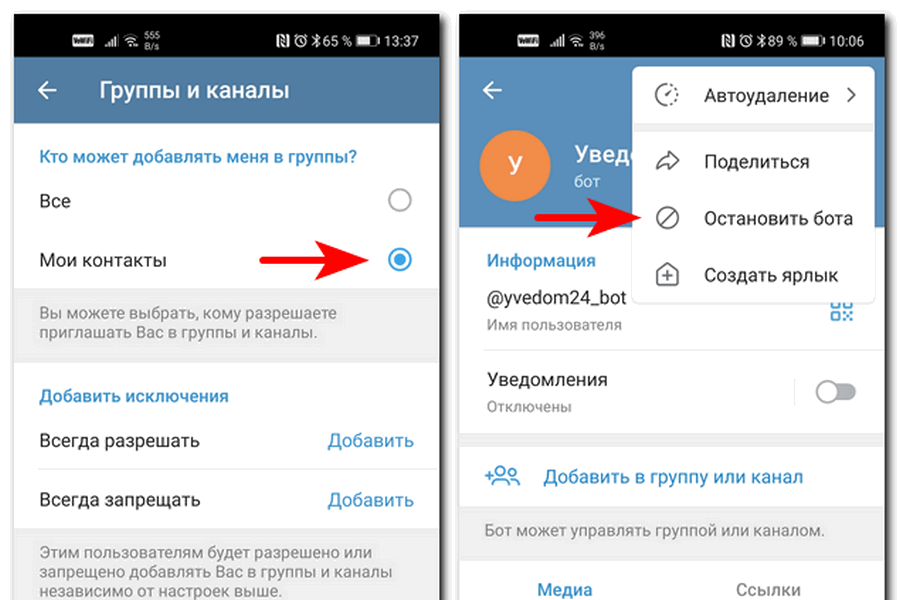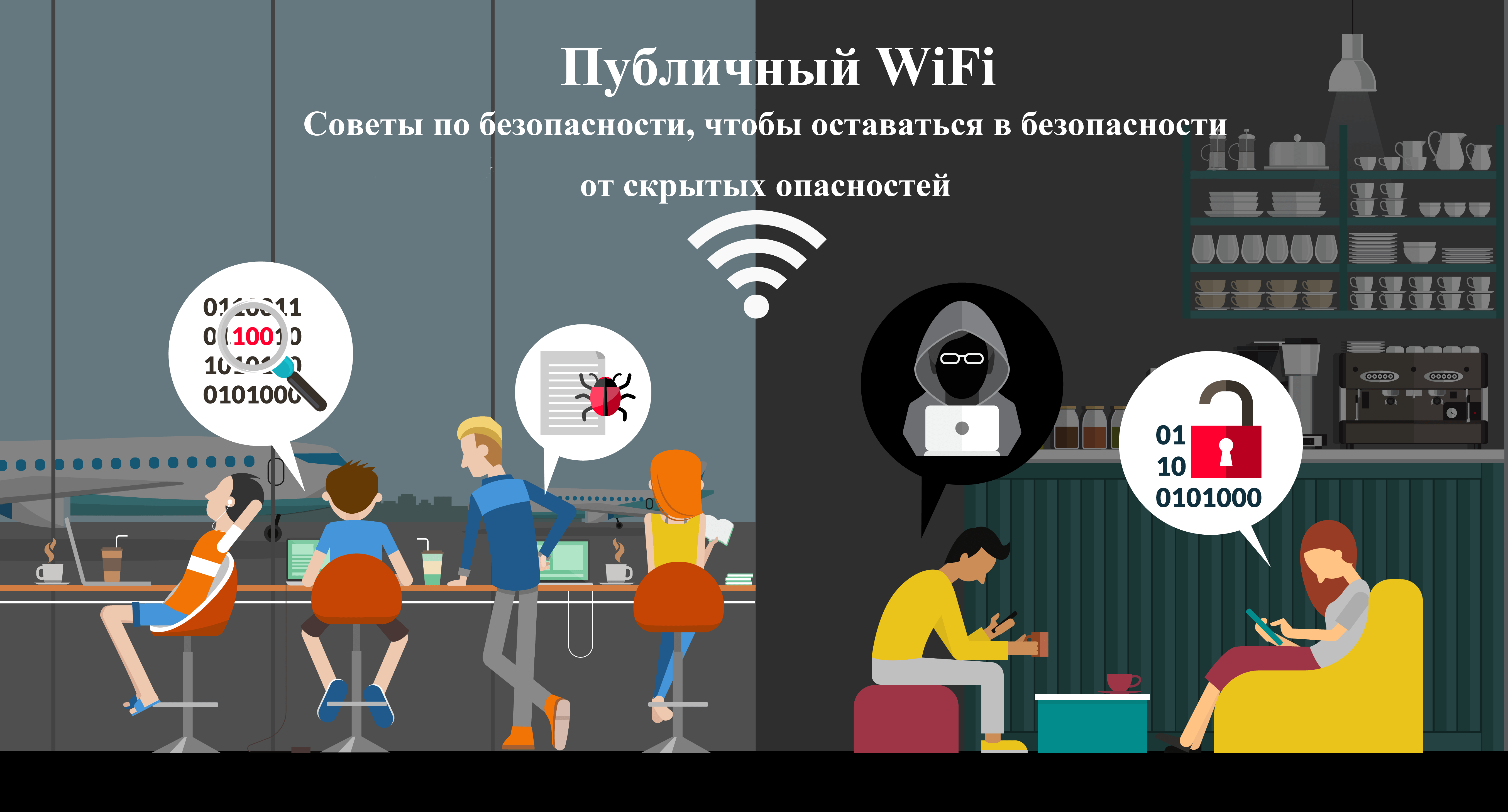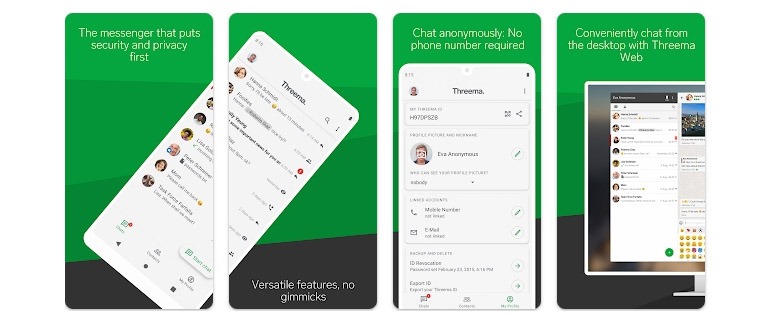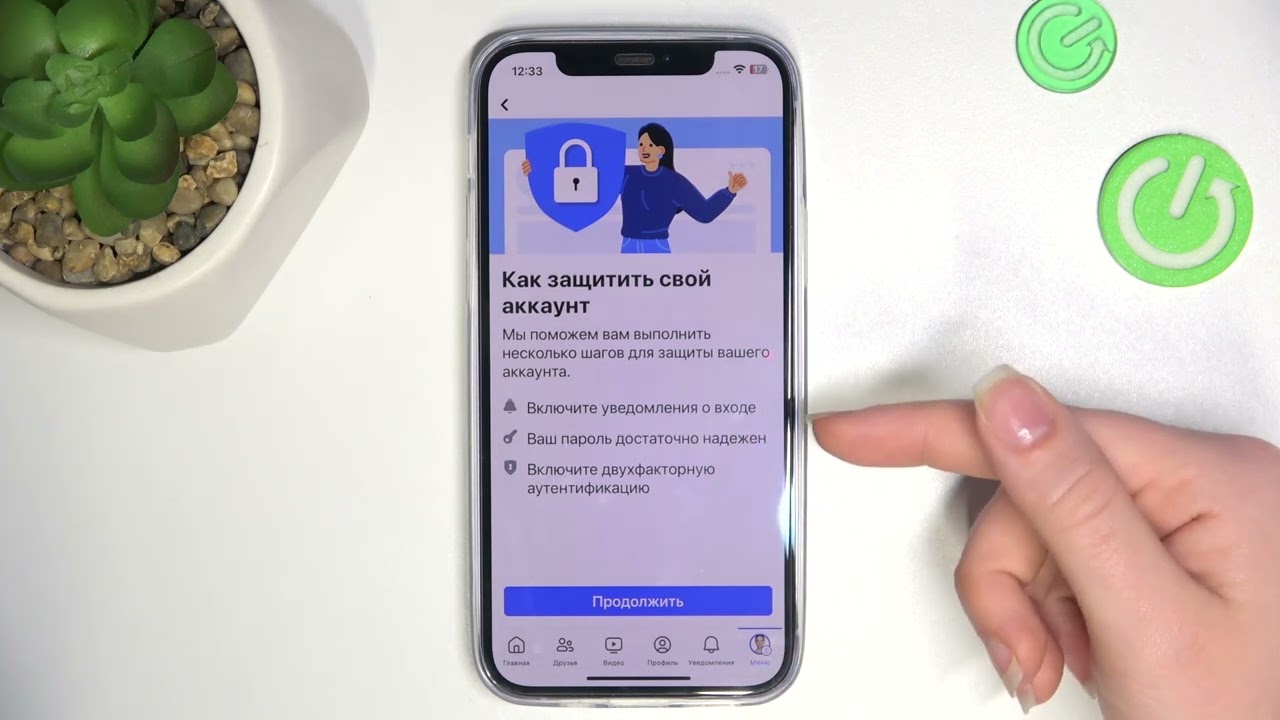How to Protect Telegram from Spam and Bots?
Telegram is one of the most popular messaging apps in the world. It allows you to communicate with friends, business partners, and loved ones, exchange files and pictures, and create groups and channels. However, like any other popular platform, Telegram is often subjected to spam and bot attacks.
Spam and bots can not only annoy users but also create a security threat. Spammers can spread viruses, fake news, and other malicious materials, and bots can be used for fraud and espionage. Therefore, protection from spam and bots is an important task for Telegram administrators and users.
In this article, we will take a detailed look at what measures can be taken to protect Telegram from spam and bots.
1. Use Captcha
One of the most effective ways to combat spam and bots in Telegram is to use captcha. Captcha is a method of protection against automated systems, such as bots, that cannot recognize and enter characters in a picture. Captcha can be configured for entry into groups or channels, as well as when registering new users.
Captcha helps filter out suspicious accounts and prevent automated attacks. Thanks to captcha, you can significantly reduce the amount of spam and bots in Telegram.
2. Privacy Settings
In Telegram, it is possible to configure the privacy of your account. You can restrict access to your contacts, groups, channels, and also configure who can see your online status. This will help reduce the likelihood of receiving spam from unfamiliar users.
In addition, you can configure privacy settings to hide your phone number or personal data from prying eyes. This is also a way to protect yourself from spam and unwanted messages.
3. Blocking Spammers and Bots
If you encounter annoying spam from a specific user or bot, you can block it. To do this, simply click on their profile and select the «Block» option. After that, the user or bot will no longer be able to send you messages and invitations.
Blocking spammers and bots is an effective way to get rid of junk mail and ensure the security of your account.
4. Connecting Antivirus Software
For additional protection against malicious materials that may be spread through spam and bots, it is recommended to use antivirus software on your device. Antivirus will help detect and block viruses, Trojans, and other threats to your security.
Install an antivirus application with regular updates and scan your device for viruses. This will help protect your personal data and device from malicious attacks.
Conclusion
Telegram is a great platform for communication and information exchange. However, to maintain your security and avoid junk mail, it is important to take measures to protect against spam and bots. Use captcha, configure the privacy of your account, block spammers and bots, and also install antivirus software on your device. By following these simple recommendations, you can enjoy safe and comfortable communication in Telegram.