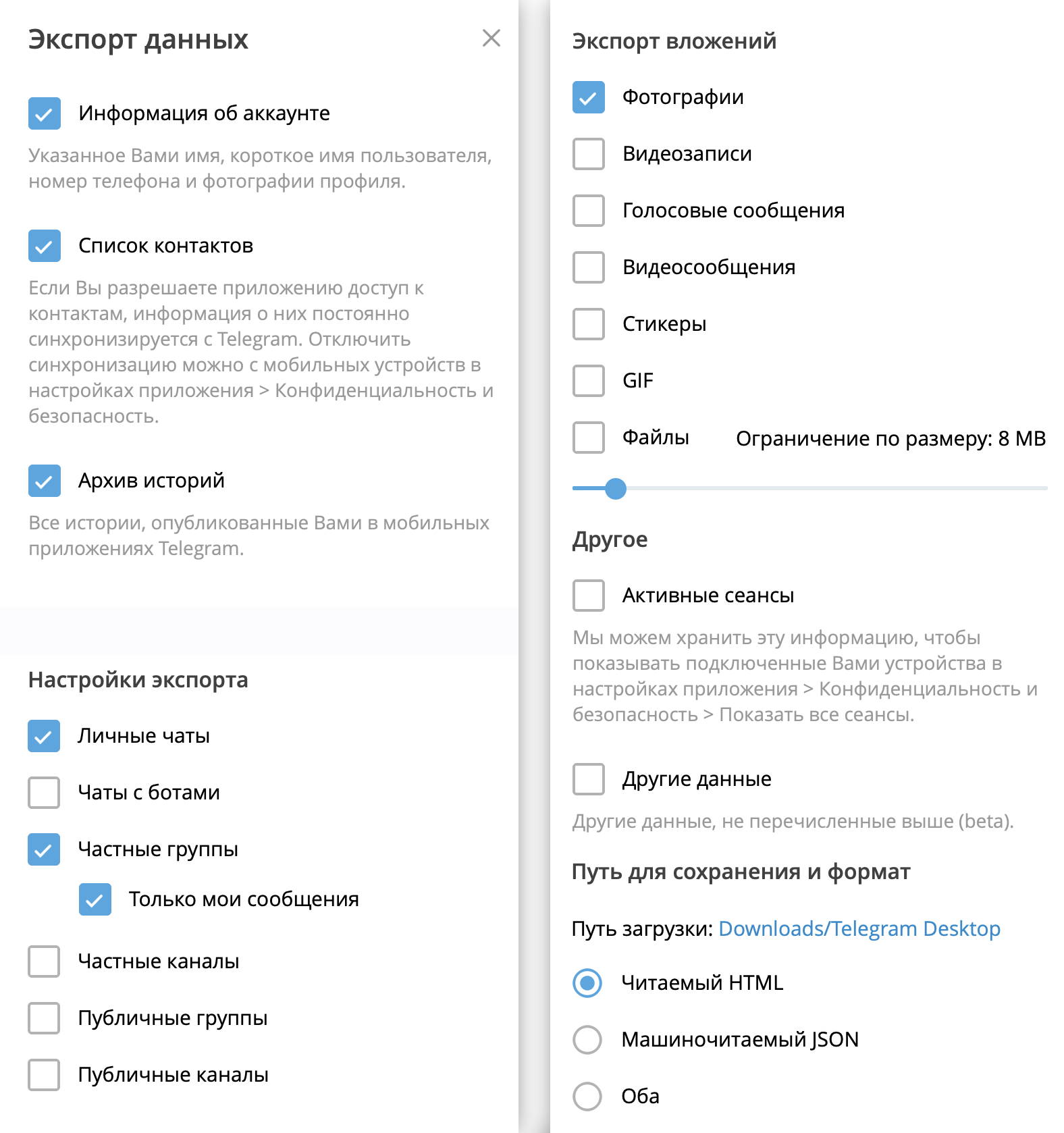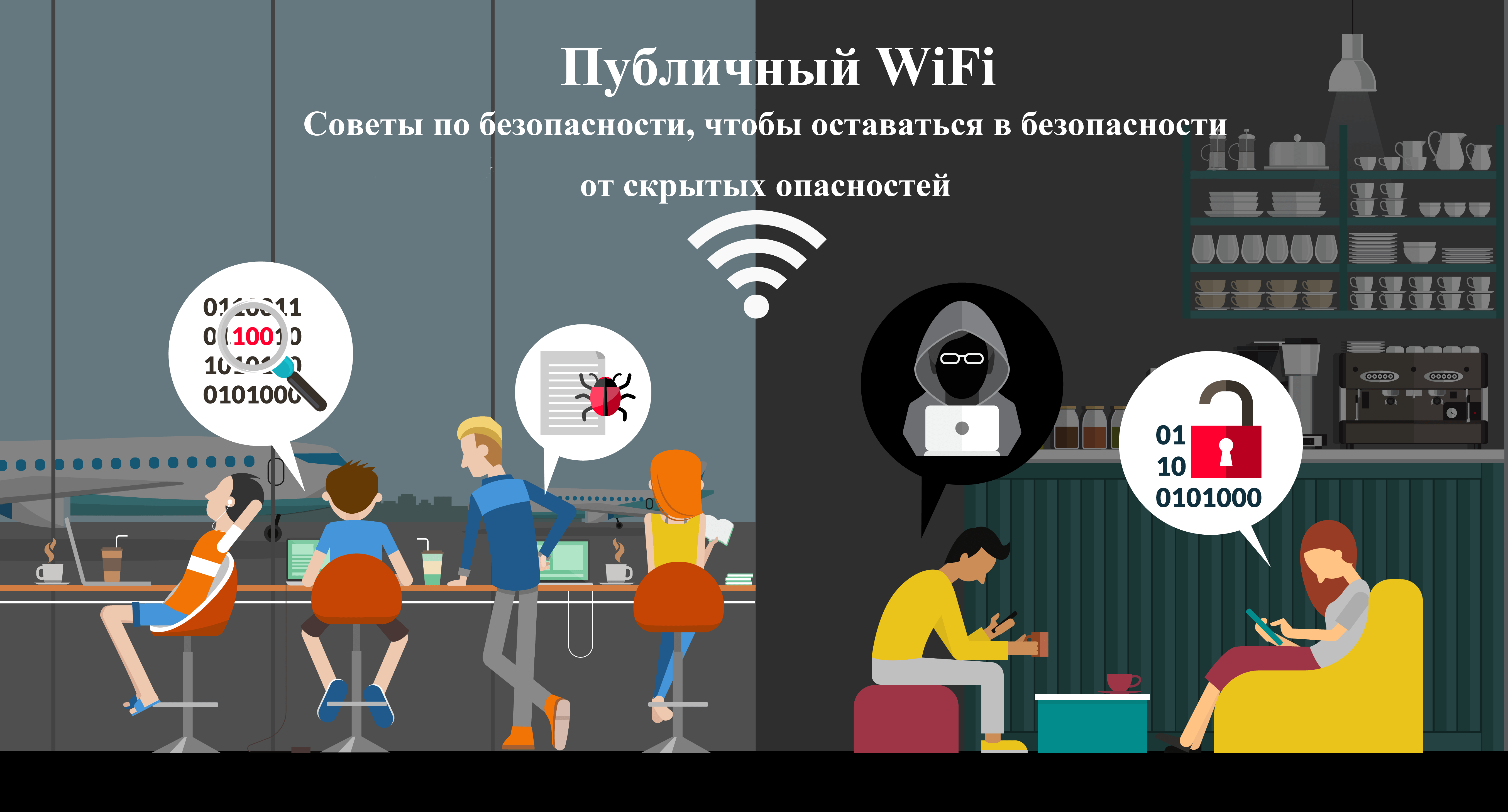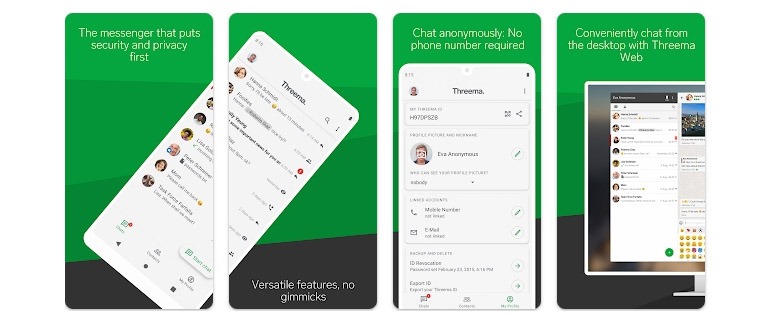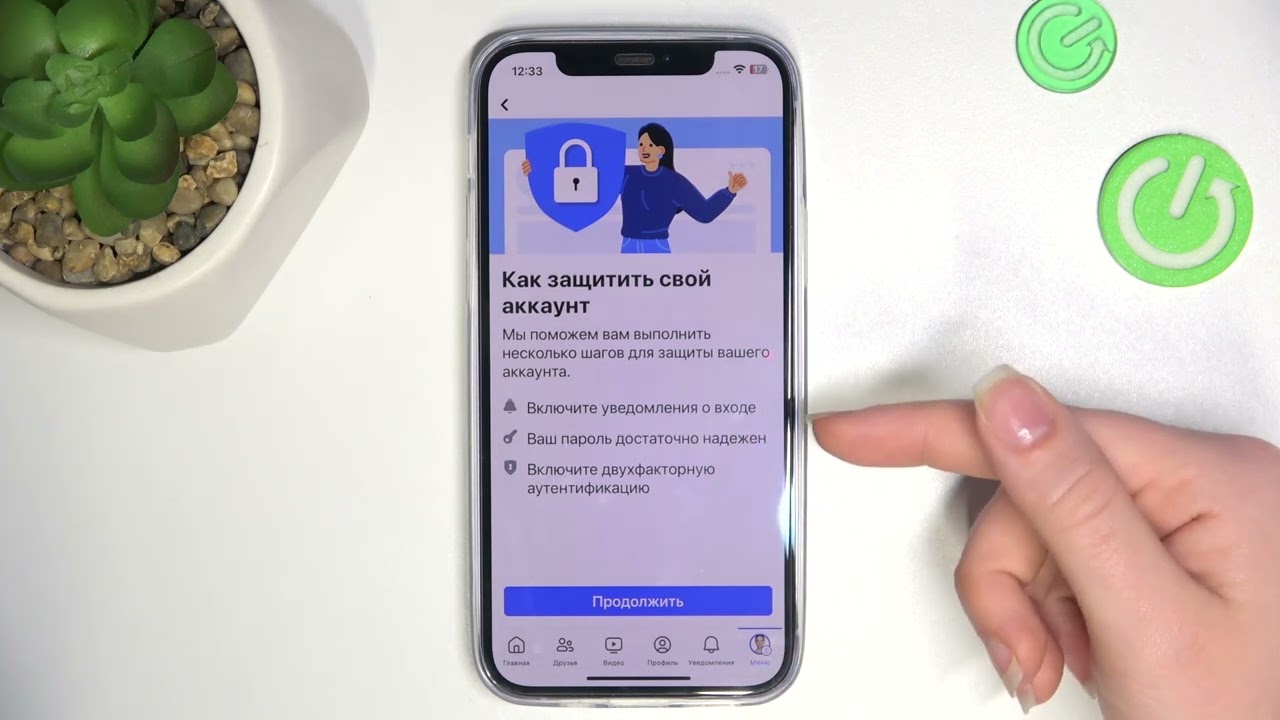How to Protect Yourself from Data Leaks in Telegram?
Telegram is one of the most popular messengers in the world. It provides secure and encrypted message transmission between users. However, like any other online service, Telegram is not immune to possible data leaks.
There are several ways to protect yourself from data leaks in Telegram. In this article, we will look at some of them and give tips on how to improve the security of your account.
1. Enable Two-Factor Authentication
Two-factor authentication is one of the most effective ways to protect your account from unauthorized access. When this feature is enabled on your device, Telegram will request an additional code to log into your account, in addition to the regular password. This significantly complicates the task for hackers who may be trying to gain access to your personal data.
2. Do Not Open Suspicious Links and Files
One of the most common ways to attack Telegram users is to send malicious files or links that can be used to steal data. Be careful and do not open suspicious messages from unknown users. If you receive a link or file from someone you don’t know, it’s best not to open it.
3. Use a Strong Password
It is very important to use complex and unique passwords to protect your Telegram account. Avoid using simple passwords such as «123456» or «password». The more complex the password, the more difficult it is to crack.
4. Update the Telegram App
Make sure you are using the latest version of the Telegram app. Developers regularly release updates that include security patches and bug fixes. By updating the app, you are ensuring that you have the latest protection against potential threats.
5. Control Active Sessions
Telegram allows you to view all active sessions on your account. Periodically check this list to make sure that there are no unknown or suspicious sessions. If you find any, immediately terminate them and change your password.
6. Be Careful When Using Bots
Telegram bots can be useful, but they can also be used to steal data. Before using a bot, carefully review its permissions and make sure you trust its developer. Do not provide bots with sensitive information such as your password or personal data.
7. Use Secret Chats
For the most sensitive conversations, use Telegram’s secret chats. These chats provide end-to-end encryption, meaning that only you and the recipient can read the messages. Messages in secret chats are not stored on Telegram servers and can be set to self-destruct after a certain period of time.
8. Enable Privacy Settings
Telegram has a number of privacy settings that allow you to control who can see your phone number, profile picture, and online status. Adjust these settings to limit the amount of information available to strangers.
Example of checking suspicious link
Here is a short example, how you can check is url safe or not.
Example of python code:
import requests
url = "http://example.com/suspicious_link"
try:
response = requests.get(url, stream=True, timeout=5)
response.raise_for_status()
if response.history:
print("Redirects found:")
for redirect in response.history:
print(f" {redirect.status_code}: {redirect.url}")
print(f"Final URL: {response.url}")
else:
print("No redirects.")
content_type = response.headers.get('content-type')
print(f"Content Type: {content_type}")
if 'text/html' in content_type:
print("Content is HTML. Be cautious about potential phishing.")
elif 'application/octet-stream' in content_type:
print("Content is a binary file. Be cautious!")
else:
print("Content type seems reasonable, but still be careful.")
except requests.exceptions.RequestException as e:
print(f"Error or suspicious activity: {e}")
By using various methods to protect your Telegram account, you can significantly reduce the risk of your data being leaked. Remember, security should always come first!