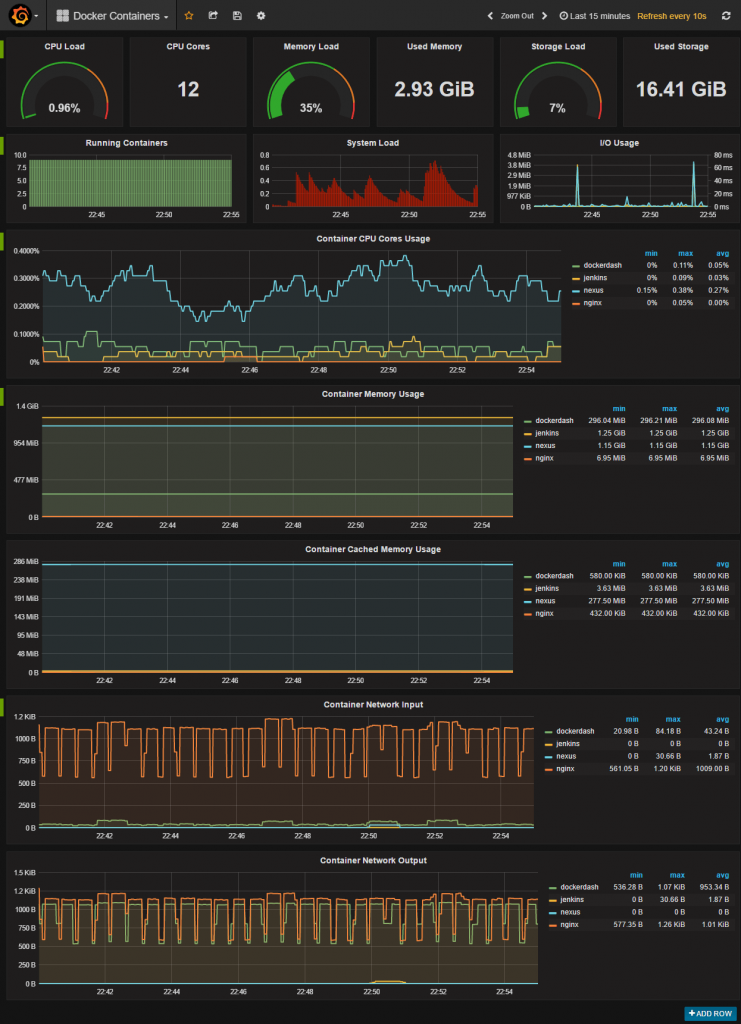How to Set Up Monitoring for Docker Containers?
Monitoring Docker containers is a crucial aspect of working with containerization. Stable operation of applications in containers requires constant control and monitoring of their status. In this article, we will explore how to set up monitoring for Docker containers using various tools.
Using cAdvisor
cAdvisor is a tool that allows you to monitor Docker container resources, such as CPU usage, memory, network, and disk space. To install cAdvisor, run the following command in the terminal:
docker run -d --restart=always -v /:/rootfs:ro -v /var/run:/var/run:rw -v /sys:/sys:ro -v /var/lib/docker/:/var/lib/docker:ro -p 8080:8080 --name cadvisor google/cadvisor:latest
After installing cAdvisor, you can track the performance of your Docker containers through the web interface at http://localhost:8080.
Using Prometheus and Grafana
For more advanced monitoring of Docker containers, you can use a combination of Prometheus and Grafana. Prometheus collects metrics from containers, and Grafana displays them as graphs and charts. To install Prometheus and Grafana, run the following commands:
docker run -d --restart=always -p 9090:9090 --name prometheus prom/prometheus:v2.28.1
docker run -d --restart=always -p 3000:3000 --name grafana grafana/grafana
After installing Prometheus and Grafana, configure Prometheus to collect metrics from Docker containers and connect Grafana to visualize the data.
Using Docker Stats
For quick and convenient monitoring of Docker container resources, you can use the Docker Stats utility. It allows you to track the resource usage of containers in real-time. To run Docker Stats, execute the following command:
docker stats
This command displays information about CPU, memory, and network resources for all running Docker containers.
Conclusion
Setting up monitoring for Docker containers is an important step to ensure the stable operation of your applications. Choose the appropriate tool and monitor the status of your containers to quickly respond to any issues.