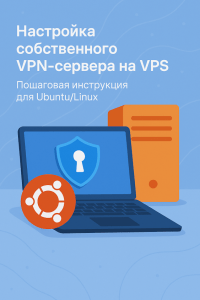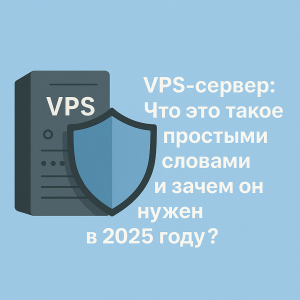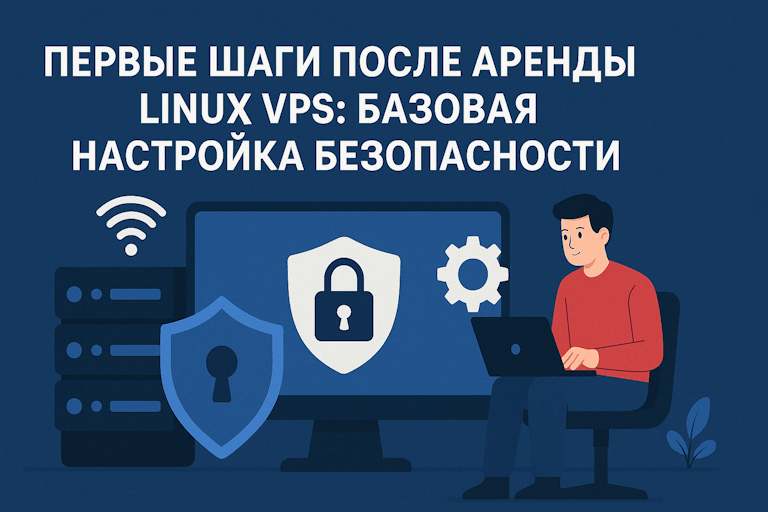How to Install a Control Panel on a VPS?
Virtual Private Servers (VPS) provide extensive capabilities for managing your project on the web. However, for more convenient server management, many users prefer to install a control panel. In this article, we will tell you how to install popular control panels on your VPS.
1. Installing the cPanel Control Panel
cPanel is one of the most popular control panels for hosting websites and servers. To install cPanel on a VPS, you will need to purchase a license and follow the instructions on the official website.
Then proceed to install cPanel, according to the instructions on the developer’s website.
2. Installing the Plesk Control Panel
Plesk is another popular control panel option for hosting. To install Plesk on your VPS, you will also need to purchase a license from the official website.
Follow the instructions on the website to install Plesk on your virtual server.
3. Installing the ISPmanager Control Panel
ISPmanager is another popular choice for managing your server. To install ISPmanager on a VPS, you need to refer to the official developer’s website.
Follow the instructions and install ISPmanager on your server.
4. Installing Alternative Control Panels
If you don’t want to use popular control panels, there are a number of alternative options, such as Webmin, VestaCP, Froxlor, and others. Choose the option that suits you and follow the instructions on the official developer websites to install it on your VPS.
5. Conclusion
Installing a control panel on your VPS will allow you to conveniently manage your server and your projects. Choose the appropriate control panel and follow the instructions for successful installation on your virtual server. Good luck!