How to Find Out Which Processes are Loading the Server?
When working with a server, it’s often necessary to find out which processes are loading its resources. This is important for optimizing server performance and preventing overload. In this article, we will look at ways to determine which processes are increasing the load on the server.
The first step to identifying loading processes is to analyze the current state of the server. You can use utilities pre-installed on most servers for this. For example, the top command allows you to track current processes that are consuming the most resources. With it, you can see a list of processes sorted by CPU and memory usage.
Another useful utility is htop, which provides more detailed information about processes, including the process tree and CPU and memory usage for each one. With it, you can more accurately determine which processes are loading the server and their dependencies.
If you need to know which processes are using the most memory, you can use the command ps aux --sort -rss. It allows you to sort processes by memory usage and identify those that consume the most resources.
Another way to identify loading processes is to use the iostat utility, which provides information about server disk usage. With it, you can find out which processes are causing a lot of activity on the disks and may be the cause of increased load on the server.
So, knowing various ways to analyze processes that load the server, you can quickly identify them and take the necessary measures to optimize the server’s performance. Monitor the server load and take care of its resources!
«`
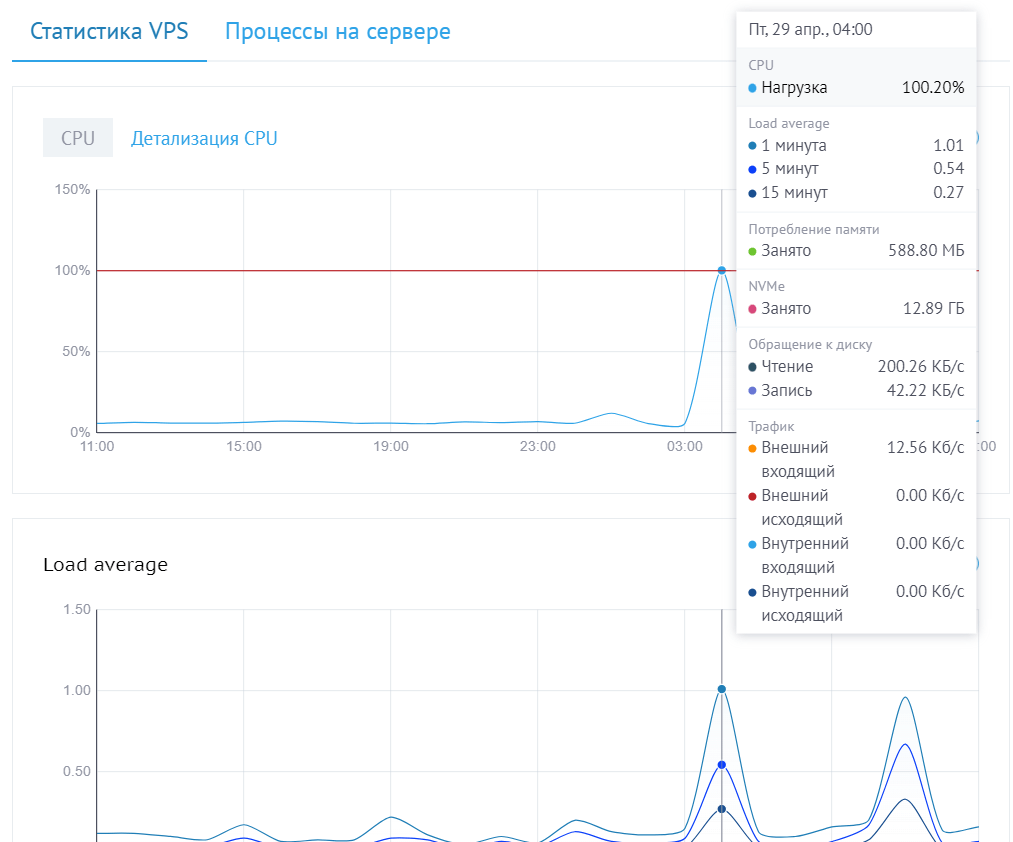


![How to Set Up Automated VDS Backups in [Platform/Location]](https://valebyte.com/blog/wp-content/uploads/2025/11/leonardo_3b4910a9-300x169.jpg)
