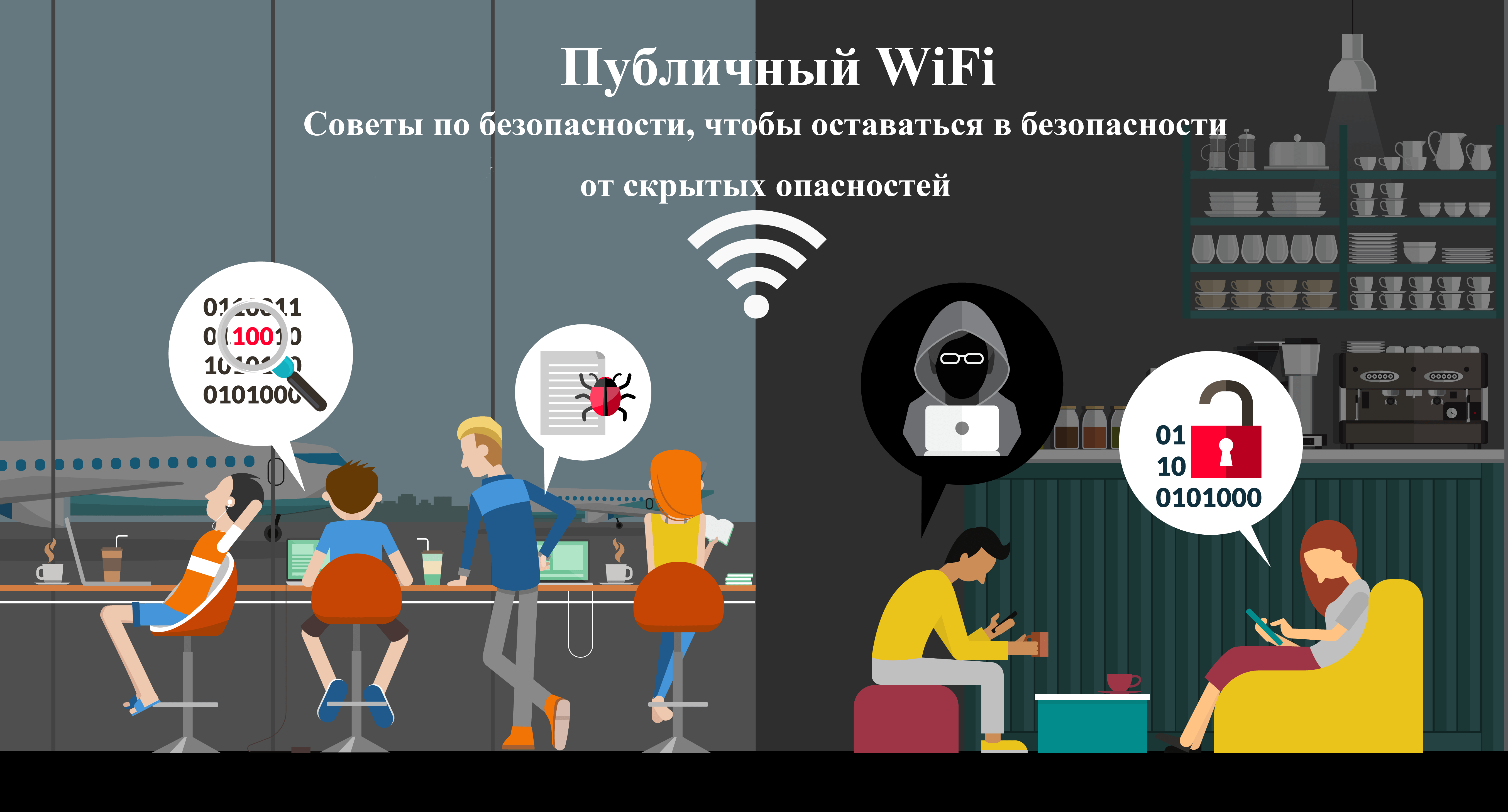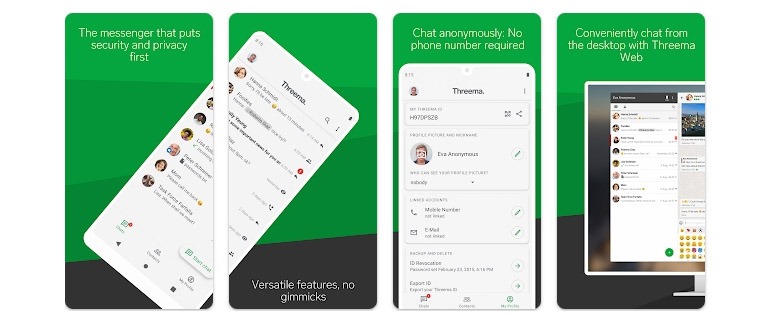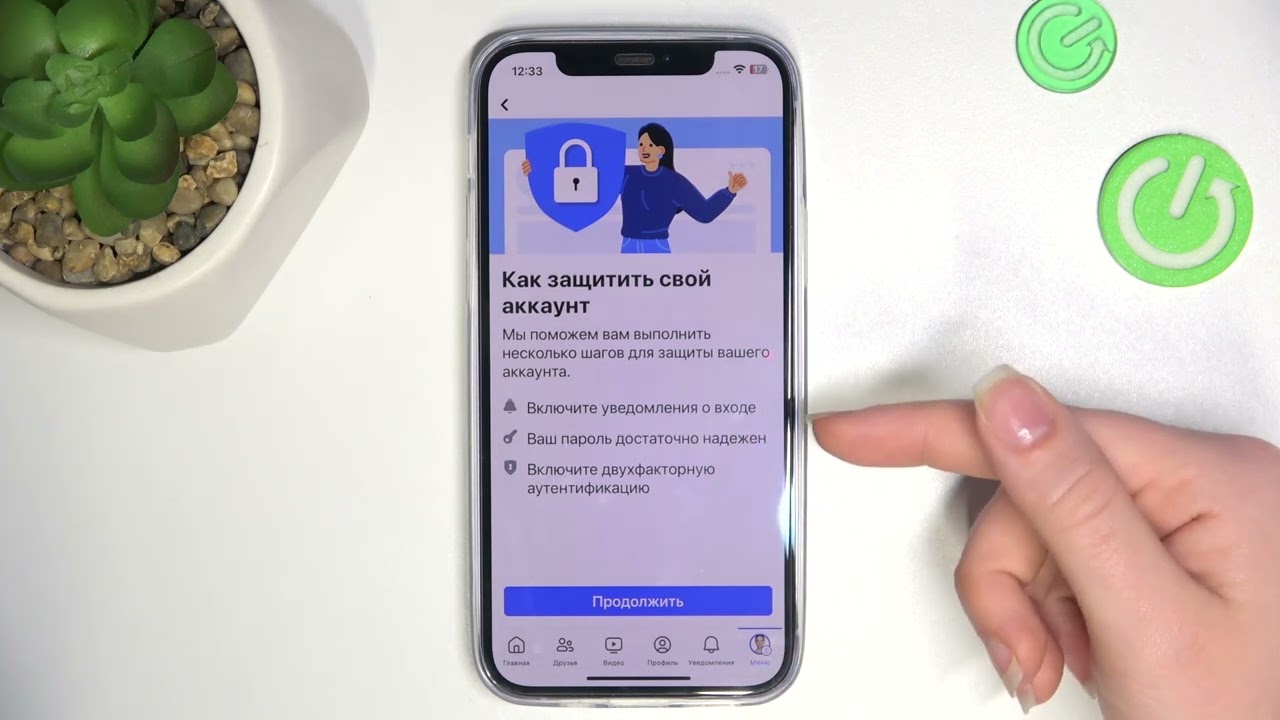How to Enable Camera Protection on Your Laptop?
Privacy protection is an important aspect of using a laptop. One way to ensure the confidentiality of your data is to enable camera protection on your laptop. This will help you protect yourself from unwanted access to your webcam and personal information. In this article, we’ll explore how you can enable camera protection on your laptop.
There are several ways to protect your camera from third-party access. One of the easiest ways is to use a special sticker or cover to block the camera. You can also use software solutions, such as antivirus programs or privacy protection programs. But the most reliable way is to enable camera protection at the operating system level.
To begin, turn on your laptop and go to the operating system settings. Depending on the operating system, the steps may vary slightly, but usually the camera protection enable function is located in the security or privacy section. Find this section and activate camera protection.
If you are unsure how to properly enable camera protection on your laptop, refer to the device’s user manual. It should specify all the necessary steps to enable camera protection. If you encounter any difficulties, do not hesitate to contact a computer technician.
Remember to regularly check the status of camera protection on your laptop and update the software to ensure maximum security. Protecting your online privacy is a key aspect in the modern world, so don’t underestimate the level of protection on your device.