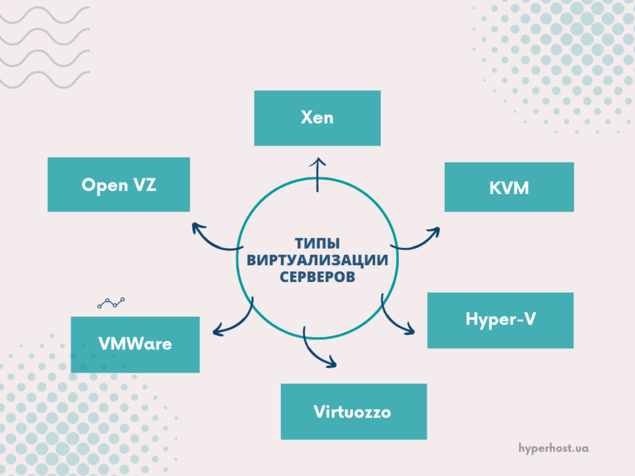How to Find Out Which Virtualization is Used on a VPS?
Virtualization is a technology that allows you to run multiple virtual operating systems on a single physical server. Many VPS hosting providers offer different types of virtualization, such as OpenVZ, KVM, Xen, and others.But how do you find out exactly which virtualization is being used on your VPS? Here are several ways to determine the type of virtualization:
1. The ‘uname -a’ command
Open a terminal and run the command uname -a. The output of the command will show which OS and kernel your VPS is using. For example, if you see «Linux vps1234 3.10.0-693.5.2.el7.x86_64 #1 SMP», it may indicate the use of OpenVZ virtualization technology.
2. The ‘ps aux’ command
Run the command ps aux in the terminal. This will show a list of processes running on your VPS. Processes whose names start with ‘virt’ may indicate the use of KVM or Xen.
3. The /proc/user_beancounters file
For OpenVZ users, the file /proc/user_beancounters is available, which contains information about the resources allocated to your VPS. If the file exists, it may indicate the use of OpenVZ virtualization.
4. The /proc/xen file
If you have Xen virtualization installed, you can find information about Xen’s operation on your server in the /proc/xen file. For example, the file content might include the line «Xen <version>».
We hope these methods will help you determine which virtualization is being used on your VPS. Happy analyzing!