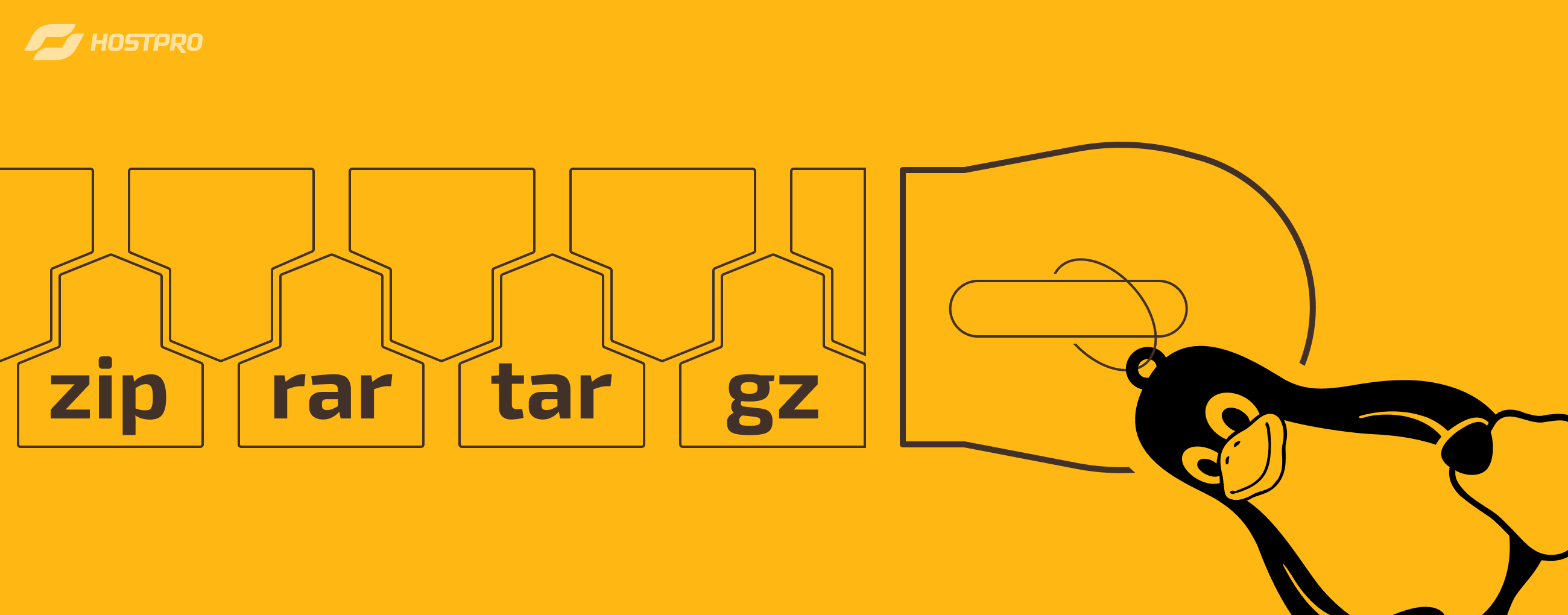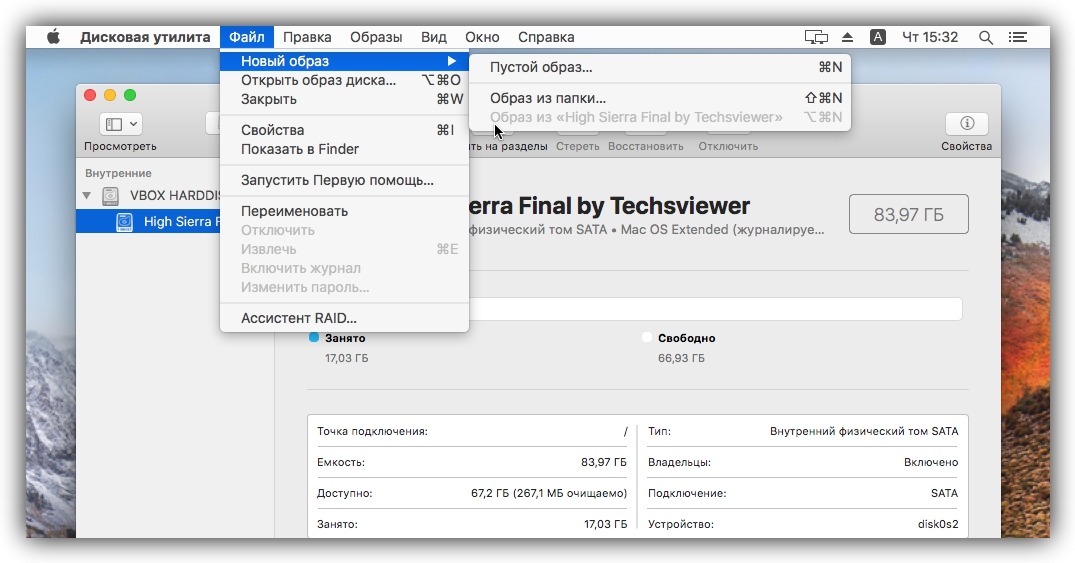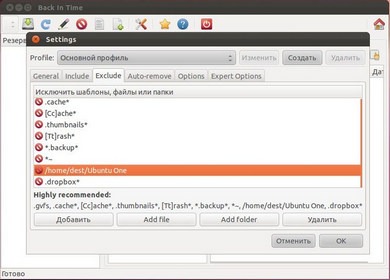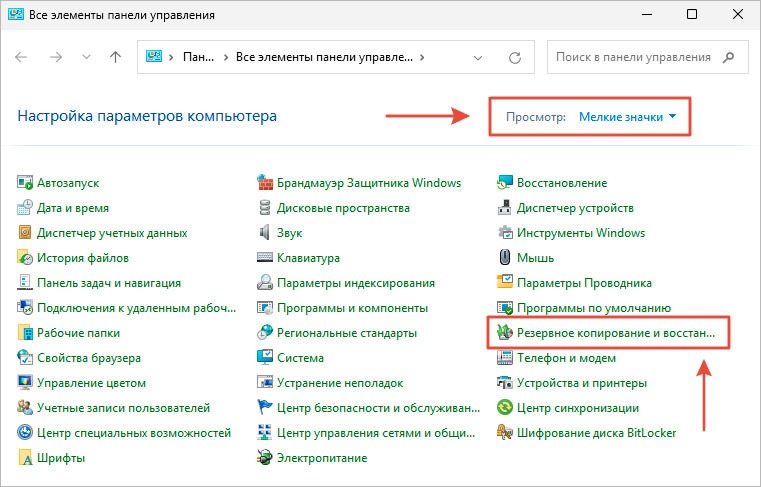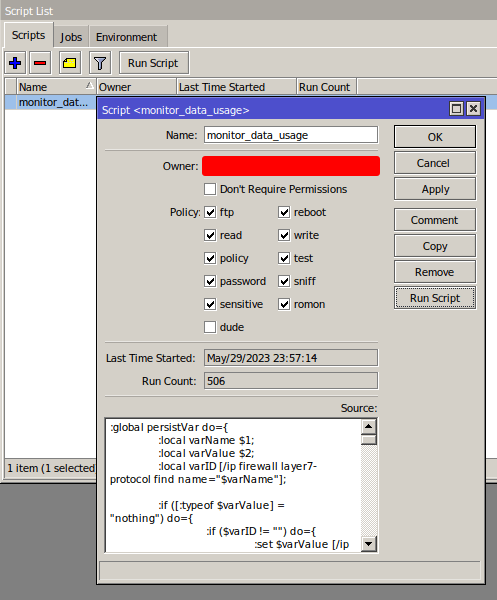How to Create a Backup in .tar.gz Format?
The importance of creating data backups cannot be overstated. In the event of a system failure, virus attack, or accidental file deletion, a backup can save your data and time. In this article, we will show you how to create a backup in .tar.gz format, which is one of the most common formats for archiving data.
What is .tar.gz?
The .tar.gz format is an archive format that combines multiple files and directories into a single file and compresses it to save space. A .tar.gz file usually has the extension .tar.gz or .tgz. This format is widely used in UNIX-like operating systems for creating and extracting archives.
How to Create a Backup in .tar.gz Format?
You can create a data backup in .tar.gz format using the tar command. Here’s how to do it:
- Open the terminal.
- Navigate to the directory you want to archive.
- Enter the command
tar -czvf backup.tar.gz folder_to_backup, wherebackup.tar.gzis the name of the archive you are creating, andfolder_to_backupis the directory you want to archive. - Press Enter and wait for the archive creation process to complete.
Congratulations, you have successfully created a backup in .tar.gz format! Now your data is protected from loss and ready to be restored if necessary.
How to Restore Data from a .tar.gz Archive?
To restore data from a .tar.gz archive, follow these steps:
- Open the terminal.
- Navigate to the directory where you want to restore the data.
- Enter the command
tar -xzvf backup.tar.gz, wherebackup.tar.gzis the name of the archive you want to restore data from. - Press Enter and wait for the archive extraction process to complete.
Now your data is restored and ready to use. Remember, backing up your data regularly is one of the most important aspects of information security. We hope you found this article helpful!
«`