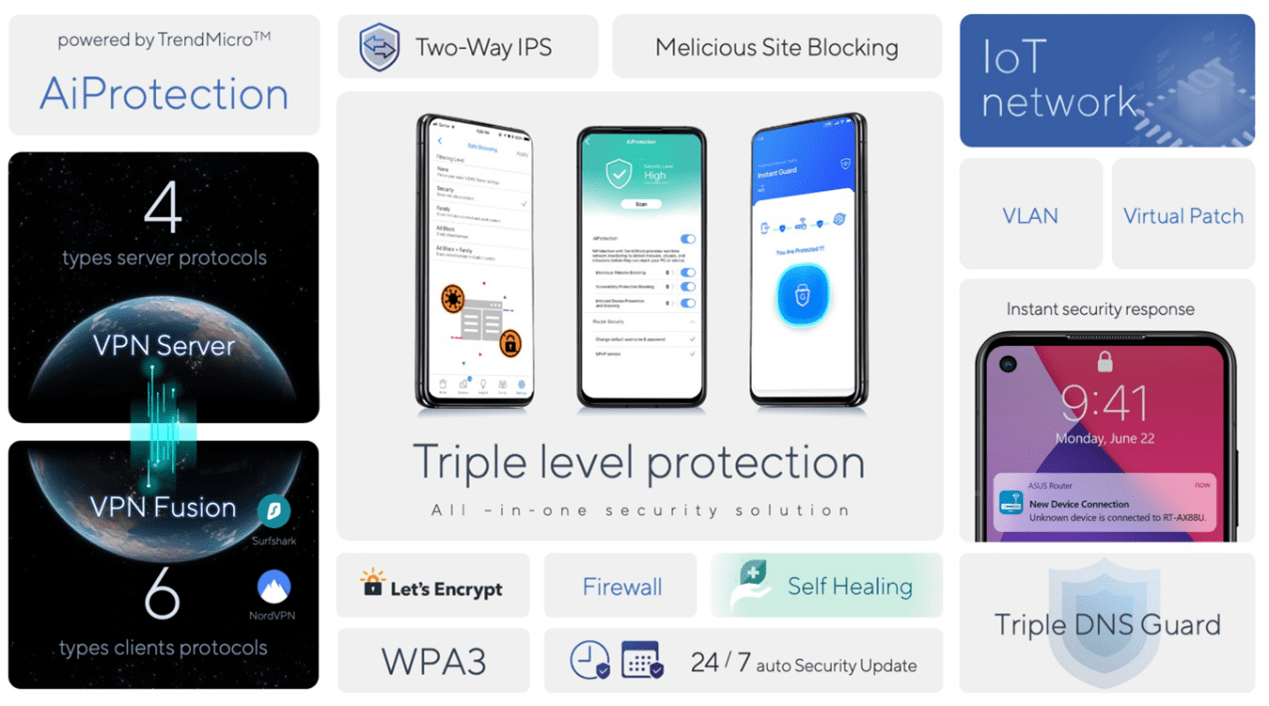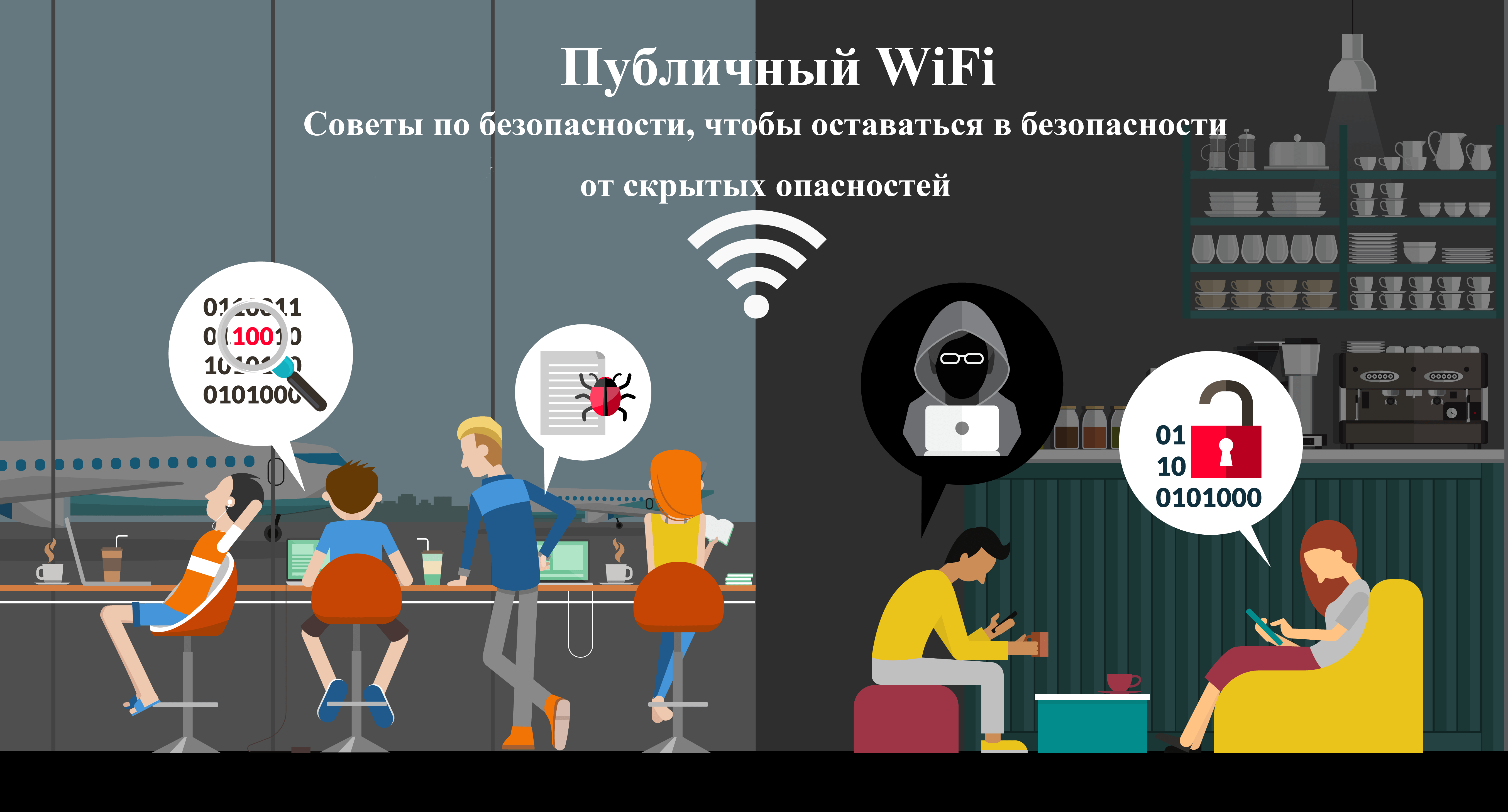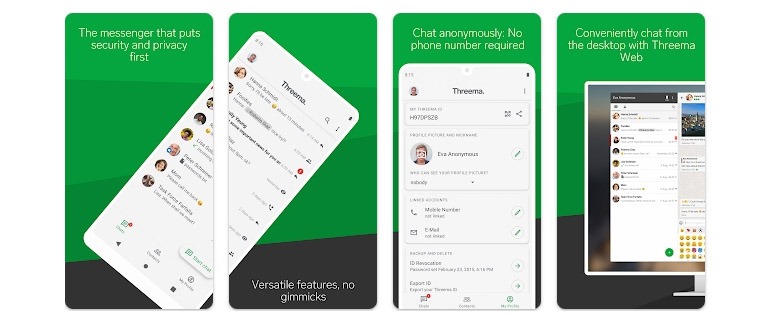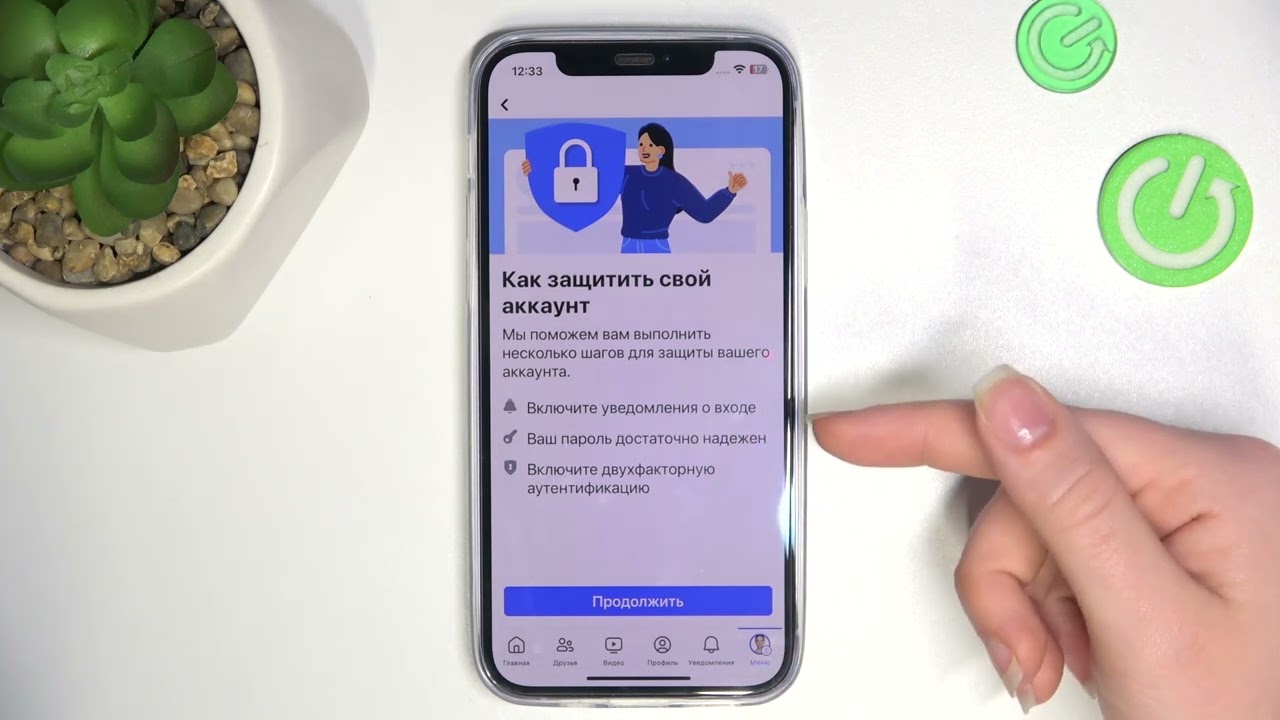How to Check the Security of Your ASUS Home Router
The security of your ASUS home router is one of the most important aspects of protecting your home network from hacking and cyberattacks. In this article, we’ll walk you through several steps to help you check the security of your router and ensure it’s at a high level.
1. Update the Router Firmware
The first step to securing your ASUS router is to update its firmware to the latest version. Updating the firmware fixes discovered vulnerabilities and improves the overall security of the device.
2. Change the Access Password to the Administration Panel
Default passwords set by the manufacturer can be easily guessed by attackers. Change the access password to the administration panel to a unique and strong one, containing at least 8 characters, upper and lowercase letters, numbers, and special characters.
3. Enable the Firewall
A firewall is an important security component of any network. Make sure the firewall on your ASUS router is enabled and configured correctly to filter malicious traffic and prevent unauthorized access to your network.
4. Disable WPS
WPS (Wi-Fi Protected Setup) is a convenient feature that allows you to quickly connect devices to your network. However, it can be vulnerable to attacks and used by attackers to hack your network. It is recommended to disable WPS for security.
5. Enable Encryption
Make sure your ASUS router is using secure encryption methods such as WPA2 or WPA3. Encryption protects your network from eavesdropping and protects data transmitted over the network from unauthorized access.
6. Check the List of Connected Devices
Regularly check the list of devices connected to your network and remove those that are unknown or not identified. This will help prevent unauthorized access and protect your network from attacks from internal sources.
7. Enable the Security Monitoring System
For maximum security, it is recommended to enable the security monitoring system on your ASUS router. This will allow you to monitor activity on your network, identify potential threats, and respond quickly to them.
8. Conduct Regular Penetration Tests
To further ensure the security of your network, conduct regular penetration tests to identify vulnerabilities and fix them before attackers can exploit them.
By following these recommendations, you can significantly increase the security of your ASUS home router and protect your home network from external threats. Be vigilant and monitor the security of your network!