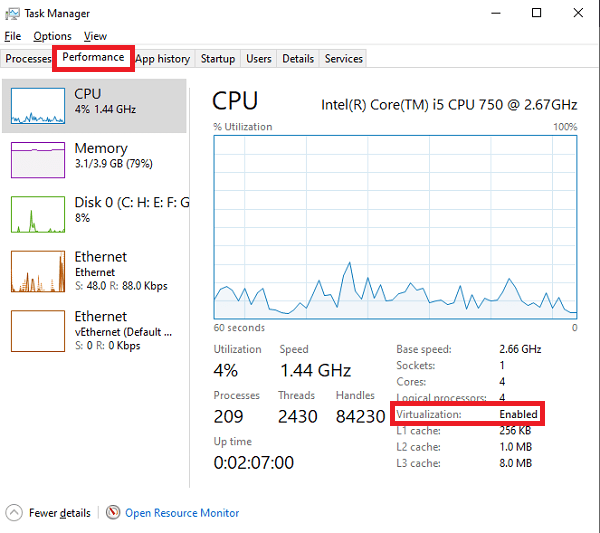How to Check CPU Virtualization Support?
Virtualization is a technology that allows you to run multiple virtual computers on a single physical server. It’s essential for virtualized environments like virtual machines and containers. However, successful virtualization requires support from the processor. So how do you check if your CPU supports virtualization?
There are several ways to check if your processor supports virtualization. One of the easiest ways is to use CPU-Z, a program that allows you to view information about your processor. To do this, run the program and go to the «CPU» tab. If your processor supports virtualization, you will see the line «Virtualization» in the «Instructions» section.
If you have Windows installed, you can use the built-in tool — «System Information». To do this, open Windows Search and enter «System Information». Go to «Components» -> «System» -> «Virtualization». Here it will be indicated whether your processor supports virtualization.
You can also use your computer’s BIOS. To do this, press the key combination displayed on the screen when the computer boots up to enter the BIOS. In the BIOS menu, find the section related to the processor and check for the virtualization option.
If all of the above methods are not suitable, you can use online services that will check virtualization support on your processor. Simply enter «check CPU virtualization support» in the search engine and select one of the suggested services.
Now you have several ways to check CPU virtualization support. Remember that virtualized environments require processor support, so make sure your CPU supports this technology before running virtual machines.