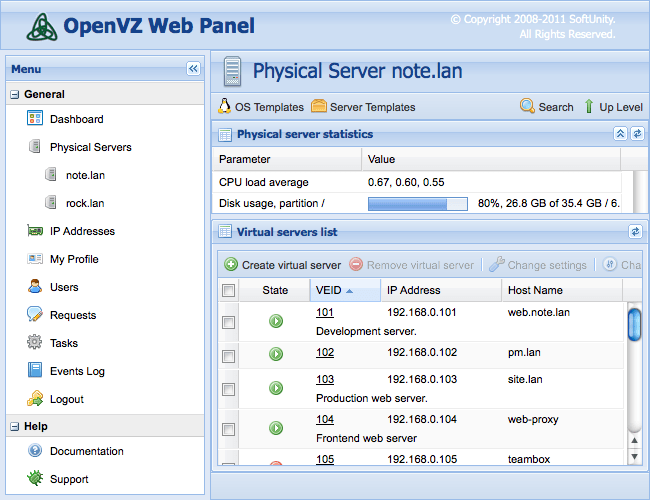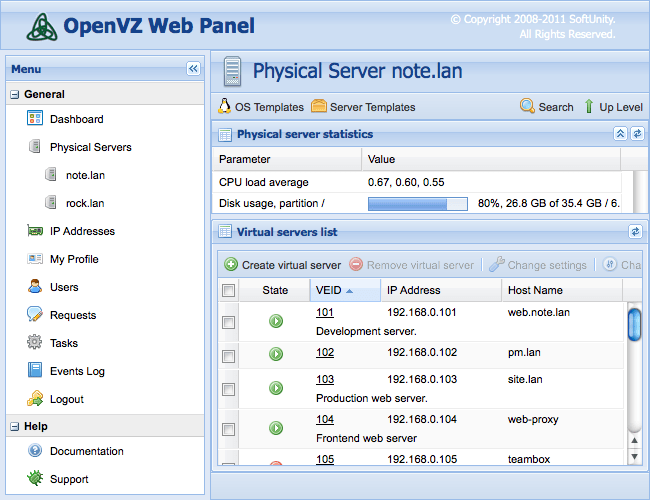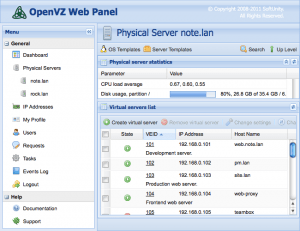How to Change CPU Limits in OpenVZ?
OpenVZ is one of the most popular virtualization software solutions for Linux servers. It allows you to create isolated virtual environments on a single physical server. However, sometimes you may need to change the CPU limits for a specific OpenVZ container. In this article, we will tell you how to do it.
To change CPU limits in OpenVZ, you will need access to the server’s command line. Here are the steps you need to follow:
- Open a terminal and connect to the server via SSH.
- Select the container for which you want to change the CPU limits.
- Use the following command to view the current CPU limits:
cat /proc/user_beancounters
This command will show you the current limits of all container resources, including CPU. Look at the cpulimit parameters to find out the current CPU limit.
To change the CPU limit, you need to edit the container’s configuration file. Here’s how to do it:
- Find the ID of the container for which you want to change the CPU limit. You can do this using the
grepcommand:
grep CONTAINER_NAME /etc/vz/conf/VEID.conf
Where CONTAINER_NAME is the name of the container, and VEID is its ID. After that, open the configuration file of this container:
nano /etc/vz/conf/VEID.conf
Find the line responsible for the CPU limit and make changes to it. For example, to set the limit to 50%, you can add the following line:
CPULIMIT="50"
Save the changes and restart the container for them to take effect:
- Stop the container:
vzctl stop VEID
- Start the container again:
vzctl start VEID
Now you have a new CPU limit for your OpenVZ container. Don’t forget to check that the changes have taken effect by running the cat /proc/user_beancounters command.
We hope this article was helpful for you. Follow our instructions, and you can easily change CPU limits in OpenVZ on your server.