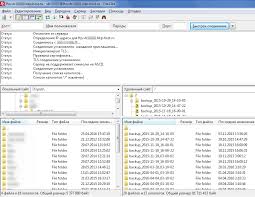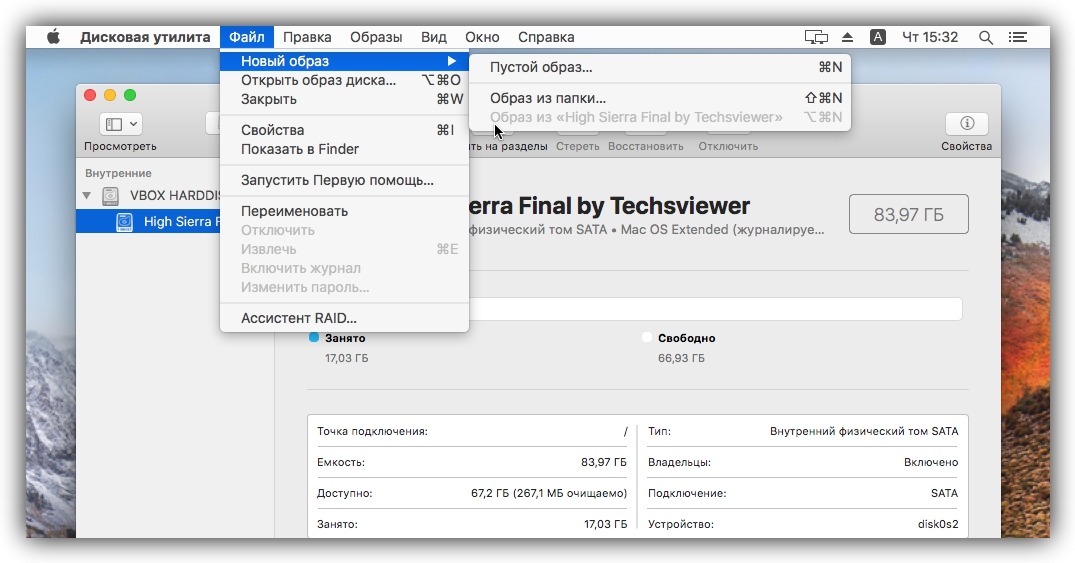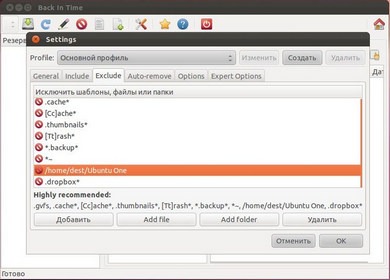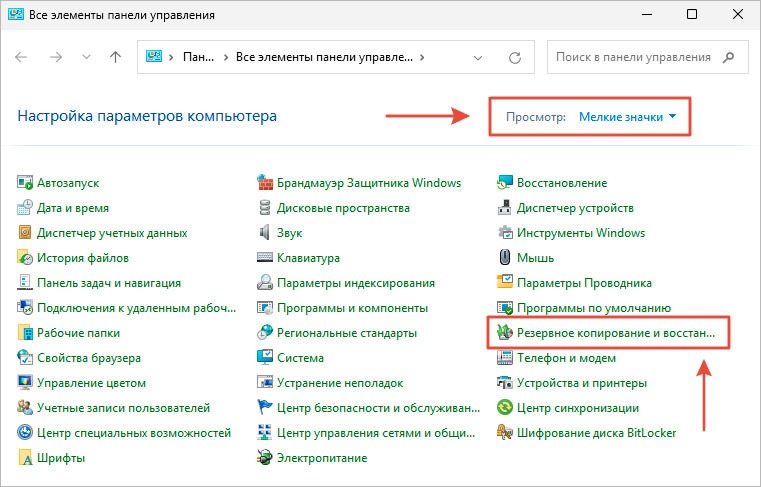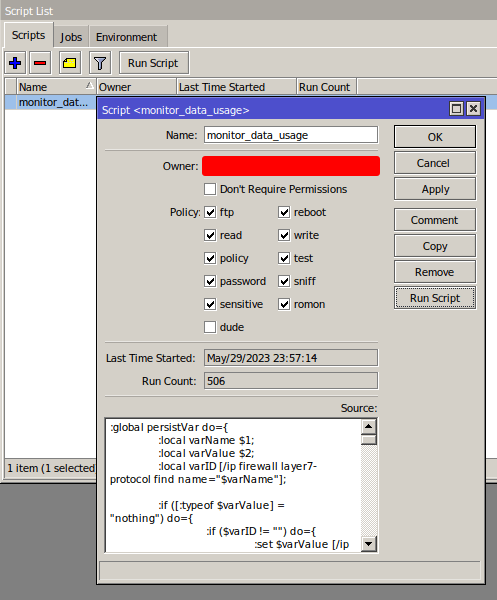How to Make a Backup via FTP?
Backing up data is one of the most important aspects of your website’s security. Today, we’ll tell you how to make a backup via FTP.
FTP (File Transfer Protocol) is a protocol used for transferring files. With it, you can easily copy files from your website to a remote server.
First, you’ll need an FTP client. You can use programs like FileZilla, Cyberduck, or WinSCP. Install the program on your computer and launch it.
Next, you need to connect to your website via FTP. Enter the FTP server address, username, and password. Usually, this information is provided by your hosting provider.
After a successful connection, you’ll see a list of files on your website. Now it’s time to create a backup.
Select all the files and folders that you want to copy. Click the «Download» or «Transfer» button in your FTP client. The copying process may take some time, depending on the amount of data.
After the copying process is complete, your data will be stored on the remote server. Now you have a backup of your website, which you can use if necessary.
Don’t forget to make regular backups to minimize the risk of data loss. It is also recommended to store backups on multiple servers for additional protection.
Now you know how to make a backup via FTP. Follow these simple steps to protect your data and be prepared for any unforeseen situations.