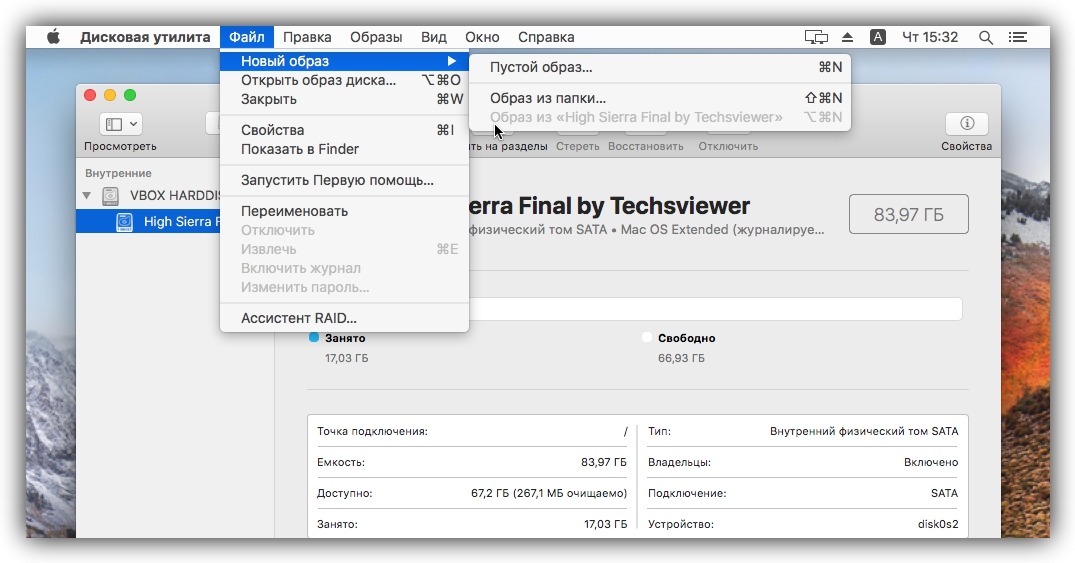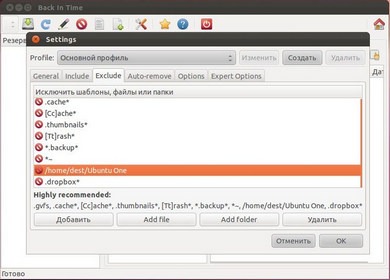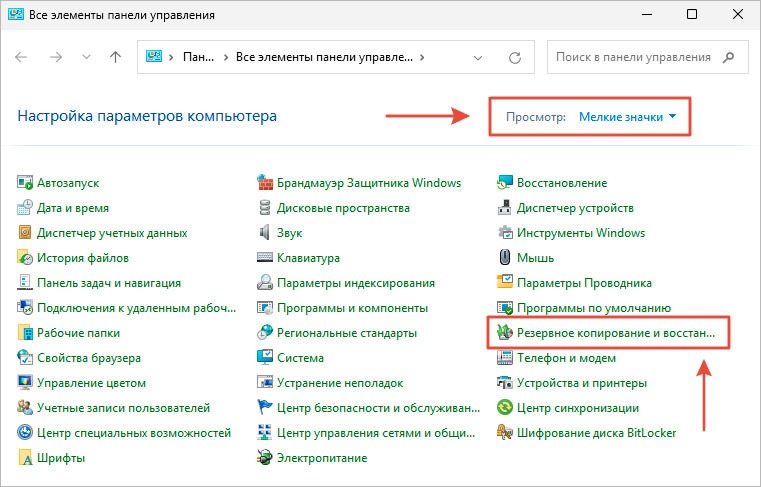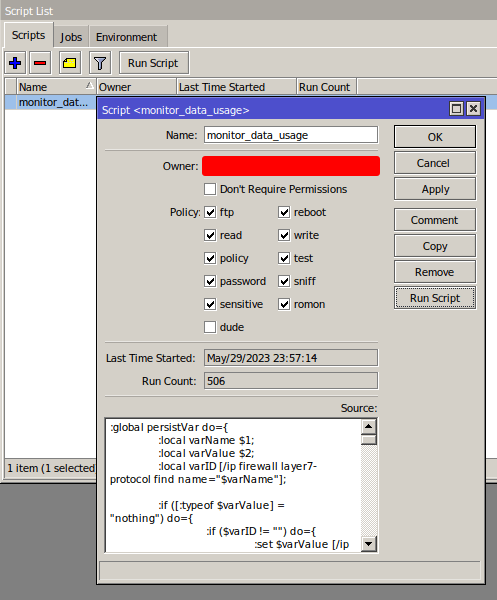Setting Up Data Backups from Mobile Devices
Intro
Regularly backing up data from mobile devices is an essential procedure that helps preserve important files and information in case your phone is lost or damaged. In this article, we will look at several ways to set up data backups from mobile devices on various platforms.
Google Drive
Google Drive is a convenient service for backing up data from Android-based devices. To set up automatic backups, go to your device’s settings, select «System» -> «Backup» and enable the «Back up to Google Drive» option. After that, all your contacts, photos, videos, and other data will be regularly synchronized with your Google account.
iCloud
If you are using Apple devices, you can use the iCloud service to back up your data. To do this, go to the settings of your iPhone or iPad, select your iCloud account, and enable the «iCloud Backup» option. After that, your device will automatically create backups on Apple’s servers.
OneDrive
For Windows device users, OneDrive is an excellent option for backing up data. Install the OneDrive application on your device, log in to your Microsoft account, and allow the application access to your files. After that, your data will be automatically synchronized with cloud storage.
Comparison of Services
— Google Drive is convenient for Android users and provides automatic backups.
— iCloud is designed for Apple devices and supports creating copies in the cloud.
— OneDrive is suitable for Windows devices and provides synchronization with cloud storage.
Conclusion
Setting up data backups from mobile devices is an important procedure that will help you save your data in case of loss or damage to the device. Choose the service that suits you and follow the setup instructions to ensure the security of your data.