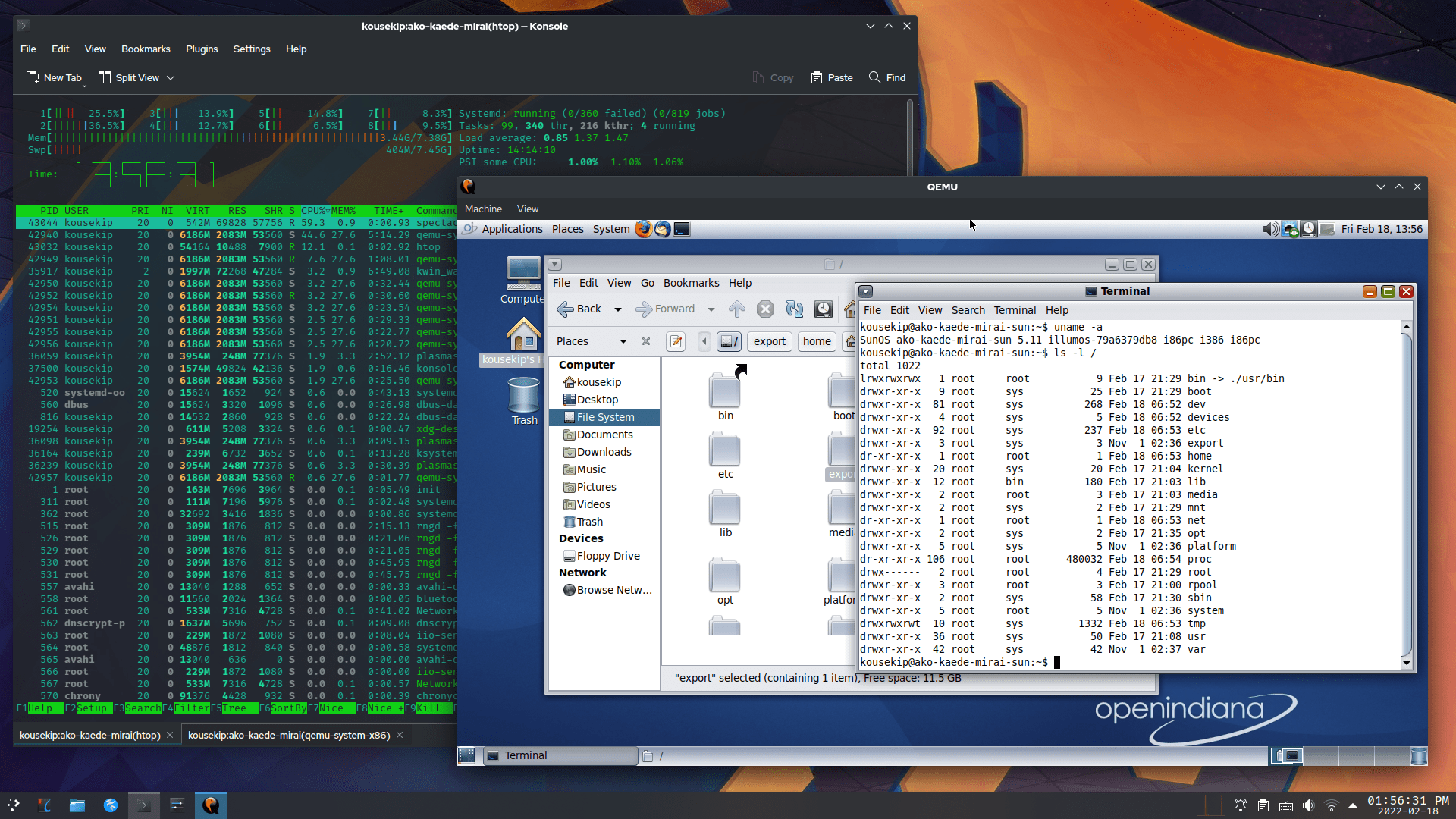How does QEMU work?
QEMU is software that allows you to emulate the hardware of various architectures. It is a powerful virtualization tool that allows you to run guest operating systems on a host machine.
Before we look in more detail at how QEMU works, let’s figure out what functions this program has:
- Emulation of processors of various architectures (x86, ARM, etc.);
- Emulation of devices such as network cards, sound cards, USB devices, etc.;
- Support for virtualization of the graphical shell.
So how does QEMU work internally?
QEMU consists of several components:
- Processor emulator — responsible for emulating processor instructions of the guest machine on the host machine;
- Device emulator — responsible for emulating the devices needed for the guest operating system to work;
- Virtualization modules — used to provide accelerated execution of certain tasks.
When starting a guest operating system, QEMU emulates the hardware necessary for it to work. This includes emulating the processor, I/O devices, memory, etc.
QEMU also supports virtualization mode, which allows you to speed up the execution of instructions by optimizing the emulator’s operation. This is achieved through the use of virtualization modules and other techniques.
In conclusion, QEMU is a powerful tool for testing operating systems, developing applications, and conducting research in the field of virtualization. Its flexibility and ease of use make it popular among developers and IT professionals.