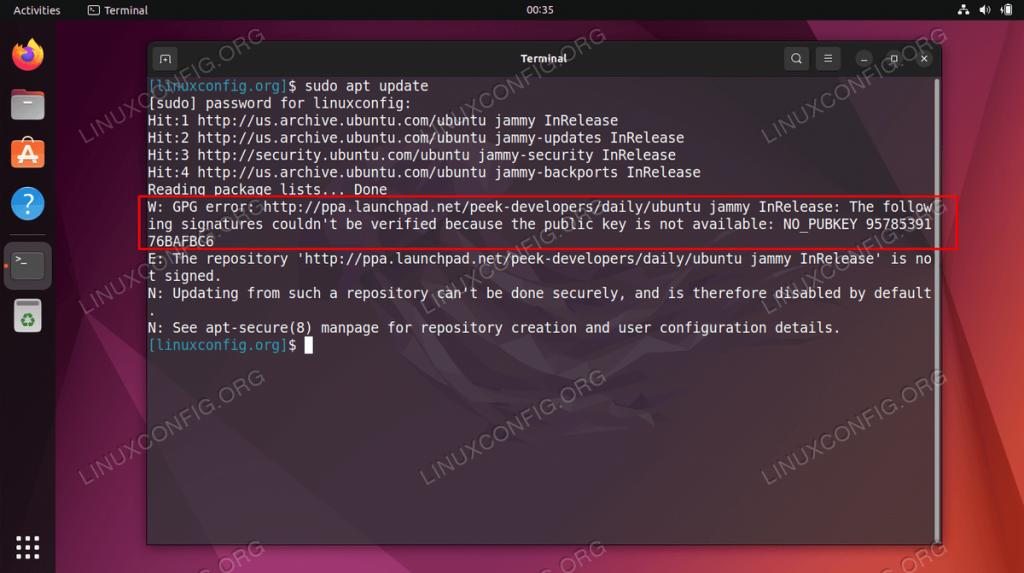Error WARNING: APT: The following signatures were invalid in Ubuntu 22.04
If you’ve suddenly encountered the error “WARNING: APT: The following signatures were invalid” while updating packages in Ubuntu 22.04, don’t panic. This problem can arise due to several reasons, but there are several ways to resolve it.
First and foremost, you should try updating the GPG keys, which are used to verify the authenticity of packages. To do this, execute the following commands:
sudo apt-key adv --recv-keys --keyserver keyserver.ubuntu.com [key number]
Here, replace [key number] with the specific key that caused this error. After that, retry updating the system.
If the problem persists, you can try clearing the APT cache:
sudo apt clean
After that, perform the update again. If nothing helped, the problem may lie in incorrect repository settings. Check the files in the /etc/apt/sources.list.d/ folder and make sure they point to the correct package sources.
Also, make sure that you have an up-to-date Ubuntu mirror installed to avoid problems with package downloads. You can change the mirror in the /etc/apt/sources.list file or through system settings.
Finally, if all of the above methods have not solved the problem, try seeking help on the official Ubuntu support forum or using an internet search. In most cases, the community will be ready to help you with this issue.
Don’t despair when such errors occur, as they often have a simple and quick solution. Follow the recommendations above, and you will most likely be able to eliminate the “WARNING: APT: The following signatures were invalid” problem in Ubuntu 22.04 without much difficulty.