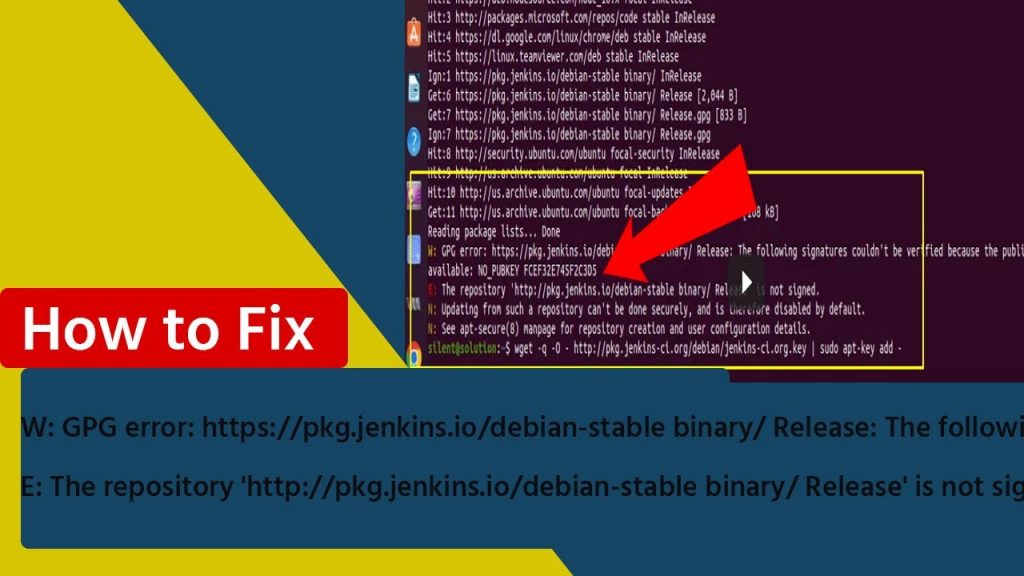“`html
Error WARNING: APT: The following signatures were invalid in Debian 9
If you see the error message “WARNING: APT: The following signatures were invalid” in Debian 9, don’t panic. This error can occur for various reasons, and in this article, we will explore how to fix it.
Causes of the error
- Problems with package digital signature keys
- Outdated repository lists
- Problems accessing key servers
How to fix the error
To fix the error “WARNING: APT: The following signatures were invalid” in Debian 9, you can perform the following steps:
- Update the package digital signature keys using the command
sudo apt-key adv --recv-keys --keyserver keyserver.ubuntu.com KEY - Update the repository lists using the command
sudo apt-get update - Check access to the key servers and make sure they are working correctly
After completing these steps, the error message “WARNING: APT: The following signatures were invalid” should disappear, and you can continue working with the APT package manager in Debian 9 without problems.
“`