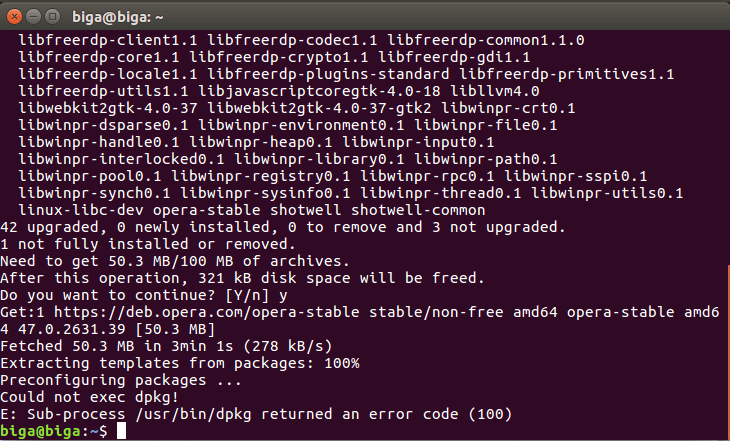The APT error: Sub-process /usr/bin/dpkg returned an error code (100) in Debian 8 can occur for several reasons. This error often arises when trying to install or update packages on your Debian server. In this article, we will explore how to fix the APT error: Sub-process /usr/bin/dpkg returned an error code (100) in Debian 8.
The first step in resolving this issue is to check the system logs for more information about the error that occurred. Open a terminal and execute the following command:
tail -f /var/log/dpkg.log
This command will allow you to view the contents of the dpkg log in real-time. Look for lines containing information about error code 100 to understand exactly what went wrong.
Once you find information about the error, you will need to take appropriate measures to correct it. Here are a few steps that may help you resolve the issue:
- Try restarting the server and repeating the package installation or update operation.
- Make sure you are using the correct repositories in your package list source.
- Check the free disk space, as insufficient space can also cause error code 100.
- Try deleting temporary files and cache to free up more disk space.
If, after performing all of the above steps, the APT error: Sub-process /usr/bin/dpkg returned an error code (100) in Debian 8 is still not resolved, try updating the package indexes and repeating the operation:
sudo apt-get update
After the update is complete, try performing the package installation or update operation again. If these actions did not help, you may need to check the status of other system components or seek help from the Debian community.
We hope this article helps you fix the APT error: Sub-process /usr/bin/dpkg returned an error code (100) in Debian 8 and continue working with your server without any problems. Good luck!