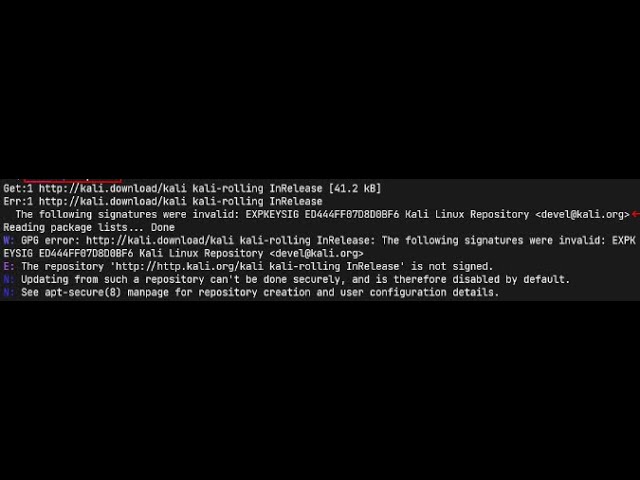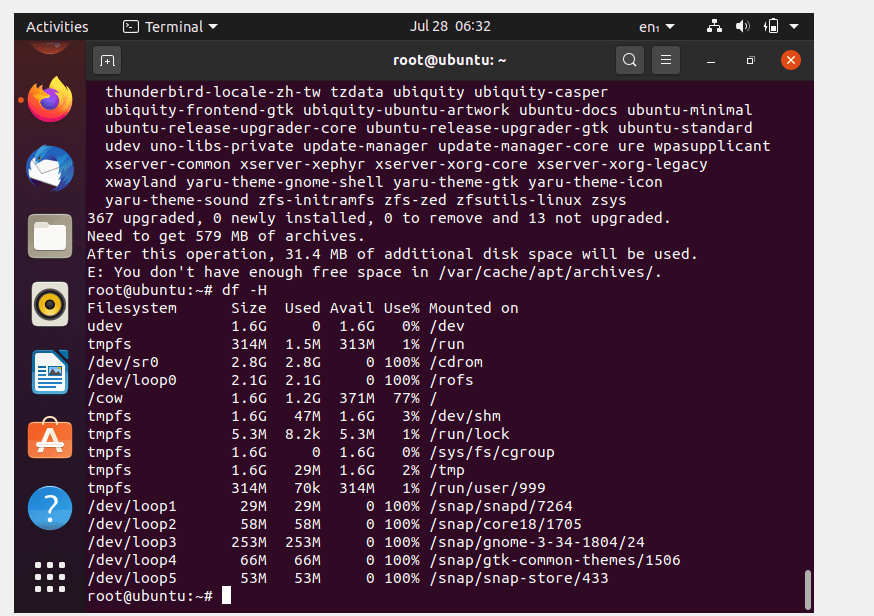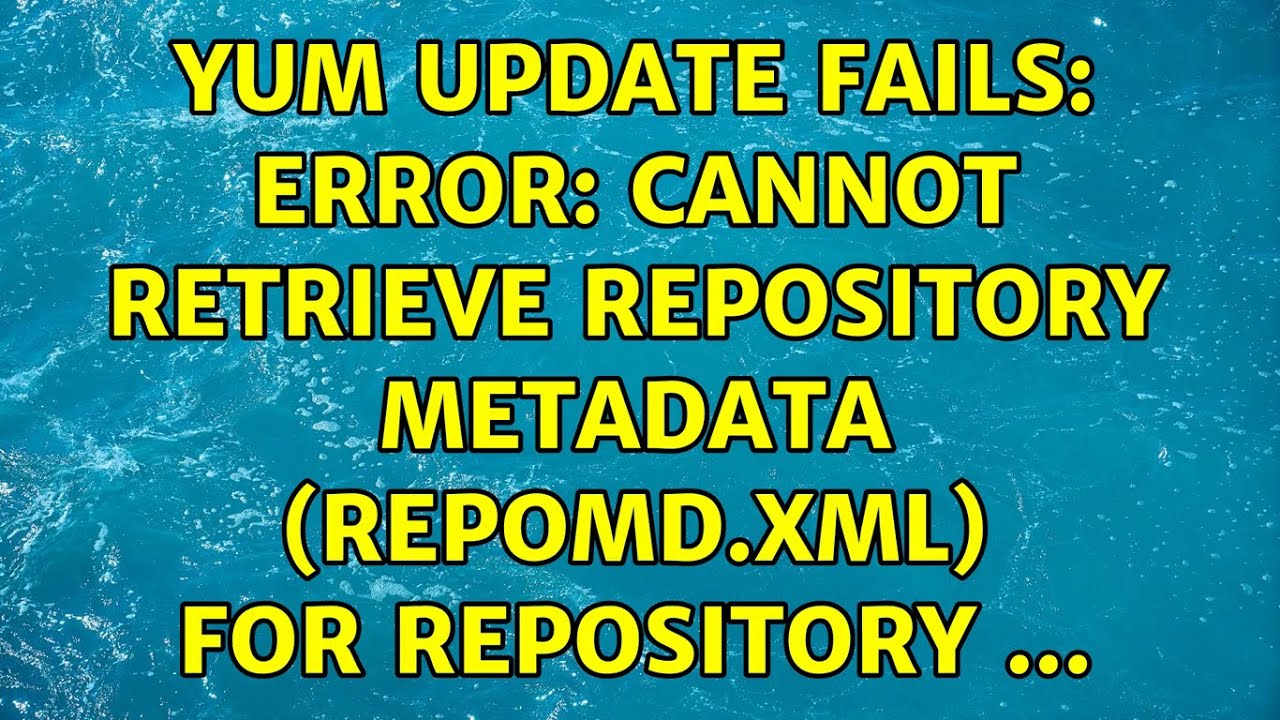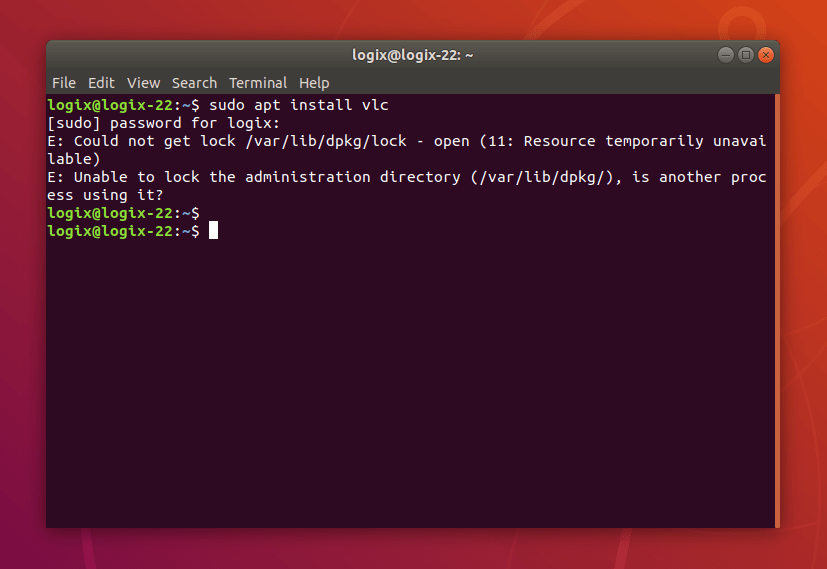«`html
Error FATAL: The following signatures were invalid in CentOS 6
If you’ve encountered the error «FATAL: The following signatures were invalid» while installing packages in CentOS 6, don’t panic. In this article, we’ll show you how to fix this issue.
Reasons for the Error
- Outdated GPG keys
- Incorrect repository settings
- Internet connection problems
How to Fix the Error
First, make sure your internet connection is working properly. Try updating the repositories and installing the package again. If that doesn’t help, proceed to the following steps:
- Update the GPG keys using the command
sudo rpm --import /etc/pki/rpm-gpg/RPM-GPG-KEY*. - Check the repository configuration files for errors and typos.
- Try removing and adding the repositories again.
After completing these steps, try installing the package again. If the error still occurs, consult a Linux specialist who can help you with the issue.
Conclusion
The error «FATAL: The following signatures were invalid» can be caused by various reasons, but it can usually be easily fixed by following the steps described above. Don’t panic, just carefully check your system settings and perform the necessary actions.
«`