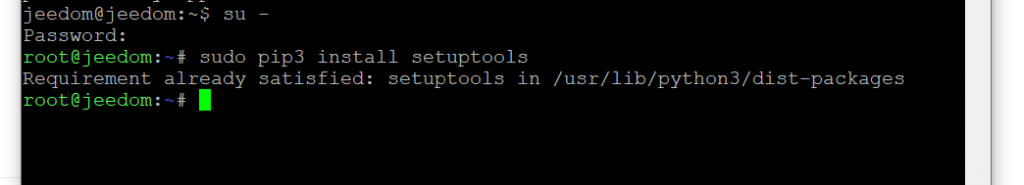FATAL Error: dpkg was interrupted, you must run ‘dpkg –configure -a’ in Debian 11
If you encounter the error FATAL: dpkg was interrupted when installing or updating packages in Debian 11, don’t panic. This error usually occurs when the dpkg process was interrupted during package installation or update. To fix this issue, you need to run the command dpkg --configure -a.
The command dpkg --configure -a will help complete the installation or update of packages that were interrupted. This command reconfigures all installed packages, dependencies, and fixes any issues that may have arisen in the process.
To execute the command dpkg --configure -a in Debian 11, open a terminal and enter this command. Confirm the execution of the command if prompted, and wait for the process to complete.
After the command dpkg --configure -a has finished, restart your computer to apply the changes. After restarting, check the system and make sure the error no longer appears.
If the problem is not resolved after running the command dpkg --configure -a, try performing a clean installation of the operating system or seek help from specialists.
Remember to regularly update your system to avoid similar errors in the future. Keep your system secure and configured for optimal performance.