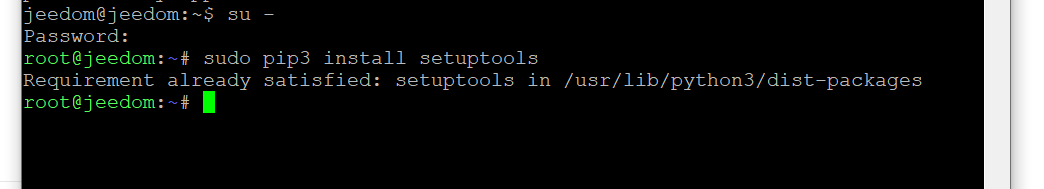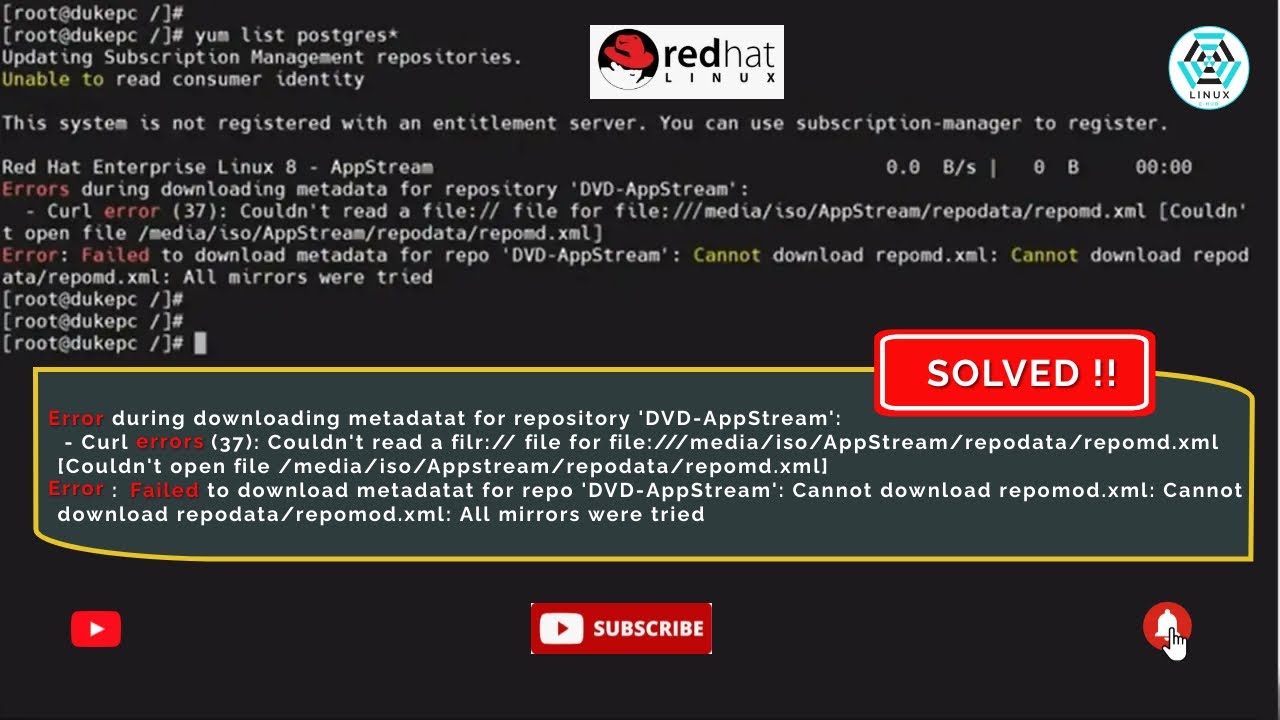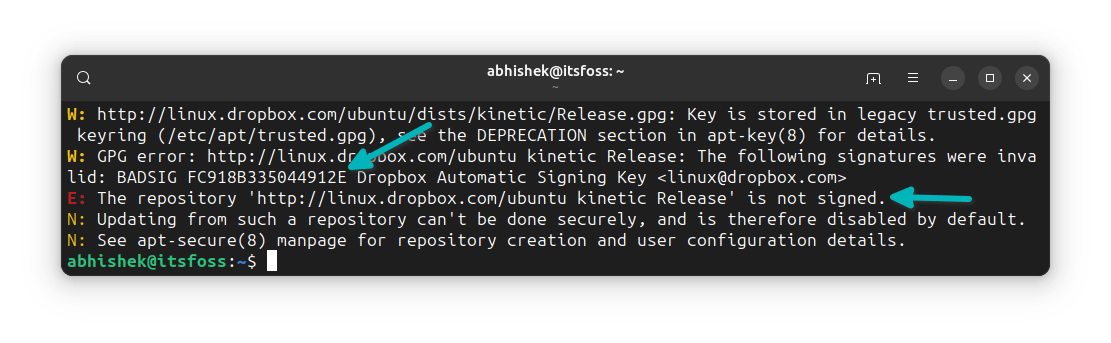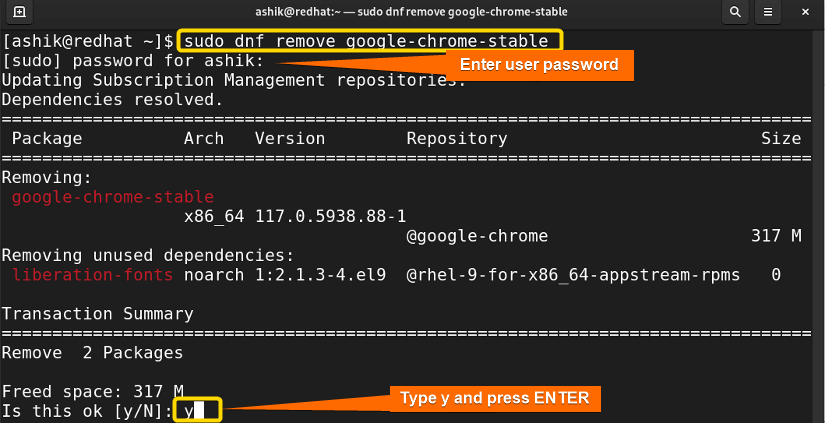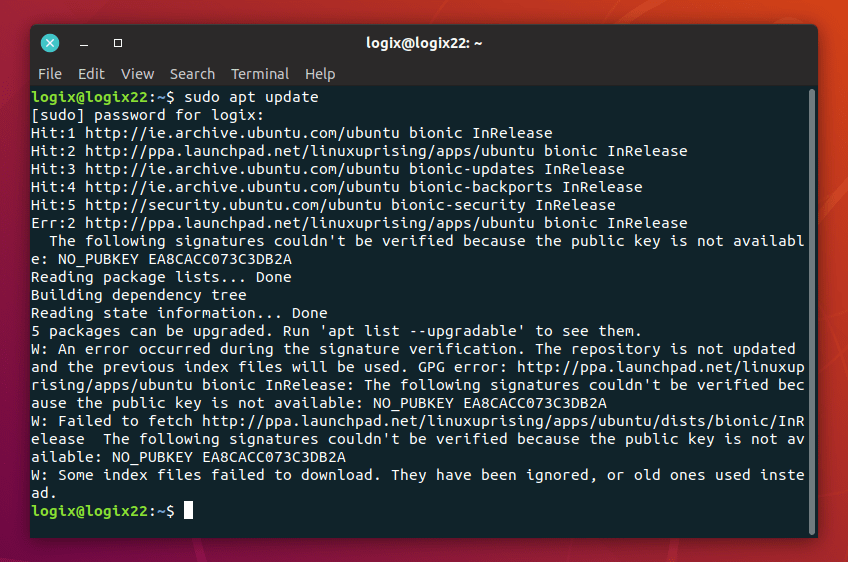«`html
FATAL: dpkg was interrupted, you must run ‘dpkg —configure -a’ error in Debian 8
If you’ve encountered the error ‘FATAL: dpkg was interrupted, you must run ‘dpkg —configure -a’ in Debian 8, don’t panic! This problem can be easily solved by following a few simple steps.
What is the problem?
This error occurs when package installation on your system was interrupted and dpkg didn’t complete the configuration process. This can happen for various reasons, such as a power outage, system crash, or improperly terminated package installation.
How to fix the error?
- Open a terminal.
- Enter the command
sudo dpkg --configure -aand press Enter. - Wait for the package configuration process to complete.
- Reboot the system to ensure the changes take effect.
After completing these steps, your Debian 8 system should return to normal working condition, and the ‘FATAL: dpkg was interrupted’ error should no longer appear.
Conclusion
Now you know how to fix the error ‘FATAL: dpkg was interrupted, you must run ‘dpkg —configure -a’ in Debian 8. By following the simple instructions, you can quickly and easily restore your system’s functionality and avoid the recurrence of this problem. Remember to regularly update packages and monitor the stability of your system!
«`