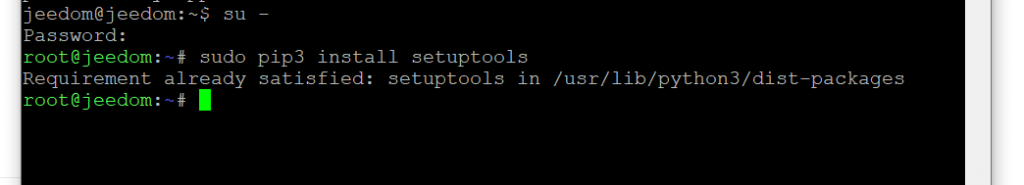“`html
FATAL: dpkg was interrupted, you must run ‘dpkg –configure -a’ in Ubuntu 22.04
If you are an Ubuntu 22.04 user, you may have encountered the error “FATAL: dpkg was interrupted”. This error can occur during software installation or system updates. In this article, we will explore how to fix this problem by running the command ‘dpkg –configure -a’.
What is the “FATAL: dpkg was interrupted” error?
The error “FATAL: dpkg was interrupted” means that the package installation or update process was interrupted and dpkg (Debian Package Manager) was unable to complete its work. This can lead to failed software installation attempts and unresolved package dependencies.
How to fix the “FATAL: dpkg was interrupted” error?
To fix the “FATAL: dpkg was interrupted” error in Ubuntu 22.04, you need to follow these steps:
- Open a terminal.
- Run the following command:
sudo dpkg --configure -a
This command will allow dpkg to complete the installation or updating of packages that were interrupted. After this command is complete, restart your system to ensure that the problem has been successfully resolved.
After restarting the system, check if the “FATAL: dpkg was interrupted” error has been resolved. If the problem still exists, try running the command ‘sudo apt –fix-broken install’ to fix possible unresolved dependencies.
Conclusion
The “FATAL: dpkg was interrupted” error can be quite critical for your Ubuntu 22.04 system. By running the command ‘dpkg –configure -a’, you can fix this problem and continue working with your operating system without issues. Remember to regularly update your system and back up important data to avoid similar situations in the future.
“`