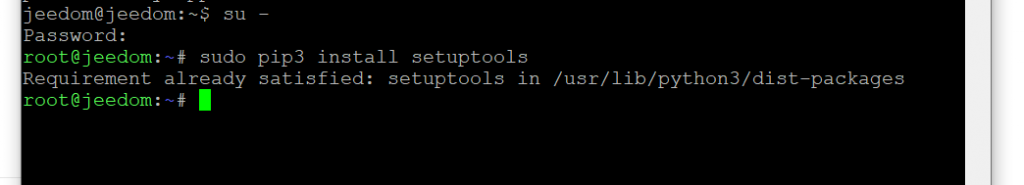“`html
FATAL Error: dpkg was interrupted, you must run ‘dpkg –configure -a’ in Ubuntu 18.04
If you’ve encountered the error “dpkg was interrupted, you must run ‘dpkg –configure -a'” in Ubuntu 18.04, don’t panic! This error can be easily fixed with a few simple steps.
What is the ‘dpkg was interrupted’ error?
The “dpkg was interrupted” error can occur in Ubuntu 18.04 when a software installation or update is interrupted unexpectedly. This can happen, for example, due to a power outage or improper termination of the installation process.
How to fix the ‘dpkg was interrupted’ error?
To fix this error, you need to run the following command in the Ubuntu terminal:
sudo dpkg --configure -a
This command will complete the software installation process and resolve the “dpkg was interrupted” error. After running this command, you may need to reboot your system for the changes to take effect.
Remember that it is important to run this command as an administrator (with superuser privileges) to ensure the process works correctly.
Conclusion
Now that you know how to fix the “dpkg was interrupted” error in Ubuntu 18.04, you don’t have to worry about potential issues with software installation. Remember to follow the steps provided and be careful when updating your system. Good luck!
“`