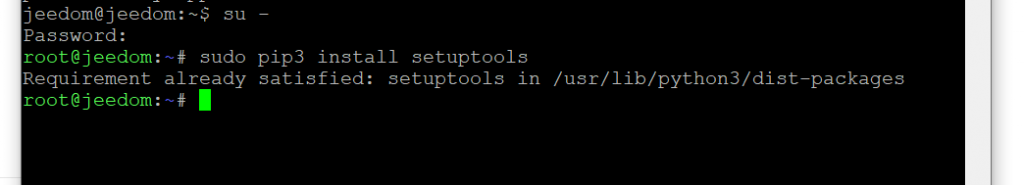FATAL Error: dpkg was interrupted, you must run ‘dpkg –configure -a’ in Debian 12
If you’ve encountered the error message “FATAL: dpkg was interrupted” in Debian 12, don’t panic. It’s a fairly common issue that can arise for various reasons. In this article, we’ll explain what it means and how you can fix it.
When dpkg is interrupted, it means that the package installation or update process was halted due to some error. This can be caused by a lack of disk space, problems with the internet connection, or even errors in the packages themselves. Fortunately, most of these problems are easily resolved.
One of the most common ways to fix this problem is to run the command dpkg --configure -a. This command allows dpkg to complete all unfinished operations and continue working.
To run this command, you need to open a terminal and enter sudo dpkg --configure -a. After that, you may need to enter your administrator password. After this command completes, dpkg should continue working and finish installing or updating packages.
If the problem persists after running the dpkg --configure -a command, try restarting your computer and repeating this command. Sometimes a restart can help resolve issues with dpkg.
If all of the above methods fail to resolve the dpkg issue, try searching for help on forums or contacting Debian technical support. The problem may be more serious and require specialized intervention.
Now that you know what to do if you encounter the “FATAL: dpkg was interrupted” error in Debian 12, don’t panic. Just follow our advice and you can quickly fix this issue and get your system back up and running.