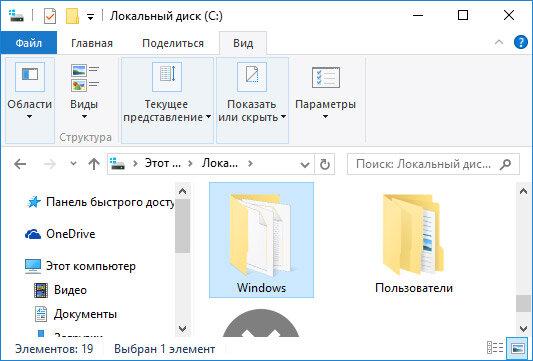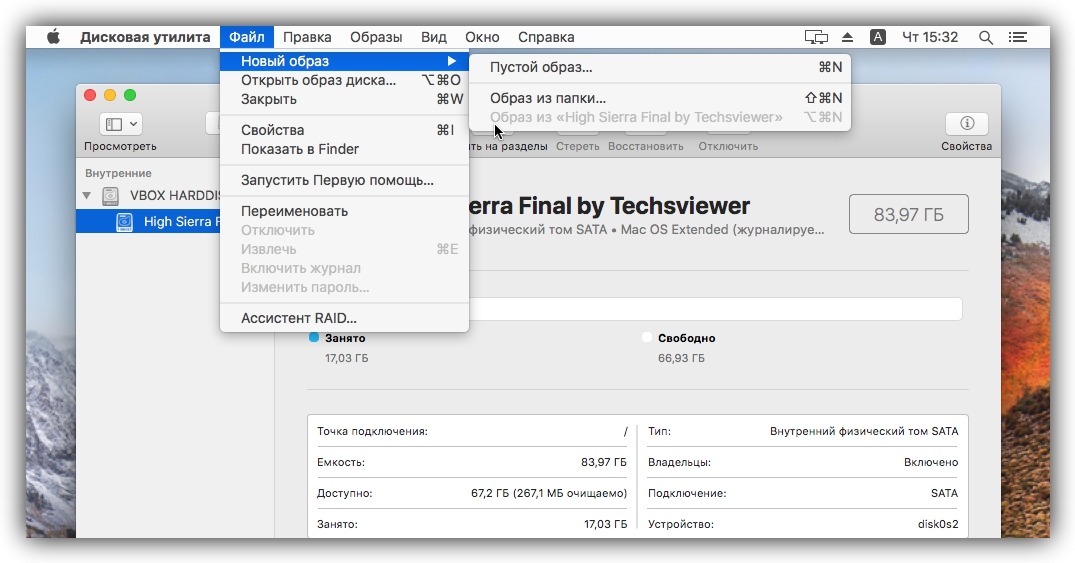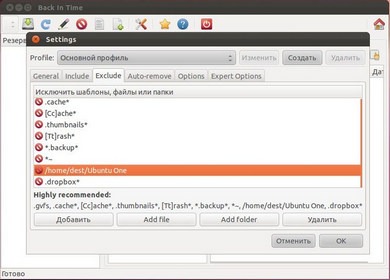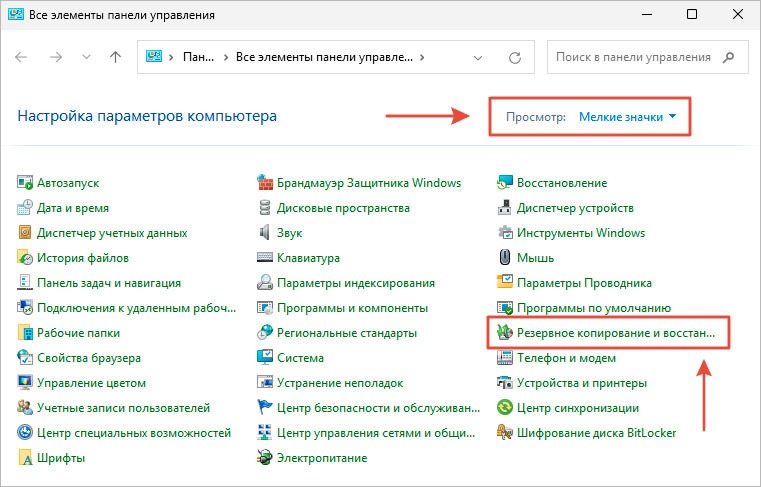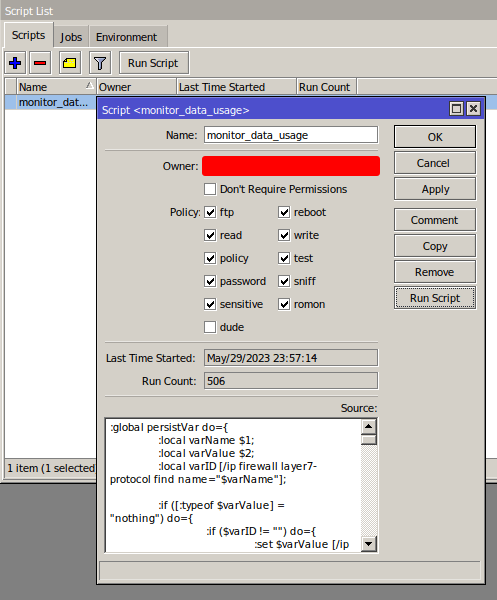What Files Should You Definitely Include in Your Backup?
Backups are a crucial part of ensuring data security on your computer or server. Imagine this: you experience a hard drive failure or a virus attack, and all your files are gone. If you have regular backups, you can easily restore your data. But what files should you include in the backup to be 100% sure that nothing is lost?
First of all, you need to back up your documents. These can be text files, spreadsheets, presentations, and any other files that contain important information for you. Make sure your documents are in a safe place and make copies regularly to prevent data loss.
It’s also important to include your email files in the backup. Email is not only a way to communicate, but also a repository of important data, such as orders, contacts, notifications, and other information. Try to regularly save copies of emails and attachments so you don’t lose important information in the event of a crash.
Don’t forget to include your photos and videos in the backup. Nowadays, we take many valuable pictures on mobile devices and cameras, and it would be extremely sad to lose all these memories due to carelessness or equipment failure. Regularly back up your photos and videos to preserve your memories forever.
In addition, when creating a backup, it is worth considering system files and software. Include in the backup all the necessary files for the operating system and installed programs to work. This will help restore your computer or server to full functionality after a critical situation.
Don’t forget the importance of backing up external devices, such as flash drives, external hard drives, cloud storage, smartphones, and tablets. Make sure you have copies of data from all devices that you consider important to save.
By following these recommendations and not forgetting the importance of regularly updating backups, you can be sure of the security of your data. Remember that the best protection against data loss is prevention, and making regular backups is the main step towards the security of your information.