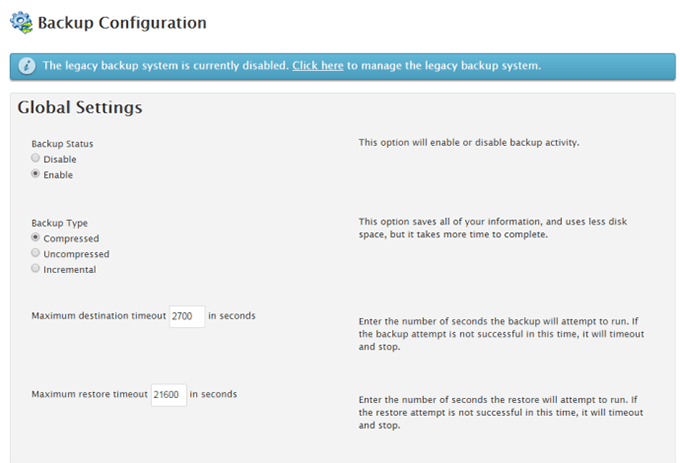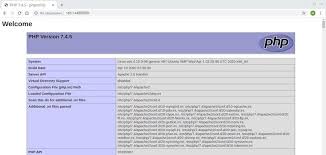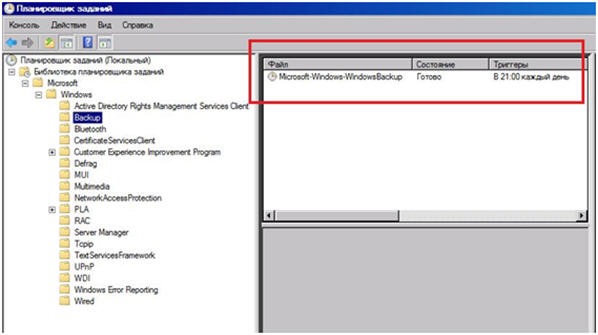How to Use Duplicity for Automatic Backups?
Creating a backup of data on your computer or server is an important task to ensure information security. Duplicity is a convenient and effective software that allows you to create automatic backups of files with the possibility of encryption and compression. In this article, we’ll look at how to use Duplicity to create automatic backups.
First, you need to install Duplicity on your computer or server. You can do this by running the following command in the terminal:
sudo apt-get install duplicity
After installing the program, you are ready to create a backup. To do this, you need to specify the source and destination directories, as well as the backup storage method. For example, to create a copy of all files from the «Documents» directory to «Backup», run the following command:
duplicity /home/user/Documents file:///home/user/Backup
Now, every time you run this command, Duplicity will automatically create a backup of all files from the source directory and save them to the specified destination directory. The program uses an encryption algorithm to protect your data and compression to save disk space.
For convenience, you can create a schedule for automatic backups. To do this, use a cron job, which will allow you to run the task at a specific time. For example, if you want to create a copy every day at 3 am, add the following line to the cron job file:
0 3 * * * duplicity /home/user/Documents file:///home/user/Backup
Thus, using Duplicity, you can easily and conveniently create automatic backups of files on your computer or server. Remember to regularly check the status of your backups and store copies in a safe place.