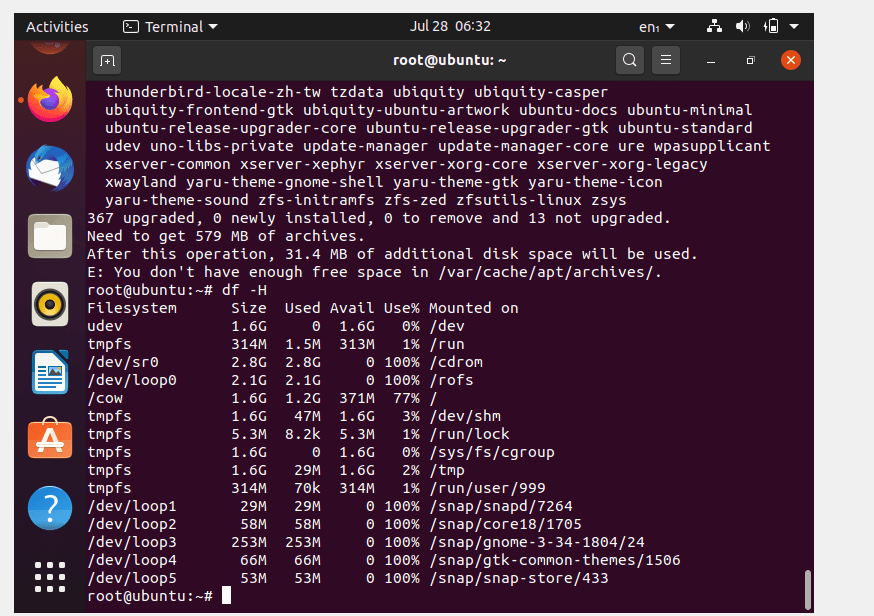“`html
DPKG Error: You don’t have enough free space in /var/cache/apt/archives/ in Debian 8
If you encounter the DPKG error “You don’t have enough free space in /var/cache/apt/archives/” when installing packages in Debian 8, don’t worry, we have a solution for you. In this article, we’ll examine the causes of this error and the steps you need to take to fix it.
Causes of the error
- Insufficient space in /var/cache/apt/archives/
- Too many installed packages taking up space
- File system errors
How to fix the error
To fix the DPKG error “You don’t have enough free space in /var/cache/apt/archives/” in Debian 8, follow these steps:
- Check the available disk space using the command
df -h. Make sure you have enough free space to install new packages. - Clear the apt cache using the command
sudo apt-get clean. This will remove old packages from /var/cache/apt/archives/ and free up space. - Remove unnecessary packages using the command
sudo apt-get autoremove. This will remove extra packages and free up disk space. - Check the file system for errors using the command
fsck. This can help fix file system problems that may be causing the error.
After performing these steps, the DPKG error should be fixed, and you will be able to successfully install packages in Debian 8 without problems.
“`