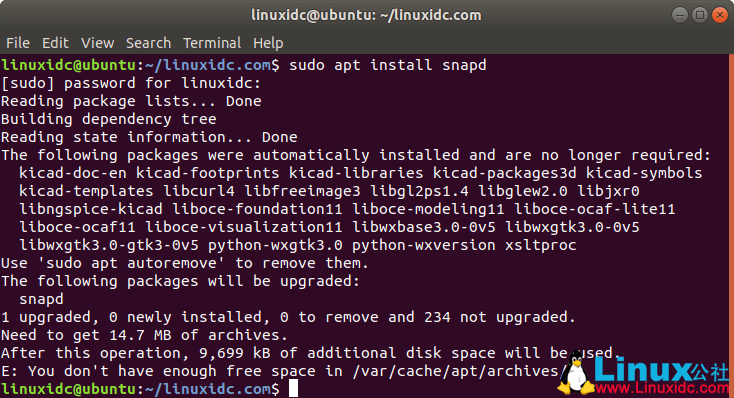“`html
DPKG Error: You don’t have enough free space in /var/cache/apt/archives/ in Debian 10
If you are working with Debian 10 (Buster) and have encountered a DPKG error that tells you that you don’t have enough free space in /var/cache/apt/archives/, don’t panic! This problem is quite common, but it can be easily solved. Let’s figure out how to fix this error.
Causes of the Error
- Insufficient free disk space
- Filled cache folder /var/cache/apt/archives/
- Problems with the local package repository
How to Fix the DPKG Error
Follow these simple steps to solve the problem:
- Open the terminal and execute the command
df -hto check the available free disk space. - Delete unnecessary packages and files to free up disk space. You can use the command
sudo apt-get cleanto clean the apt cache. - Try updating the system again using
sudo apt-get updateandsudo apt-get upgrade. - If the problem persists, try removing unnecessary packages using the command
sudo apt autoremove.
After completing these steps, the DPKG error should be resolved, and you can continue working with your Debian 10 system without any problems.
Conclusion
Now that you know how to fix the DPKG error related to insufficient free space in /var/cache/apt/archives/ on Debian 10, you can be sure that you can quickly and efficiently resolve this issue in the future. Remember to regularly check the available free disk space and delete unnecessary files to avoid similar situations.
“`