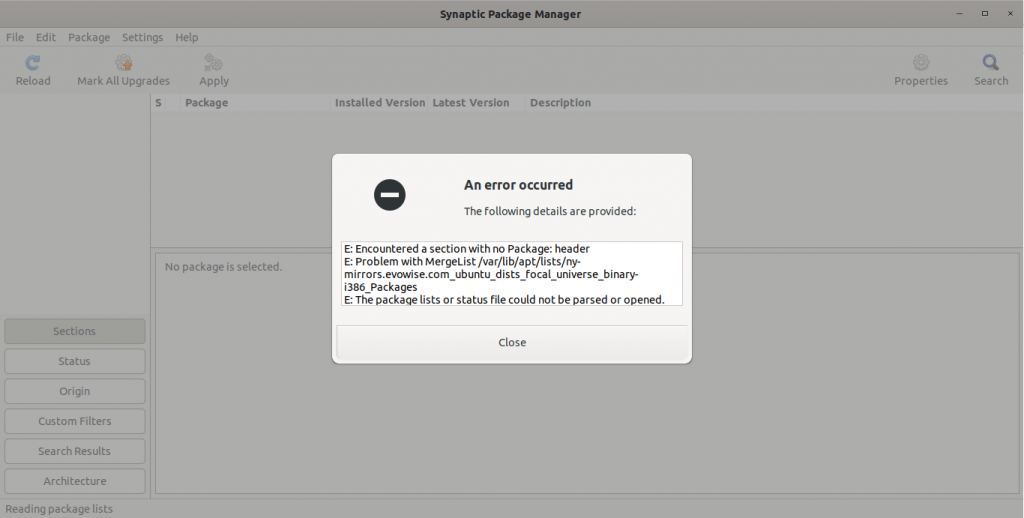DPKG Error: File contains no section headers in Ubuntu 16.04
DPKG (Debian Package) is a powerful package management utility in Ubuntu. Sometimes when installing packages or updating the system, you may encounter the error “File contains no section headers”. This error can occur due to an incorrect control file format in the dpkg package. Let’s figure out how to fix it.
When a DPKG error occurs, it’s important not to panic, but to look for a solution. The following steps will help you fix the problem and successfully complete the package installation:
sudo nano /var/lib/dpkg/status– open the status file in the nano editor.Ctrl+W– search for the line containing the error “File contains no section headers”.Ctrl+K– delete this line.Ctrl+OandCtrl+X– save the changes and close the editor.sudo dpkg --configure -a– reconfigure all installed packages.sudo apt-get update– update the package list.sudo apt-get upgrade– start updating the packages.
After completing these steps, the DPKG error should be eliminated, and the package installation will resume. It is important to remember that when working with the Ubuntu system, you need to carefully monitor errors and look for solutions to avoid possible problems in the future.
We hope this article helps you successfully solve the problem with the DPKG error in Ubuntu 16.04. Thanks for your attention!