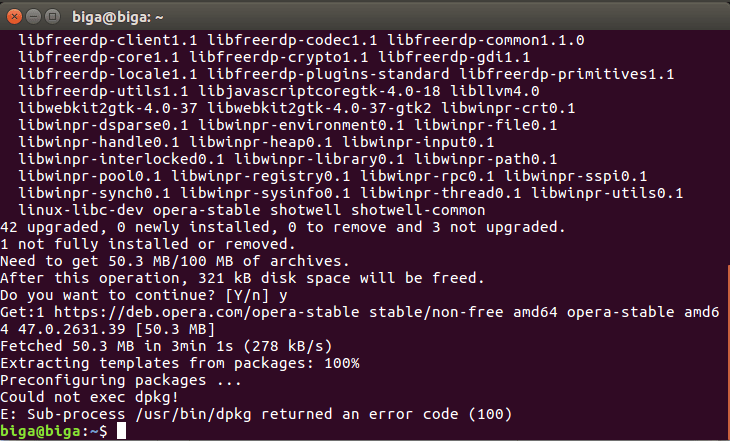APT Error: Sub-process /usr/bin/dpkg returned an error code (100) in Debian 9
One of the most common problems faced by Debian 9 users is the APT error: Sub-process /usr/bin/dpkg returned an error code (100). This error can occur due to various reasons, such as incorrectly installed packages, dependency issues, or corrupted configuration files.
In this article, we will provide you with several methods to fix this error and restore your system to proper working order.
Check the apt log
The first step in troubleshooting package installation issues on Debian 9 is to check the apt log. To do this, run the following command:
cat /var/log/apt/term.log
Analyze the output and look for lines with errors that may have led to the error code 100. This will help you understand exactly which packages are causing problems and how they can be fixed.
Remove the packages causing problems
If you find that certain packages are causing the error code 100, try removing them using the command:
sudo apt-get purge Package_Name
Replace “Package_Name” with the name of the package causing the problem. After removing it, try installing the package again to make sure the error no longer occurs.
Update and reinstall packages
Sometimes updating and reinstalling packages can help fix the error code 100. To do this, run the following commands:
sudo apt-get update
sudo apt-get upgrade
sudo apt-get install --reinstall Package_Name
These commands will help you update all packages on the system, as well as reinstall a specific package that is causing problems. After completing these operations, try installing the package again to make sure the error no longer occurs.
Use integrity check tools
If you are still encountering the error code 100, try using package integrity check tools such as dpkg or aptitude. To do this, run the following command:
sudo dpkg --audit
This command will help you check the integrity of all installed packages and fix any potential issues. After performing the check, try installing the package again to check if the problem has been successfully resolved.
Seek help from the community
If none of the above methods helped you solve the problem with the APT error: Sub-process /usr/bin/dpkg returned an error code (100), do not hesitate to seek help from the Debian online community. There you can be supported by experienced users and developers who are ready to help you cope with any problems in your system.
Thus, the problem with the APT error: Sub-process /usr/bin/dpkg returned an error code (100) can occur for various reasons, but with the help of the above methods, you can successfully eliminate it and restore the operability of your Debian 9 system.