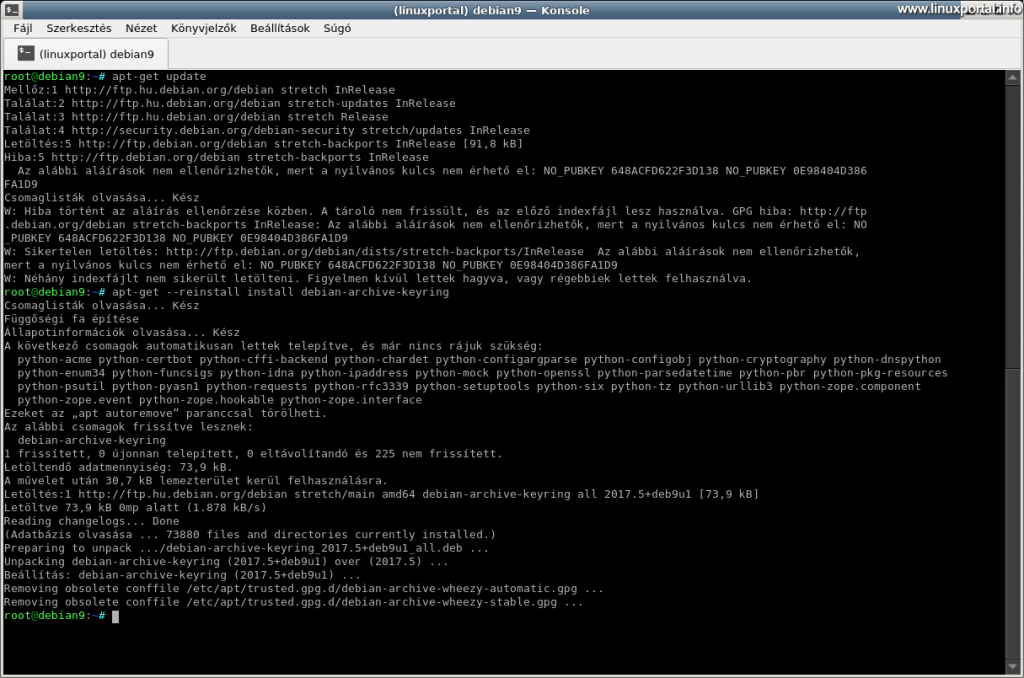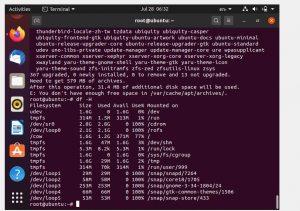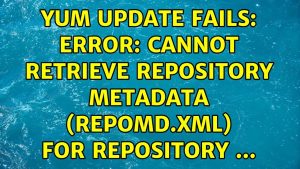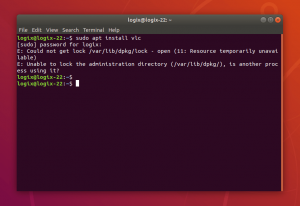“`html
APT Error: unpacking of archive failed on file in Debian 9
The APT error “unpacking of archive failed on file” is one of the most common problems that Debian 9 users can encounter when updating packages. This error can occur for various reasons and can be caused by various factors.
Causes of the error
- Insufficient disk space to unpack the archive
- Incorrect file permissions
- Corrupted package archives
- Package dependency issues
To resolve this issue, you need to perform a series of steps that will help eliminate the cause of the error and successfully update the packages.
Troubleshooting the issue
One of the first steps when encountering the “unpacking of archive failed on file” error is to free up disk space. Check the available disk space using the df -h command and make sure there is enough space on the disk to unpack the archives.
You should also check the permissions for the files and directories where the archives are being unpacked. Make sure you have write permissions to these directories and that the permissions are set correctly.
If the problem is not resolved after performing the above steps, try deleting the corrupted package archives and re-downloading them using the command apt-get clean && apt-get update.
It is also recommended to check package dependencies using the command apt-get -f install, which will automatically fix dependencies and eliminate errors during package installation.
If all the above steps do not lead to a successful resolution of the problem, you should contact the Debian community or the package developers for further assistance and support.
In conclusion, the “unpacking of archive failed on file” error can be quite annoying, but with the right approach and the execution of the necessary steps, it can be successfully overcome and you can continue working with your Debian 9 system without problems.
“`