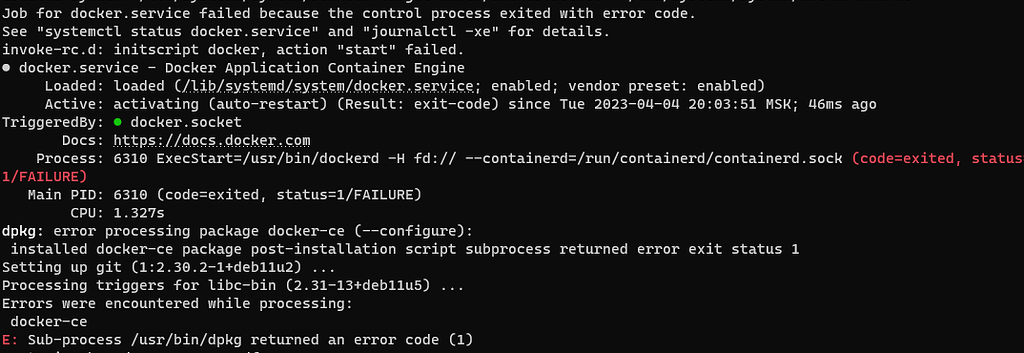“`html
NOTICE: error processing package in Debian 12
If you’ve encountered a NOTICE error while processing a package in Debian 12, don’t despair. This error can be caused by various reasons, but there are several steps you can take to try and fix it.
Check System Logs
The first step should be to check the system logs for more detailed information about the error. You can do this using the following command:
sudo journalctl -xe
Scroll through the log output and look for lines related to the error to understand what exactly is causing the problem.
Check Package Dependencies
In some cases, the NOTICE: error processing package can be related to missing or corrupted dependencies. Try installing the missing packages or updating the current ones by running the following command:
sudo apt-get install -f
This will attempt to fix any dependency issues that may be causing the package processing error.
Update the Package to the Latest Version
If the problem persists, try updating the package to the latest version to make sure that the error hasn’t been fixed in a newer version of the package. You can do this using the following command:
sudo apt-get update && sudo apt-get upgrade
After updating, try processing the package again and see if the error has been resolved.
Ask for Help
If none of the above steps helped in fixing the error, seek help from the Debian community or contact the package developers for further support.
Be prepared to provide detailed information about the error to help other users find a solution to the problem faster.
Conclusion
The NOTICE error when processing a package in Debian 12 can be frustrating, but with some effort and patience, it can be fixed. Follow the tips above and don’t be afraid to ask for help if you can’t solve the problem yourself. Good luck!
“`