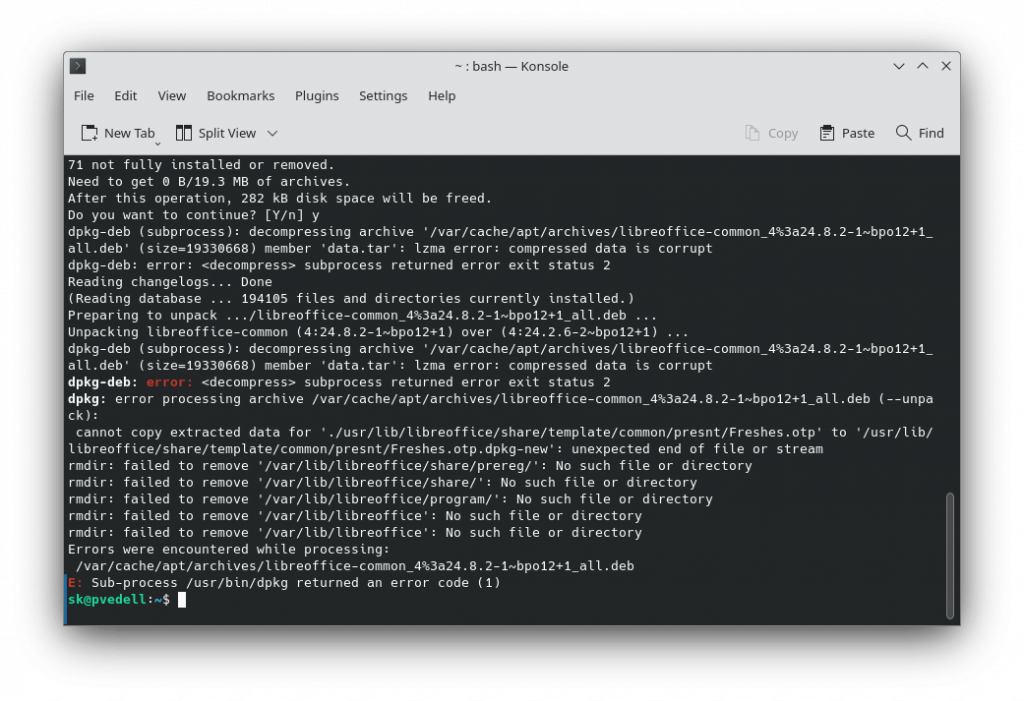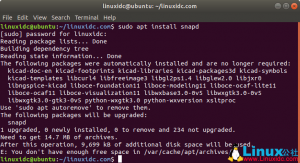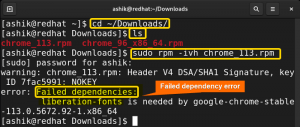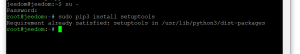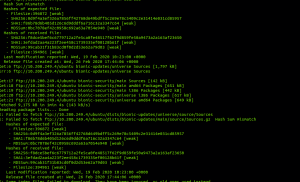“`html
CRITICAL Error: package index files are corrupted in Debian 10
If you’ve encountered a CRITICAL error related to corrupted package index files in Debian 10, don’t panic. This problem can occur for various reasons, but it can be easily fixed by following these simple steps.
Causes of the error
- Interrupted connection during package updates
- Incompatibility between packages and repositories
- Corruption of index files during package installation
How to fix
To resolve the issue with corrupted package index files in Debian 10, follow these steps:
- Open the terminal and enter the command
sudo rm -vf /var/lib/apt/lists/*to remove the corrupted package index files. - Then enter the command
sudo apt-get updateto update the package indexes. - After that, execute the command
sudo apt-get upgradeto update the installed packages. - Check if the CRITICAL error appears after performing these steps. If the problem persists, continue with the following actions.
If the CRITICAL error still occurs after updating the package indexes, there may be incorrect data accumulated in the system. To solve this problem, follow these steps:
- Run the command
sudo apt-get cleanto clear the cache of downloaded packages. - Then enter the command
sudo apt-get autocleanto remove outdated package files. - And finally, execute the command
sudo apt-get autoremoveto remove unnecessary package dependencies.
After completing these operations, restart your computer and check if the CRITICAL error has disappeared. If the error still exists, you should seek help from the Debian community or Linux specialists for a more detailed analysis of the problem.
We hope that the steps provided in this article have helped you successfully fix the CRITICAL error related to corrupted package index files in Debian 10.
“`