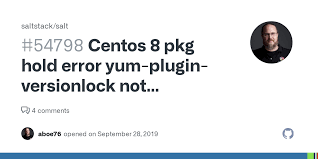YUM Error: Package does not match the intended download in CentOS 8
The YUM error “Package does not match the intended download” is one of the most common issues you might encounter when installing packages in CentOS 8. This error can occur for various reasons, and fortunately, there are several ways to fix it.
One of the most common reasons for the “Package does not match the intended download” error is a mismatch between the checksum of the downloaded package and the expected checksum. This can happen if the server you are downloading the package from contains errors or has been compromised. In this case, YUM will throw an error and stop the package installation.
Another common scenario for this error is attempting to install a package that is intended for a different version of CentOS. If the package version and operating system version do not match, YUM will also display an error message.
To fix the “Package does not match the intended download” error in CentOS 8, you can try the following:
sudo yum clean all: This command will clear the YUM cache and may help resolve the package download issue.sudo yum update: Running this command will update all installed packages and may also solve the problem.sudo yum reinstall [package_name]: Reinstall the package that caused the error to ensure that the correct version is downloaded.
If the above steps do not resolve the issue, try consulting the official CentOS documentation or seeking help from the community. Someone may have already encountered a similar problem and can suggest a more effective solution.
In conclusion, the “Package does not match the intended download” error in CentOS 8 can be caused by various reasons, from checksum mismatches to incompatible package versions. It is important to be patient and take the necessary steps to fix it.