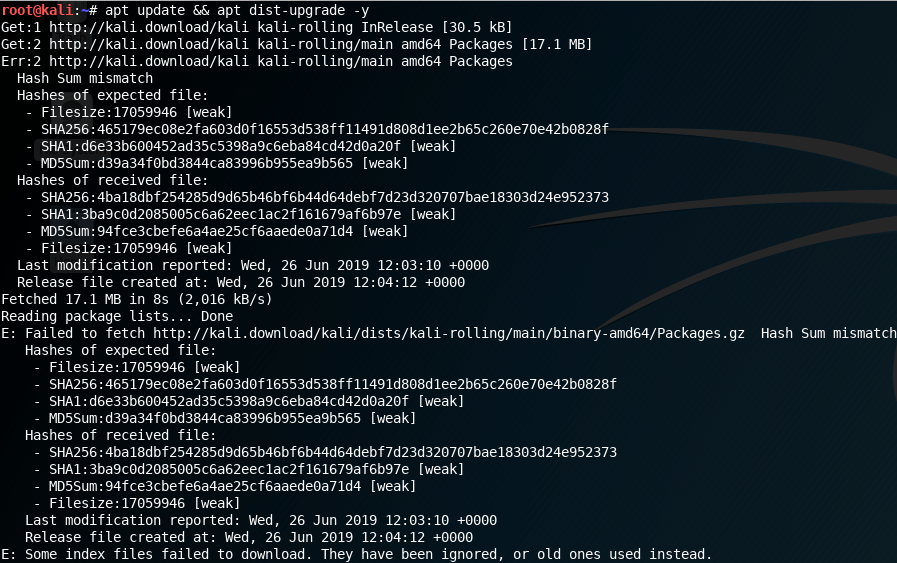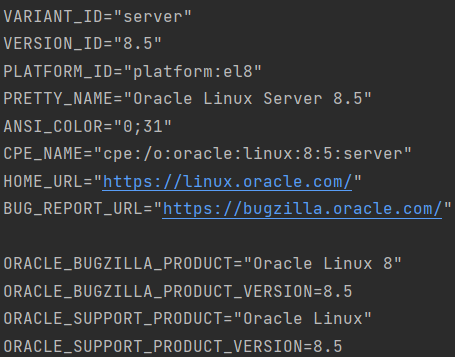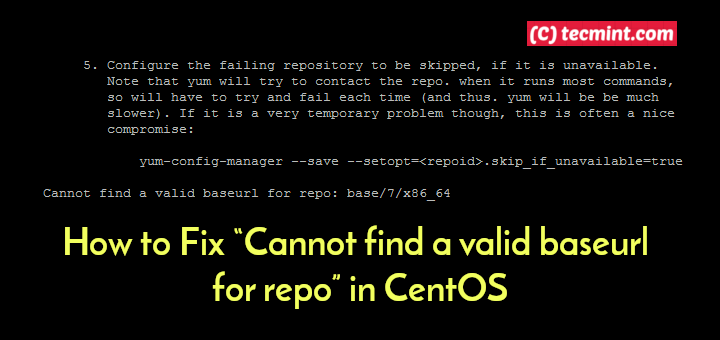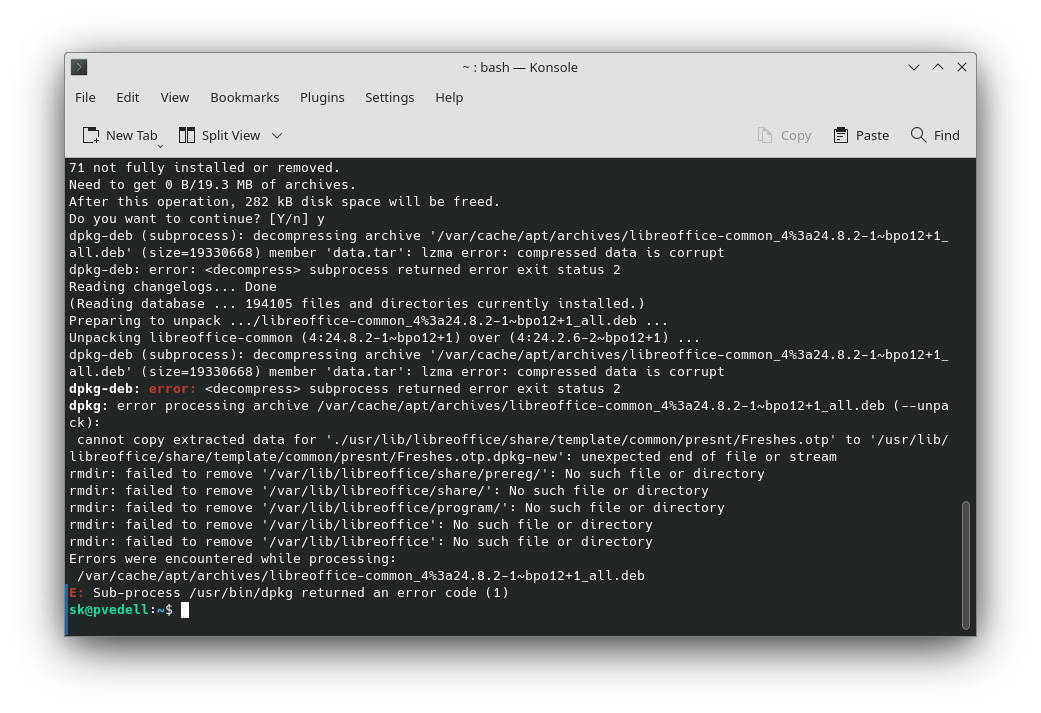«`html
YUM Error: Hash Sum mismatch in CentOS 8
If you are working with the CentOS 8 operating system and have encountered a YUM error: Hash Sum mismatch, don’t panic! This problem is quite common and can be easily fixed. In this article, we will look at what causes this error and how you can fix it.
Causes of the Hash Sum mismatch error
The Hash Sum mismatch error occurs when YUM cannot verify the integrity of downloaded packages due to a mismatch in hash sums. This can happen for various reasons, including network connection issues, corrupted files on the server, or temporary repository issues.
How to fix YUM Error: Hash Sum mismatch in CentOS 8
To fix the Hash Sum mismatch error in CentOS 8, follow these steps:
- Step 1: Update the repository list using the command
sudo yum clean all - Step 2: Clear the YUM cache using the command
sudo yum clean metadata - Step 3: Try reinstalling the package by calling the command
sudo yum install [package_name] - Step 4: If the error persists, check your network connection and try steps 1-3 again
After completing these steps, the Hash Sum mismatch error should be successfully fixed, and you can continue working with YUM in CentOS 8 without any problems.
Conclusion
In this article, we looked at what the Hash Sum mismatch error in YUM on CentOS 8 is and how it can be resolved. We hope that the recommendations provided will help you successfully solve this problem and continue to work smoothly with your operating system.
«`