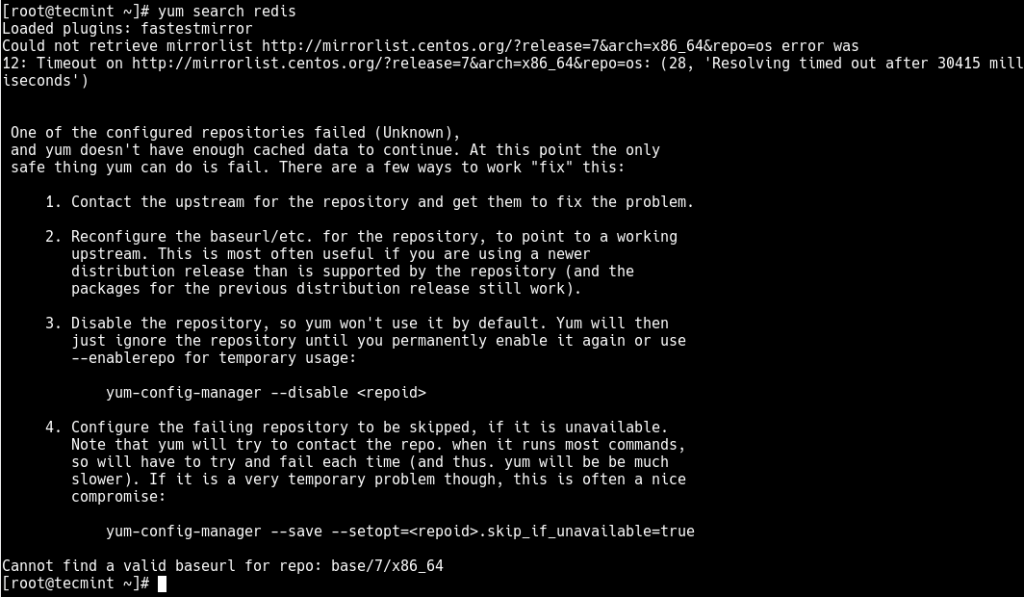“`html
Error WARNING: Cannot find a valid baseurl for repo in CentOS 7
If you’ve encountered the error “WARNING: Cannot find a valid baseurl for repo” while trying to update packages on CentOS 7, don’t panic. This issue can occur for various reasons, but with our comprehensive guide, you can easily fix it.
Causes of the error
- Missing or incorrectly configured repositories in the .repo file
- Problems with the internet connection
- Incorrect proxy server settings
- Operating system update is in progress
How to fix the error
To resolve the “Cannot find a valid baseurl for repo” issue in CentOS 7, follow these steps:
sudo vi /etc/yum.repos.d/CentOS-Base.repo: Open the CentOS repository file for editing.i: Enter insert mode in the VI editor.- Find the
baseurl=lines and make sure they contain the correct URL for downloading packages. - For example, the line should look like this:
baseurl=http://mirror.centos.org/centos/7/os/$basearch/ - Press
Esc, then:wqto save the changes and exit VI. sudo yum clean all: Clear the Yum cache to reset old data.sudo yum update: Update the packages and verify that the error no longer appears.
If the error persists, try checking your internet connection, proxy server settings, and possible repository conflicts.
We hope that this guide will help you successfully resolve the “WARNING: Cannot find a valid baseurl for repo” issue in CentOS 7. Follow our advice and continue to enjoy the stable operation of your operating system.
“`