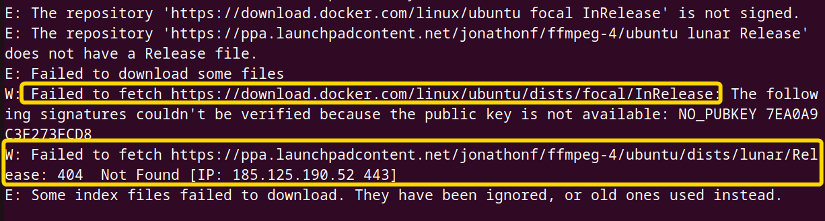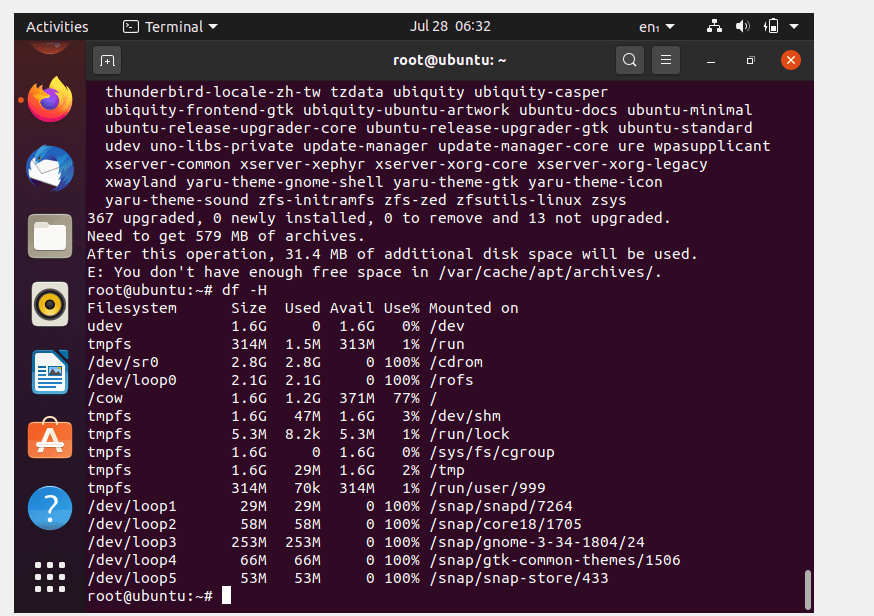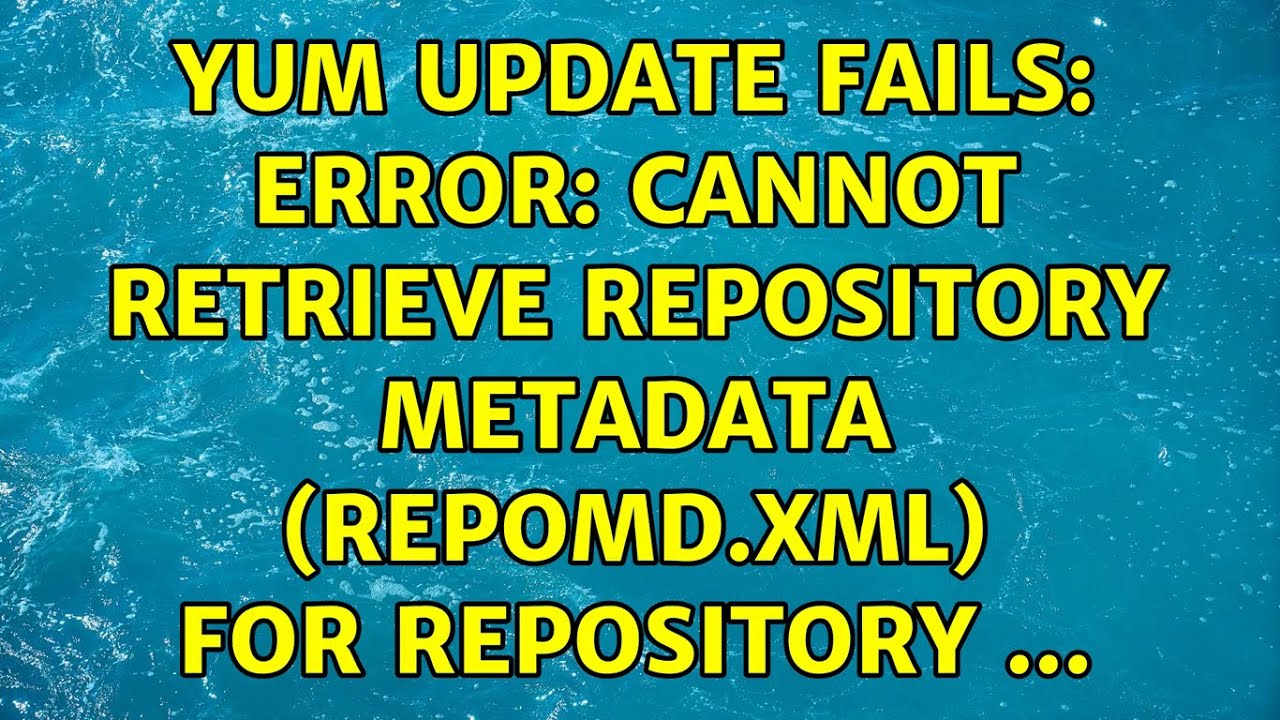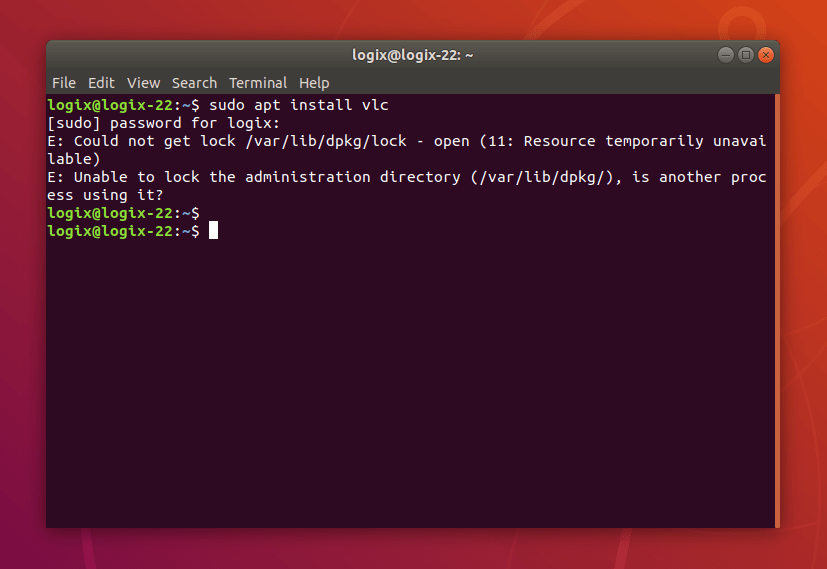«`html
Error: Failed to fetch http:// in CentOS 7
If you’re encountering the «Failed to fetch http://» error in CentOS 7, don’t panic. This issue can arise for various reasons, but we’ll help you understand it and find a solution.
Check your Internet Connection
First and foremost, ensure that your server has Internet access. Use the command ping google.com to verify connectivity to external resources. If ping replies are received, the issue is likely not network-related.
Check Network Configuration
Sometimes the root cause of the error lies in incorrect network settings. Make sure your server’s servers with IP addresses is configured correctly and that there are no conflicts with other devices on the network.
Check the Firewall
CentOS 7 uses firewalld to manage network rules. It’s possible that the firewall is blocking access to external sites for some reason. Check the firewall rules using the command sudo firewall-cmd --list-all and ensure there are no restrictions on outbound traffic.
Update the System
If all the above steps haven’t helped, the problem may be related to outdated packages on your server. Update the system with the command sudo yum update and reboot the server.
Hopefully, these tips will help you fix the «Failed to fetch http://» error in CentOS 7 and get your server back to normal operation. Good luck!
«`