chmod 755 file.txt
This will grant the user read, write, and execute permissions, and other users will only have read permissions.
4. If the file or directory is corrupted, try restoring it from a backup. If there is no backup, try creating a new file or directory and copy the necessary data into it.
Conclusion
The error `E: Could not open file` in CentOS 6 can occur for various reasons, but as a rule, it can be easily fixed by following the steps described above. It is important to carefully check file and directory permissions, and also pay attention to the specified paths.
CentOS 6 Error: Could Not Open File – Troubleshooting Guide
person
Blureshot
calendar_today
16.03.2025
schedule
2 min read
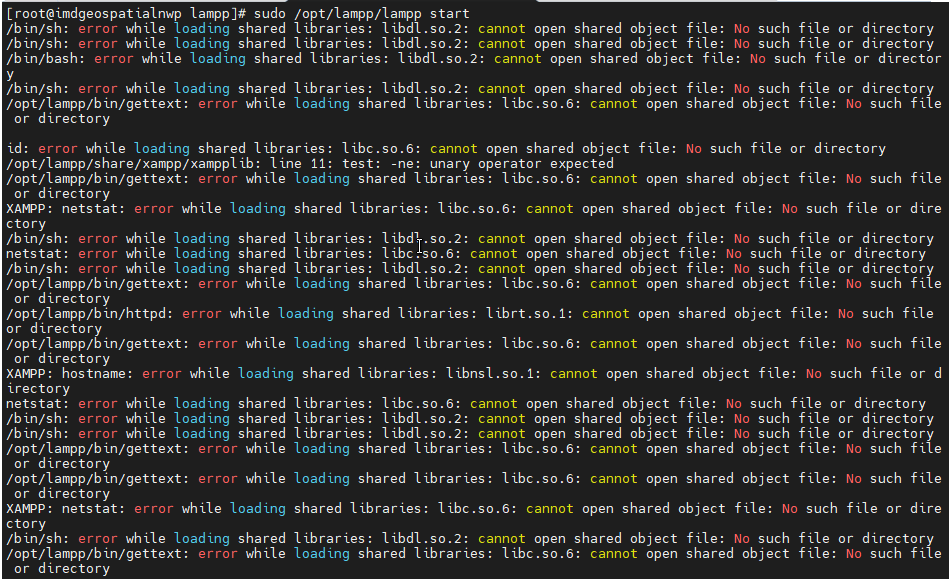
Error E: Could not open file in CentOS 6
File access issues are one of the most common problems faced by CentOS 6 users. The error `E: Could not open file` often occurs due to incorrect file or directory permissions. In this article, we will examine the causes of this error and how to fix it.
Causes of the Error E: Could not open file
One of the main causes of the error `E: Could not open file` is incorrectly set permissions on the required file or directory. If the user trying to open the file does not have the necessary access rights, the system issues this error. In addition, the problem may be due to file or directory corruption.
Another reason for this error could be the use of an incorrect path to the file or directory. If the system cannot find the file at the specified path, an error message will be displayed.
Ways to Fix the Error E: Could not open file
1. Check the permissions on the file or directory. Make sure that the user trying to open the file has the necessary read and write permissions.
2. Check the path to the file or directory. Make sure that the specified path is correct and that the file or directory exists on the disk.
3. Try changing the permissions on the file or directory using the `chmod` command. For example, to grant read and write access, you can use the command:
Need a Server?
We'll help you choose the optimal configuration for your tasks
Was this article helpful?
person
Blureshot
Technical Writer at Valebyte
Expert guides on server administration, VPS, DevOps, and cloud infrastructure.
Related Articles

YUM Error in Debian 8: Package Does Not Match Intended Download
17.03.2025

Ubuntu 20.04: Fixing "E: Dependency Problems Prevent Configuration" Error
17.03.2025

Ubuntu 16.04: Fixing "WARNING: Cannot find a valid baseurl for repo" Error
17.03.2025

CRITICAL Error: Package Index Files Are Corrupted in Ubuntu 14.04
17.03.2025