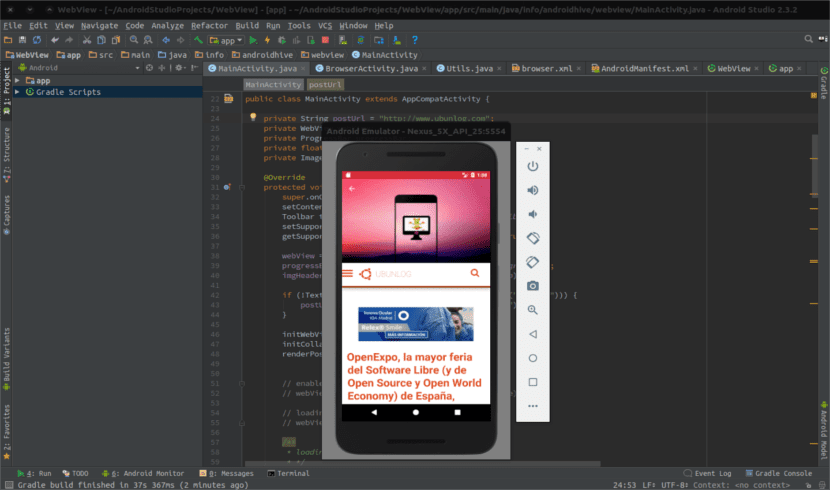Can you install Android on KVM?
Android is a popular mobile operating system used on many smartphones and tablets. However, not everyone knows that it can also be installed on a virtual machine via KVM (Kernel-based Virtual Machine).
So, what is KVM and how do you install Android on it?
What is KVM?
KVM is a hypervisor built into the Linux kernel that allows you to run multiple virtual machines on a single physical server. This technology provides high performance and supports many operating systems.
How to install Android on KVM?
To install Android on KVM, you will need a virtual machine that supports hardware virtualization.
1. Install KVM on your server using the command:
sudo apt-get install qemu-kvm libvirt-bin bridge-utils virt-manager
2. Create a new virtual machine via virt-manager and select the Android image for installation.
3. Start the virtual machine and follow the Android installer instructions.
Now you have the opportunity to run Android on KVM and try out its functionality on a virtual machine.
Conclusion
Installing Android on KVM allows you to test the functionality of the operating system in a virtual environment. This is convenient for developers and testers who want to check the compatibility of their applications with Android.
Try installing Android on KVM and appreciate all the advantages of this method!