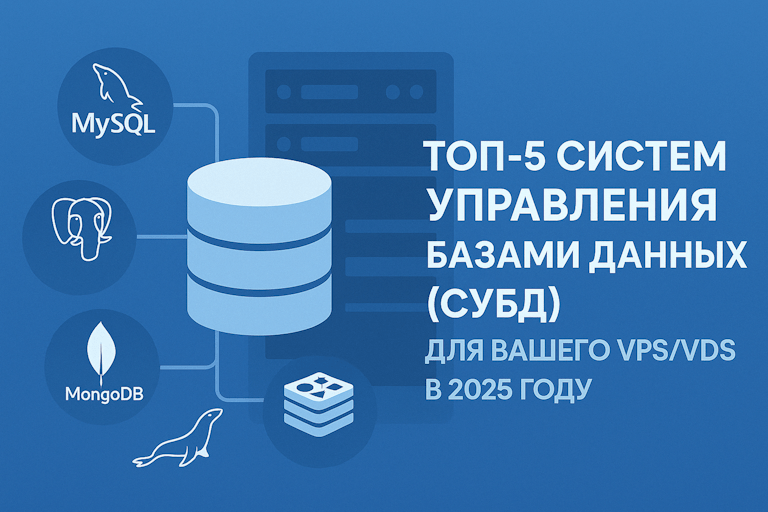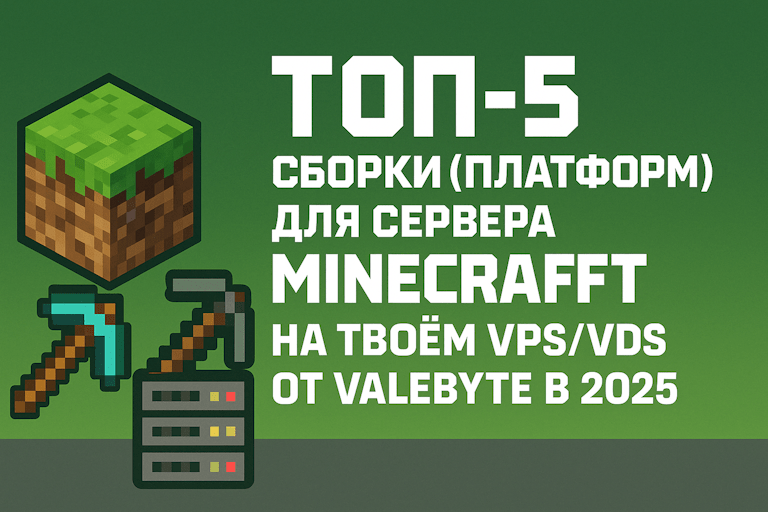1. PuTTY
PuTTY is one of the most popular tools for working with SSH on Windows. It provides a simple interface and many features for connecting to remote servers. PuTTY supports various protocols such as SSH, Telnet, SCP, and others. It also has a convenient mechanism for saving and managing connection configurations.
2. OpenSSH
OpenSSH is the standard tool for working with SSH on Linux. It provides a wide range of functions for secure data exchange between servers. OpenSSH allows the creation of encrypted tunnels, key-based authentication, and other security methods.
3. MobaXterm
MobaXterm is a powerful tool for working with SSH on both Windows and Linux. It combines the functions of a terminal, X server, SFTP client, and many other tools. MobaXterm has a convenient interface with the ability to manage multiple sessions simultaneously.
4. SecureCRT
SecureCRT is a professional tool for working with SSH, which has many features for managing remote servers. It provides advanced automation functions, support for various protocols, and the ability to customize the user interface.
5. Bitvise SSH Client
Bitvise SSH Client is a reliable tool for working with SSH on Windows. It provides a user-friendly interface, support for SSH, SCP, and SFTP protocols, as well as the ability to manage authentication keys. Bitvise SSH Client also has a tunneling function for secure data exchange.
Each of the presented tools has its advantages and disadvantages, so the choice of a specific one depends on the user’s needs and their experience with SSH. Regardless of the choice, it is important to monitor security when working with remote servers and ensure data protection in the network.