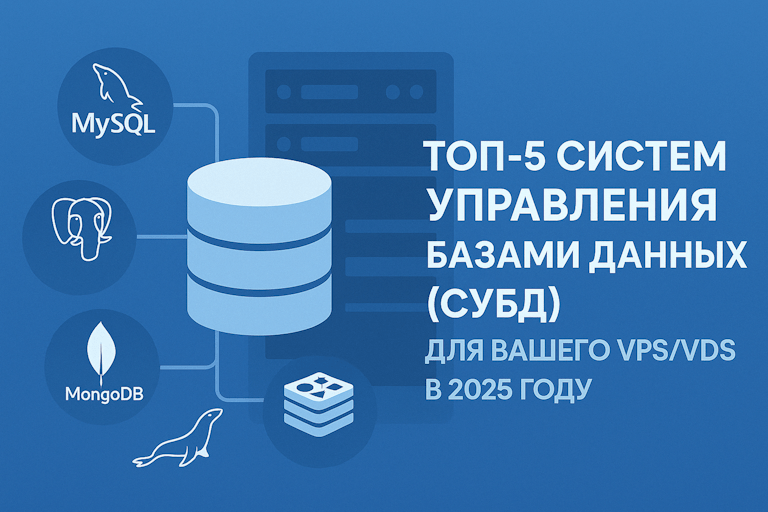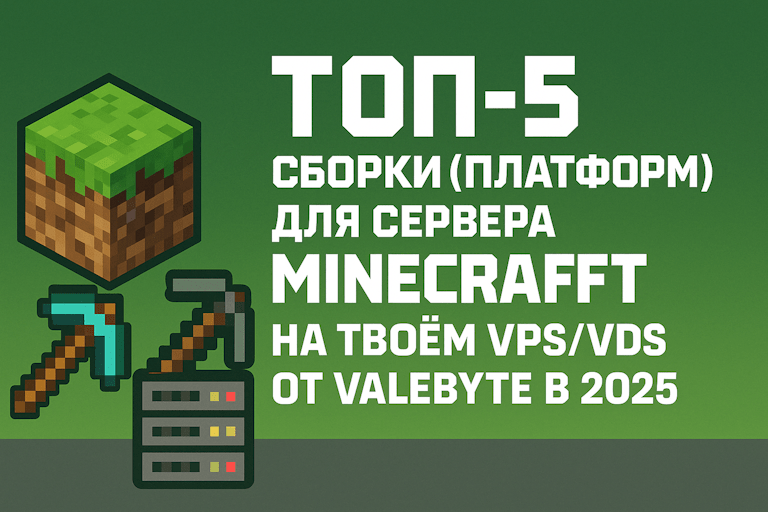The Best Remote Desktop Software
1. TeamViewer
TeamViewer is one of the most popular remote desktop software tools, providing a simple and reliable way to connect to a remote device. The program has a wide range of features, including file transfer, chat, and even video calls. TeamViewer supports various operating systems and devices, making it a convenient tool for professionals and ordinary users alike.
2. AnyDesk
AnyDesk is another popular remote desktop tool, known for its high connection speed and low latency. The program uses modern data transfer technologies, ensuring a stable and secure connection. AnyDesk also has a user-friendly interface and supports various platforms, making it an excellent choice for remote computer maintenance.
3. Chrome Remote Desktop
Chrome Remote Desktop is a tool from Google that allows you to remotely control computers through the Google Chrome browser. The program is easy to set up and simple to use, making it an ideal choice for users who want to quickly establish a connection. Chrome Remote Desktop also provides a secure connection using data encryption.
4. Microsoft Remote Desktop
Microsoft Remote Desktop is a tool from Microsoft that provides the ability to remotely connect to Windows computers. The program has extensive features, such as support for multiple monitors, file and printer sharing, and the ability to configure access to a remote desktop over the internet. Microsoft Remote Desktop supports data encryption for a secure connection.
5. Splashtop
Splashtop is a remote desktop tool known for its high performance and image quality. The program provides the ability to quickly connect to a remote device and control it without delays. Splashtop also allows you to use various features, such as file transfer and chat. Compatible with various platforms.
These top 5 remote desktop tools provide a wide range of features and a user-friendly interface, making them an excellent choice for professionals and ordinary users alike. Each of them has its own features and advantages, so the choice depends on the specific needs and preferences of the user.