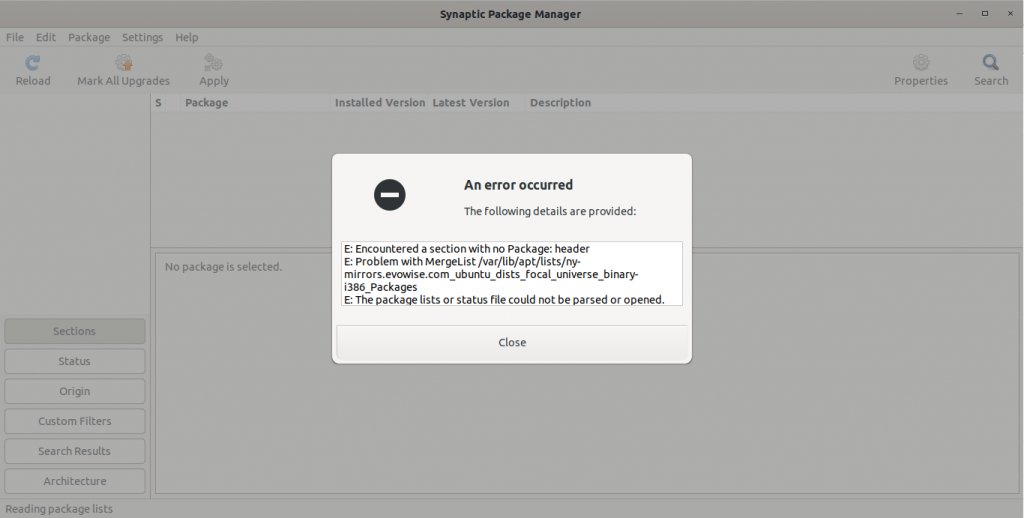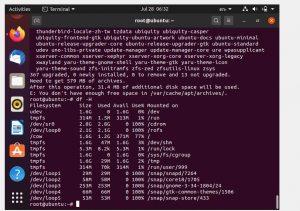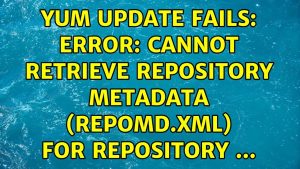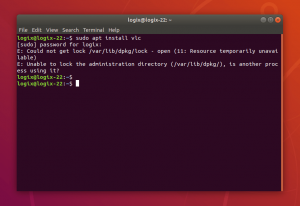“`html
DPKG Error: File contains no section headers in Debian 11
If you are working with the Debian 11 operating system, you may have encountered the DPKG error: File contains no section headers. This error can occur for various reasons, and it’s important to know how to fix it. In this article, we will look at several ways to solve this problem.
Check Package Management Files
The first step to fix the DPKG error: File contains no section headers is to check the package management files. Make sure they contain the correct headers and sections. Sometimes this error occurs due to an incorrect format of these files.
Use the grep command
To quickly find problematic files, you can use the grep command. For example, run the following command:
grep -r "section" /etc/apt/
This will help you find files that are missing sections and fix them manually.
Update the System
Sometimes the DPKG error: File contains no section headers can occur due to package incompatibility. Make sure your system is updated to the latest package versions. Updating the system can help solve this problem.
Check File Integrity
It is also worth making sure that the package management files are not corrupted. To do this, you can use the dpkg utility. Run the following command:
dpkg --verify
This will allow you to check the integrity of the package files and fix the corrupted files.
We hope that these recommendations will help you fix the DPKG error: File contains no section headers in Debian 11 and continue working with your system without problems.
“`