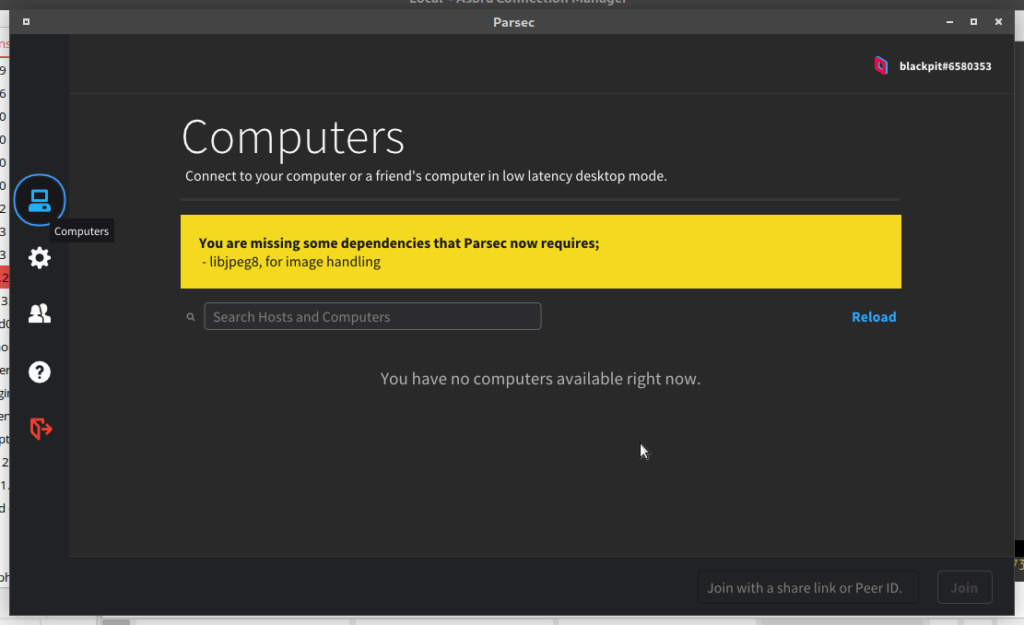“`html
Error E: dependency problems prevent configuration in Debian 8
If you’ve encountered the error “E: dependency problems prevent configuration” in Debian 8, don’t worry. This problem is quite common and can be easily fixed by following certain steps.
Why does the error E: dependency problems prevent configuration occur?
Very often, the cause of the “E: dependency problems prevent configuration” error is dependency conflicts between different packages in your system. This can happen, for example, if you are installing a package that depends on another package of a specific version that is not satisfied on your system.
How to fix the error E: dependency problems prevent configuration
There are several ways to solve the dependency problem in Debian 8. Here are some of them:
- Use the command
sudo apt-get -f installto fix broken dependencies. - Try removing the package causing the problem using the command
sudo apt-get remove package_name. - Update the package list and reinstall them using the commands
sudo apt-get updateandsudo apt-get upgrade. - Use the dpkg tool to clean the package cache:
sudo dpkg --configure -a.
Conclusion
The error “E: dependency problems prevent configuration” can be caused by various reasons, but in most cases it can be fixed using the methods described above. Remember to regularly update and manage the packages on your system to avoid such problems in the future.
“`