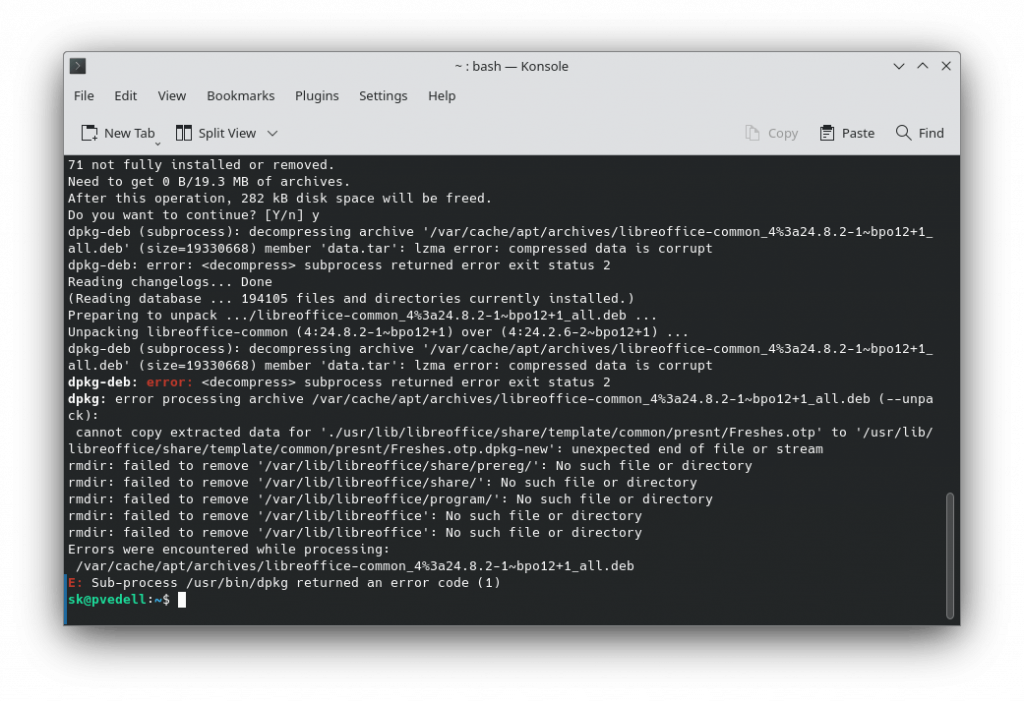CRITICAL: package index files are corrupted error in Debian 12
Quite often, when working with Debian 12, you might encounter the CRITICAL: package index files are corrupted error. This issue can arise for various reasons, but it’s important to know how to resolve it. In this article, we’ll explore possible ways to fix this error.
The first step when encountering the CRITICAL: package index files are corrupted error in Debian 12 is to update the package list. To do this, use the following command:
sudo apt update
After updating the package list, it’s recommended to update all installed packages. You can do this using the following command:
sudo apt upgrade
If updating packages doesn’t solve the problem, you can try clearing the cache and downloaded package files. To do this, execute the following commands:
sudo rm -r /var/lib/apt/lists/*sudo apt-get cleansudo apt-get update
These commands will help remove old package lists and download them again, which may help fix the CRITICAL: package index files are corrupted error in Debian 12.
If the problem persists after performing all the above steps, the issue may lie within the system itself. In this case, it’s recommended to contact specialists or Debian community forums for further assistance.
It’s important to remember that regularly updating the system and checking package integrity will help avoid similar errors in the future. Be attentive and monitor the status of your system!