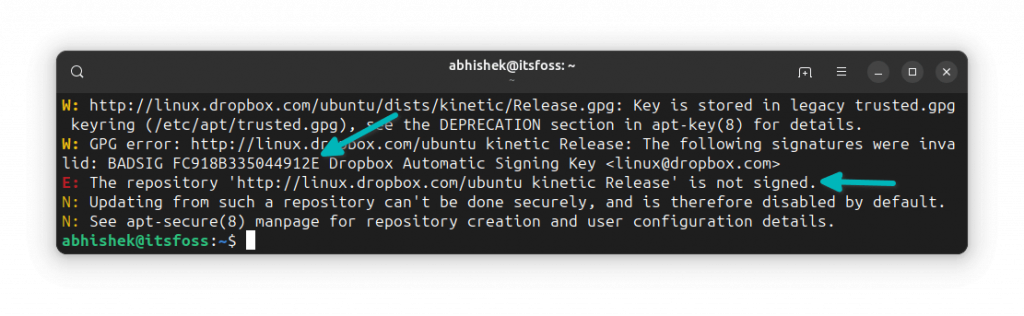WARNING: APT: The following signatures were invalid error in Debian 10
If you’ve encountered the error “WARNING: APT: The following signatures were invalid” when updating packages in Debian 10, don’t panic – we’re here to help you resolve this issue.
This error usually arises due to problems with package signing keys, which can be caused by various reasons. There might be an issue with a specific server or simply outdated keys. In any case, solving this problem is straightforward if you follow our instructions.
How to fix the WARNING: APT: The following signatures were invalid error in Debian 10
1. Open the terminal and execute the following command:
sudo apt update
2. If you receive an error about invalid signatures, execute the following commands:
sudo apt cleansudo apt updatesudo apt upgrade
3. If that doesn’t help, try updating the GPG keys:
sudo apt-key adv --keyserver keyserver.ubuntu.com --recv-keys [key_number]
4. After that, repeat the update and upgrade of the system:
sudo apt updatesudo apt upgrade
After following these steps, the “WARNING: APT: The following signatures were invalid” error should be resolved, and you can continue updating your Debian 10 system without problems. Remember to periodically check and update the keys to avoid similar situations in the future.
Conclusion
Now that you know how to fix the “WARNING: APT: The following signatures were invalid” error in Debian 10, you can safely update your system and not worry about package signatures. Follow our instructions, and your system will always be in order!