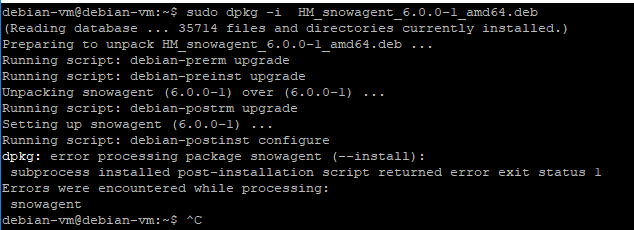“`html
APT Error: unpacking of archive failed on file in Debian 10
You’ve finally set up your Debian 10-based server and are ready to start installing the necessary software using APT. However, when trying to install a package, you get the following error: “unpacking of archive failed on file”. Don’t despair, in this article we will look into this issue and tell you how to solve it.
1. Understanding the Error
The “unpacking of archive failed on file” error occurs when APT cannot unpack the package archive due to problems with a file inside the archive. This can be caused by various reasons, such as a corrupted archive, insufficient disk space, or problems with file permissions.
2. Solving the Problem
To solve this problem, you should follow these steps:
- Make sure that your server has enough free disk space. You can check this by using the command
df -h. - Try clearing the APT package cache using the command
sudo apt-get clean. This may help fix the corrupted archive issue. - Check file permissions on your system. Make sure you have sufficient permissions to install packages.
- Try updating the APT package list using the command
sudo apt-get update, and then try installing the package again.
If the problem persists after performing all these steps, the file inside the archive may indeed be corrupted. In this case, you will have to find another source for the package or try contacting the Debian community for help.
We hope that this article has helped you deal with the “unpacking of archive failed on file” error in Debian 10 and install the necessary packages on your server. Good luck!
“`