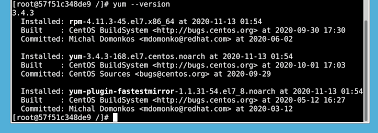“`html
RPM Error: unable to locate package in CentOS 8
If you’ve encountered the RPM error message “unable to locate package” in CentOS 8, don’t panic – we’re here to help you resolve this issue.
What does this error mean?
The “unable to locate package” error means that the system cannot find the package you are trying to install using RPM. This can be caused by various reasons, such as misconfigured repositories or incorrectly specified package names.
How to fix this error?
To fix the “unable to locate package” error in CentOS 8, you should follow these steps:
- Make sure your system is connected to the internet.
- Double-check the spelling of the package name you are trying to install.
- Check your repositories for updates and the availability of the required package.
- Update the package list using the command
sudo yum update. - Try installing the package again using the command
sudo yum install [package name].
If all of the above steps have not resolved the issue, you may need to seek help from a specialist or the CentOS community.
Conclusion
The “unable to locate package” error in CentOS 8 can be frustrating, but don’t despair – with our tips, you can resolve this issue and successfully install the required package.
“`