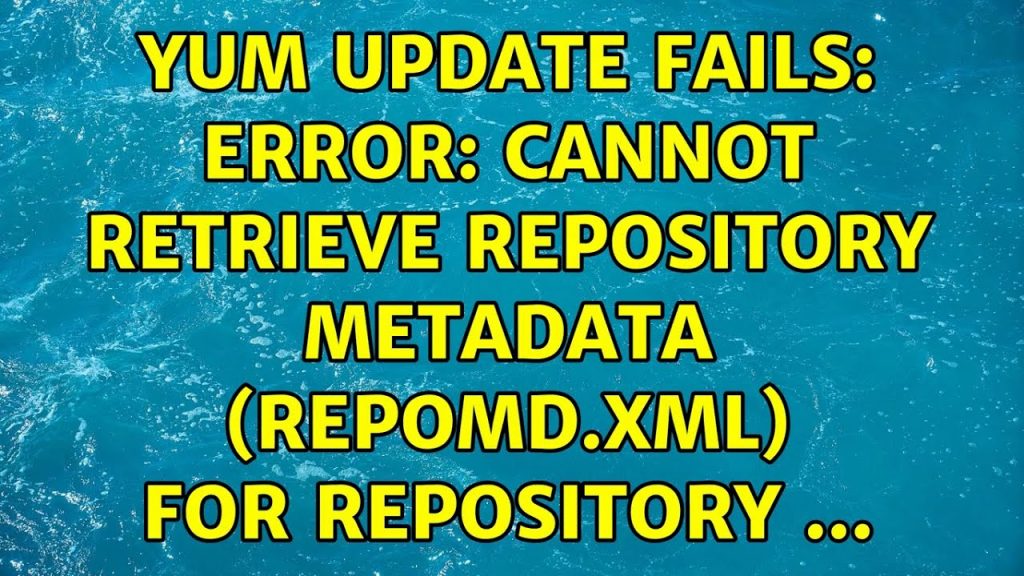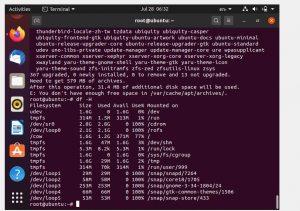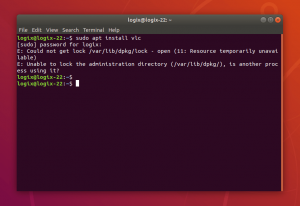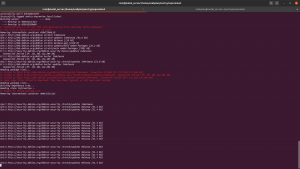Error NOTICE: YUM: Cannot retrieve repository metadata in CentOS 6
Many CentOS 6 users may encounter problems updating packages due to the error NOTICE: YUM: Cannot retrieve repository metadata. This error can be caused by various reasons, but the solution is quite simple if you follow certain instructions.
First of all, it is important to understand that this problem often arises due to issues with repository availability or network connection. First, make sure your server has internet access and there are no network connection problems. Try opening any website in a browser on the server to make sure the connection is stable.
However, if the problem still persists, the reason may lie in old repository cache files. To fix this, execute the following commands:
yum clean all– clearing the entire package cache in the system.yum makecache– creating the package cache again.yum update– updating all packages in the system.
These commands allow you to update the repository cache and access the latest data. After running them, try updating the packages again and check if the YUM: Cannot retrieve repository metadata error has been resolved.
If the problem persists after performing all the above steps, the reason may lie in the repository settings. Make sure they are configured correctly in the /etc/yum.repos.d file and that they are active. If necessary, edit the repository files and restart the package update process.
In conclusion, the error NOTICE: YUM: Cannot retrieve repository metadata in CentOS 6 can be caused by various reasons, but its solution usually involves cleaning the repository cache and checking the repository settings. By following these simple steps, you can quickly fix this problem and continue updating packages on your server.