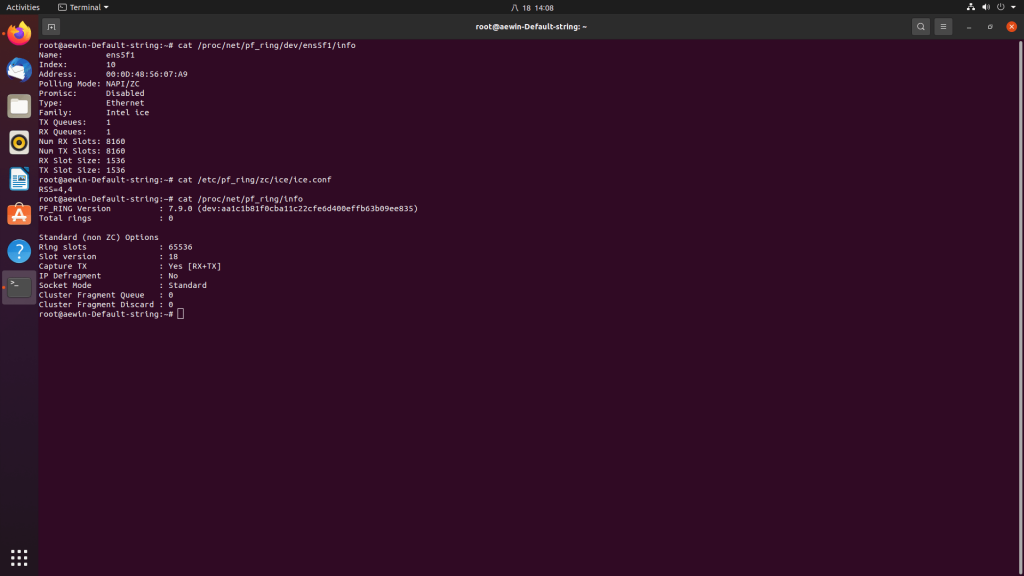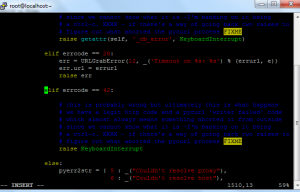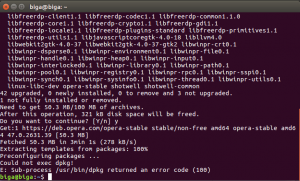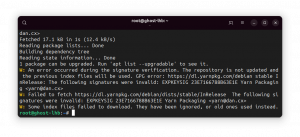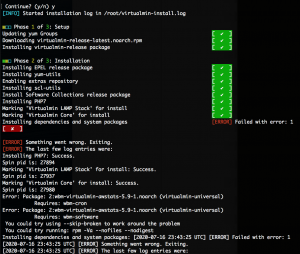How to Fix the NOTICE Error when Processing a Package in Ubuntu 14.04
When working with Ubuntu 14.04, you may encounter a NOTICE error while processing a package. This error can be frustrating and may prevent you from successfully installing or updating packages on your system. In this article, we will explore the causes of this error and provide you with the steps to fix it.
Understanding the NOTICE Error
The NOTICE error typically occurs when there is an issue with the package manager in Ubuntu 14.04. This can happen for a variety of reasons, such as a corrupted package, a conflict with another package, or a problem with the package repository. When this error occurs, you may see a message that looks something like this:
NOTICE: error processing package [package-name]: [error-message]
When you encounter this error, it is important to take action to resolve it as soon as possible to ensure that your system remains stable and functional.
Steps to Fix the NOTICE Error
- 1. Update Your Package Manager
- 2. Check for Updates
- 3. Remove Problematic Packages
- 4. Clear Package Cache
- 5. Reconfigure Packages
1. Update Your Package Manager
One of the first steps you should take when encountering the NOTICE error is to update your package manager. This can help resolve any underlying issues that may be causing the error. You can do this by running the following command in the terminal:
sudo apt-get update
This will update the package lists for all repositories, ensuring that you have the latest information on available packages.
2. Check for Updates
After updating your package manager, you should check for any available updates for your system. This can help ensure that you are running the latest versions of packages and that any known issues have been addressed. To check for updates, run the following command:
sudo apt-get upgrade
This command will install any available updates for your installed packages.
3. Remove Problematic Packages
If the NOTICE error is related to a specific package, you may need to remove the package in question. This can help resolve the error and prevent it from occurring in the future. To remove a package, use the following command:
sudo apt-get remove [package-name]
This will uninstall the problematic package from your system.
4. Clear Package Cache
Clearing the package cache can also help resolve the NOTICE error. To clear the package cache, use the following command:
sudo apt-get clean
This will remove any cached packages that are no longer needed.
5. Reconfigure Packages
If the NOTICE error persists, you may need to reconfigure the packages on your system. This can help ensure that all dependencies are correctly installed and that any conflicts are resolved. To reconfigure packages, run the following command:
sudo dpkg --configure -a
This command will reconfigure all packages on your system.
Conclusion
By following these steps, you can troubleshoot and fix the NOTICE error when processing a package in Ubuntu 14.04. Remember to regularly update your system and packages to prevent any future issues from occurring. If you continue to experience problems, consider seeking help from the Ubuntu community or consulting the official documentation for additional support.