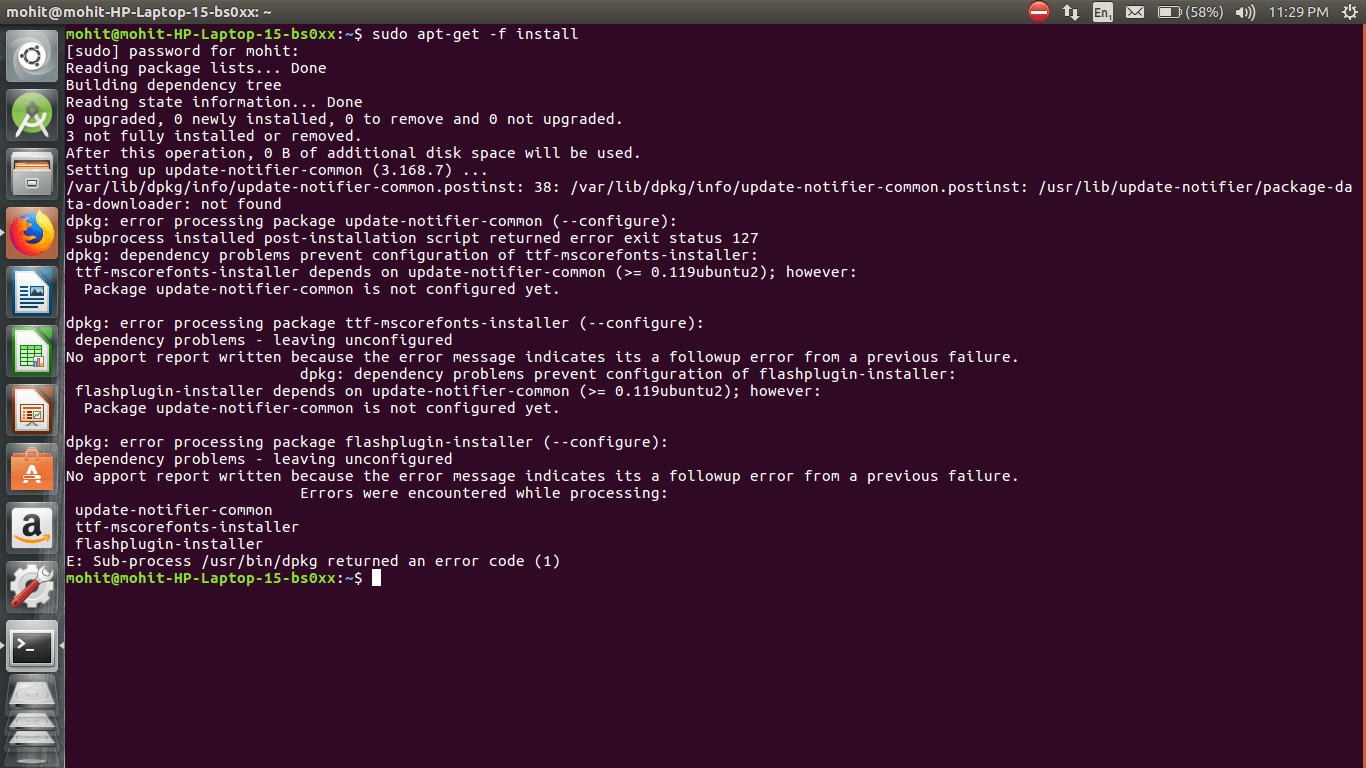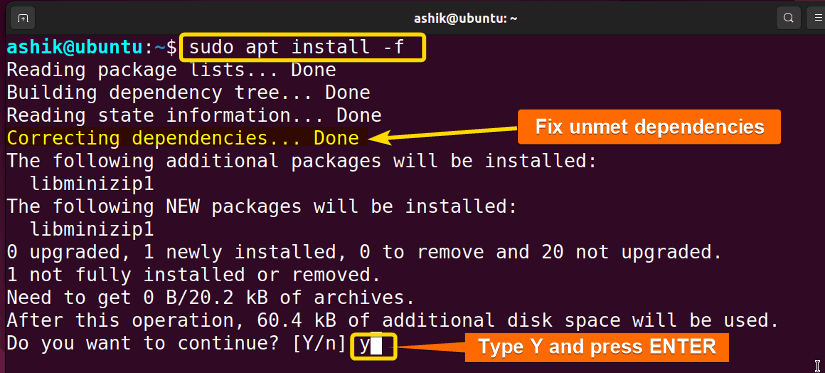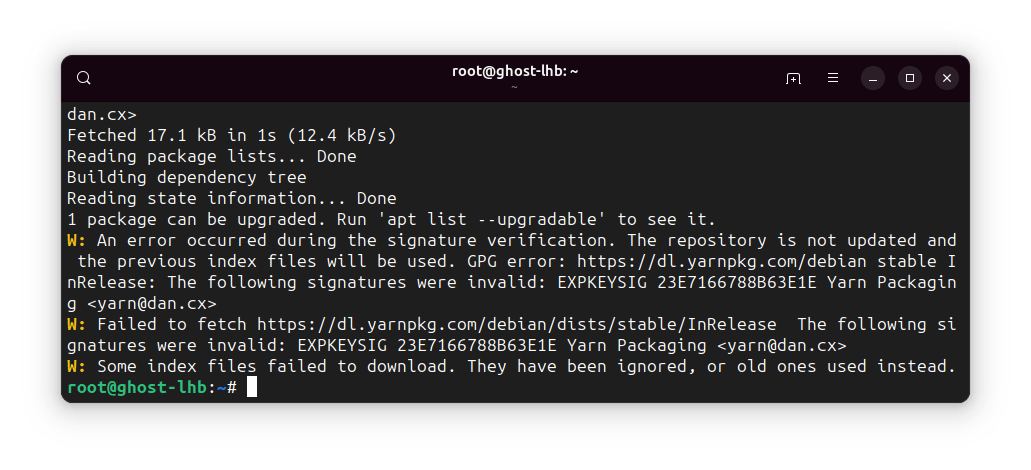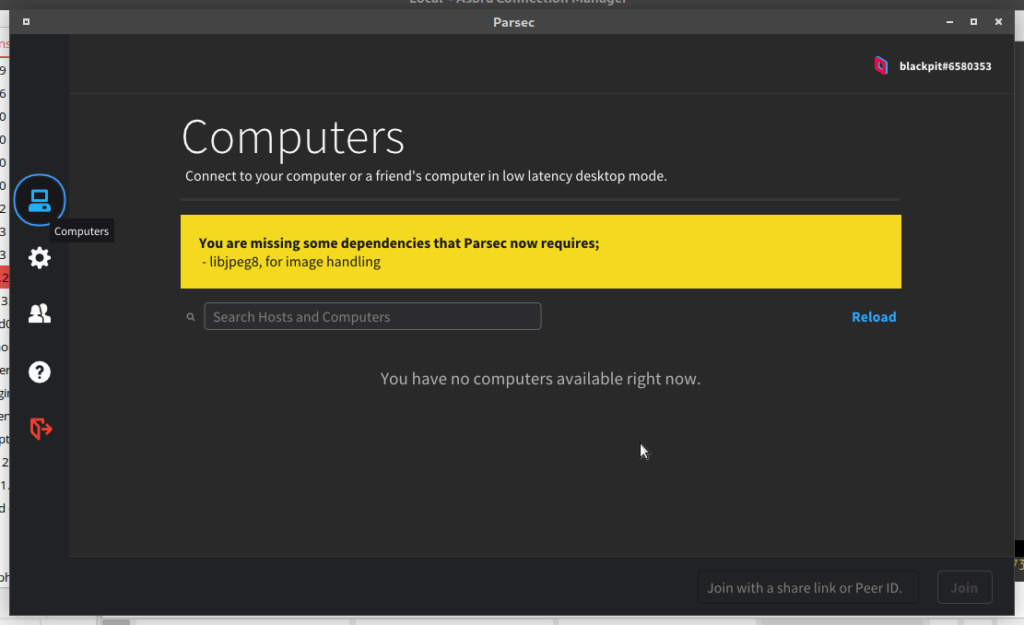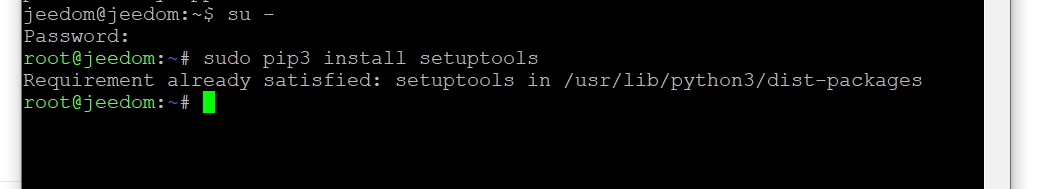Ошибка E: dependency problems prevent configuration в Ubuntu 14.04
Have you encountered an error in Ubuntu 14.04 that says «E: dependency problems prevent configuration»? Don’t worry, you’re not alone. This error can be frustrating to deal with, but with a few simple steps, you can get your system back up and running smoothly.
What causes this error?
This error typically occurs when there are issues with the dependencies of a package that you are trying to install or configure. Dependencies are other packages that the software you are installing relies on to function properly. If any of these dependencies are missing or corrupted, it can cause the configuration process to fail.
How to fix the error
To fix the «E: dependency problems prevent configuration» error in Ubuntu 14.04, follow these steps:
sudo apt-get update: This command updates the package lists for upgrades and installs.sudo dpkg --configure -a: This command tries to configure all pending packages.sudo apt-get install -f: This command fixes broken dependencies.sudo apt-get autoclean: This command removes unnecessary packages.sudo apt-get autoremove: This command removes packages that were automatically installed but are no longer needed.sudo apt-get update: Run this command again to make sure your system is fully updated.
After following these steps, try to install or configure the package that was causing the error again. If you continue to encounter the same issue, you may need to manually resolve the dependencies by installing them one by one.
Conclusion
Dealing with dependency problems in Ubuntu 14.04 can be frustrating, but with the right approach, you can easily fix the error and get your system back on track. By following the steps outlined in this article, you should be able to overcome the «E: dependency problems prevent configuration» error and enjoy a smoothly running Ubuntu system.