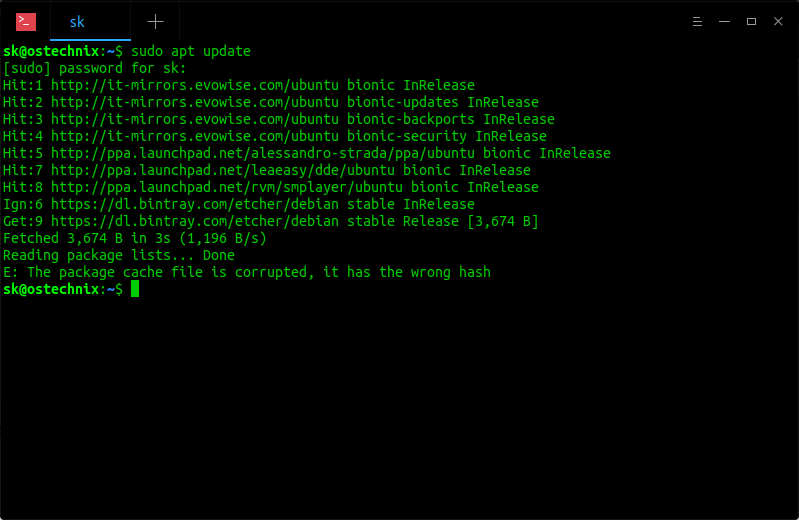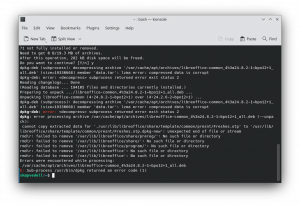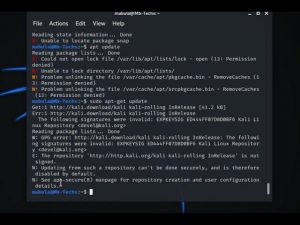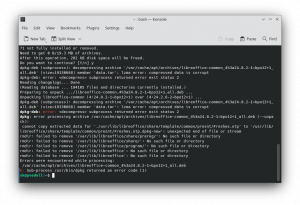CRITICAL: package index files are corrupted в Ubuntu 18.04
Ubuntu 18.04 is a popular operating system known for its stability and reliability. However, users may encounter the CRITICAL error ‘package index files are corrupted’ while using the package manager. This error can be frustrating and may prevent you from installing or updating software on your system. In this article, we will discuss the causes of this error and provide a step-by-step guide on how to fix it.
Causes of the Error
The ‘package index files are corrupted’ error usually occurs when the package manager’s index files are outdated or not properly synced with the repository servers. This can happen due to various reasons, such as network issues, server downtime, or interrupted updates. When the index files are corrupted, the package manager cannot retrieve the latest information about available packages, leading to this critical error.
Steps to Fix the Error
Step 1:Open a terminal window on your Ubuntu 18.04 system.Step 2:Run the following command to update the package manager’s index files:
sudo apt-get updateStep 3:Wait for the update process to complete. This will refresh the index files and sync them with the repository servers.Step 4:Once the update is finished, try installing or updating the software that was causing the error.Step 5:If the error persists, you may need to clean the package cache using the following command:
sudo apt-get cleanStep 6:After cleaning the cache, repeat the update process by runningsudo apt-get updateagain.Step 7:Check if the error has been resolved. If not, you may need to manually remove and re-add the repository sources.Step 8:You can also try switching to a different repository server to see if that resolves the issue.Step 9:If all else fails, consider seeking help from Ubuntu forums or community support channels for further assistance.
By following these steps, you should be able to fix the CRITICAL error ‘package index files are corrupted’ in Ubuntu 18.04. Remember to always keep your system updated and regularly check for package manager errors to ensure a smooth user experience.